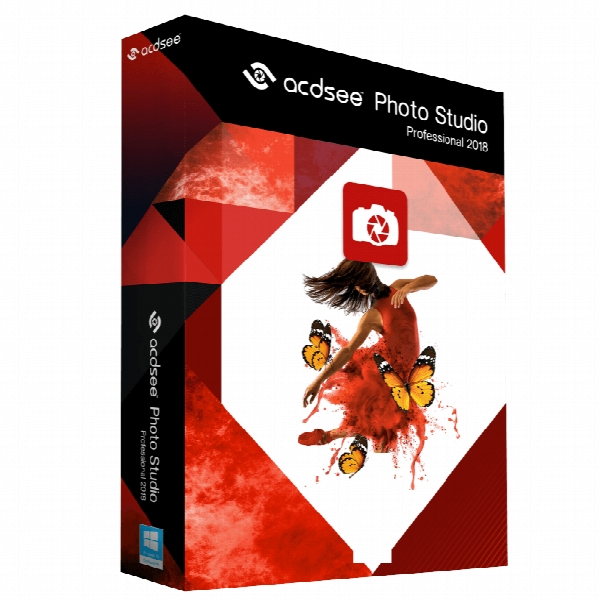ACDSee Photo Studio Professional 2018 v11.1 x64
- کاربرد : نرم افزار قدرتمند جهت مدیریت، ویرایش، انتشار و سازماندهی فرمت های مختلف تصاویر.
- نسخه :Version 11.1 x64
- نوع فایل : نرم افزار
- زبان : انگلیسی
- سیستم عامل : Windows 64 Bit
- تولید کننده : ACD Systems
- سال تولید : 2017
توضیحات
نرم افزار بسیار قدرتمند جهت مشاهده، مدیریت، ویرایش، انتشار و سازماندهی فرمت های مختلف تصاویر می باشد. اکثر کاربران نسخه های مختلفی از این نرم افزار را در چند سال اخیر تجربه نموده و می توان به جرأت بیان نمود که ACDSee از آن دسته نرم افزار هایی است که هر کاربر پس از نصب ویندوز بروی سیستم خود نصب می کند و در یک جمله نرم افزاری محبوب، مفید و پرکابرد می باشد. این نرم افزار محیطی فوق العاده ایده آل را جهت کار و بایگانی فرمت های مختلف تصاویر را در اختیار عکاسان و آتلیه داران و کاربران معمولی قرار می دهد و با قابلیت های جدیدی که به این نرم افزار اضافه شده تقریبا تمام کارائی های ممکن جهت کار ویرایش، مدیریت، مرور و سازماندهی فرمت های مختلف تصویری را در اختیار کاربران قرار می دهد. همچنین در نسخه ی جدید پشتیبانی حرفه ای از فرمت های نسبتاً جدید عکاسی نیز گنجانده شده است.
قابلیت های کلیدی نرم افزار ACDSee Pro:
- مرور سریع تصاویر با فرمت های مختلف حتی با تصاویر با حجم های بالا
- امکان مدیریت و دسته بندی سریع تصاویر در قالب های دلخواه
- تبدیل فرمت های مختلف تصویری به یکدیگر
- بازسازی تصاویر تنها با فشار یک کلیک توسط خود نرم افزار
- قابلیت های فوق العاده نرم افزار جهت چاپ و پرینت تصاویر
- قابلیت پخش فایل مالتی مدیا و بطور کلی فورمت هایی به غیر از فرمت تصاویر
- امکان مرور، دسته بندی و مقایسه بسیار سریع و حرفه ای تصاویر در محیطی کاملا اختصاصی جهت عکاسان حرفه ای
- قابلیت مشاهده تمام صفحه ای-Full screen تصاویر و مشاهده سریع بیش از 100 تصویر در فرمت های مختلف در حالت Thumbnail
- مشاهده تصاویر با پسوند RAW با همان سرعت مشاهده تصاویر معمولی
- قابلیت مقایسه حرفه ای تصاویر با امکان نمایش چهار تصویر همزمان همراه باسایر جزئیات
- قابلیت ویرایش تصاویر با پسوند RAW در فرمت های مختلف حاصل از دوربین های Canon, Nikon, Pentax, Sony, Olympus, FujiFilm, Leica, Leaf, Panasonic and Kodak
- ویژگی Shadow/Highlights جهت واضح نمودن تصاویر
- قابلیت روتوش لک ها و سرخی چشم و ... موجود در تصاویر و ارتقاء کیفیت تصاویر با ابزار Repair
- ابزار select جهت انتخاب بخش خاصی از تصویر و اعمال تنظیمات نور و Blur ، Saturation و ...
- قابلیت به اشتراک گذاری تصاویر از طریق E-Mail ، ایجاد گالری تصاویر اینترنتی و Slide show در درون نرم افزار
- قابلیت ساخت Slide shows بهمراه افکت های Transition و قرار دادن Audio بروی آن
- اقابلیت اضافه نمودن Watermarks بروی تصاویر
-امکان حفاظت از تصاویر و مالتی مدیا های خصوصی بوسیله فورمت DNGs
- و ...
قابلیت های کلیدی نرم افزار ACDSee Pro:
- مرور سریع تصاویر با فرمت های مختلف حتی با تصاویر با حجم های بالا
- امکان مدیریت و دسته بندی سریع تصاویر در قالب های دلخواه
- تبدیل فرمت های مختلف تصویری به یکدیگر
- بازسازی تصاویر تنها با فشار یک کلیک توسط خود نرم افزار
- قابلیت های فوق العاده نرم افزار جهت چاپ و پرینت تصاویر
- قابلیت پخش فایل مالتی مدیا و بطور کلی فورمت هایی به غیر از فرمت تصاویر
- امکان مرور، دسته بندی و مقایسه بسیار سریع و حرفه ای تصاویر در محیطی کاملا اختصاصی جهت عکاسان حرفه ای
- قابلیت مشاهده تمام صفحه ای-Full screen تصاویر و مشاهده سریع بیش از 100 تصویر در فرمت های مختلف در حالت Thumbnail
- مشاهده تصاویر با پسوند RAW با همان سرعت مشاهده تصاویر معمولی
- قابلیت مقایسه حرفه ای تصاویر با امکان نمایش چهار تصویر همزمان همراه باسایر جزئیات
- قابلیت ویرایش تصاویر با پسوند RAW در فرمت های مختلف حاصل از دوربین های Canon, Nikon, Pentax, Sony, Olympus, FujiFilm, Leica, Leaf, Panasonic and Kodak
- ویژگی Shadow/Highlights جهت واضح نمودن تصاویر
- قابلیت روتوش لک ها و سرخی چشم و ... موجود در تصاویر و ارتقاء کیفیت تصاویر با ابزار Repair
- ابزار select جهت انتخاب بخش خاصی از تصویر و اعمال تنظیمات نور و Blur ، Saturation و ...
- قابلیت به اشتراک گذاری تصاویر از طریق E-Mail ، ایجاد گالری تصاویر اینترنتی و Slide show در درون نرم افزار
- قابلیت ساخت Slide shows بهمراه افکت های Transition و قرار دادن Audio بروی آن
- اقابلیت اضافه نمودن Watermarks بروی تصاویر
-امکان حفاظت از تصاویر و مالتی مدیا های خصوصی بوسیله فورمت DNGs
- و ...
Description
ACDSee is the essential application for acquiring, organizing, viewing, enhancing and sharing your digital photos and other media files.
ACDSee's Browser lets you copy photos from your camera to your computer, categorize and rate your files, and manage photo collections of any size - from a few hundred to a few hundred thousand. Choose to view thumbnail previews of any size, or use a detailed list of file properties to sort your files. Can't find a particular photo? No problem - ACDSee includes a variety of powerful searching tools and a Compare Images feature to eliminate duplicates.
ACDSee's full-featured image viewer and media player quickly generates high-quality displays of your images and media files. You can run slide shows, play embedded audio, and display multiple-page images in any of the more than 50 image and multimedia file formats.
Also, ACDSee includes a wide variety of image editing tools you can use to create, edit, and touch-up your digital images. Use tools such as red-eye reduction, crop, sharpen, blur, and photo repair to enhance or correct your images. Image management tools, such as exposure adjustment, convert, resize, rename, and rotate, can be performed on multiple files at the same time.
The ACDSee Pro user interface is completely customizable providing quick access to features and tools. You can customize the screen layout, the order of images, toolbar display, and many other options to suit your preferences. ACDSee contains extensive context-sensitive Help to assist you as you move through the application.
ACDSee Pro Photo Manager is a fast, powerful, and easy-to-use image management system that everyone from beginners to professionals can use and enjoy.
Here are some key features of "ACDSee Pro":
- Lightning-fast RAW image previews.
- Powerful RAW processing that gives you full control over your images with precision tools for adjusting white balance, exposure, sharpness, and noise.
- Extensive support for RAW formats from Nikon, Canon, Konica-Minolta, Olympus, Fuji, and Pentax cameras. View the full list.
- Full color management support for ICC and ICM color profiles.
- Visual tagging feature allows you to quickly sort and select preferred photographs.
- Integrated support for the DNG (Digital Negative Specification) RAW format.
- Batch editing of thousands of photographs at once using multiple functions.
- Fully integrated IPTC support for interoperability with PhotoShop Captions.
- Watermark your photographs with graphics or text to reflect copyright and ownership laws, or to overlay business-related information on specific photographs.
- The Shadow/Highlight tool allows you to brighten only the dark areas of a photo, or darken only overexposed areas, or do both simultaneously.
- HTML album templates designed to suit your professional needs. Customize them by adding your contact information, company logo, or a look and feel appropriate for your business.
- Customizable Browser layouts, short-cut keys, and metadata meet your personalized requirements and streamline your workflow.
- Quick editing features that allow you to easily fix common lens distortions such as perspective, barrel, pincushion, and fish-eye.
ACDSee's Browser lets you copy photos from your camera to your computer, categorize and rate your files, and manage photo collections of any size - from a few hundred to a few hundred thousand. Choose to view thumbnail previews of any size, or use a detailed list of file properties to sort your files. Can't find a particular photo? No problem - ACDSee includes a variety of powerful searching tools and a Compare Images feature to eliminate duplicates.
ACDSee's full-featured image viewer and media player quickly generates high-quality displays of your images and media files. You can run slide shows, play embedded audio, and display multiple-page images in any of the more than 50 image and multimedia file formats.
Also, ACDSee includes a wide variety of image editing tools you can use to create, edit, and touch-up your digital images. Use tools such as red-eye reduction, crop, sharpen, blur, and photo repair to enhance or correct your images. Image management tools, such as exposure adjustment, convert, resize, rename, and rotate, can be performed on multiple files at the same time.
The ACDSee Pro user interface is completely customizable providing quick access to features and tools. You can customize the screen layout, the order of images, toolbar display, and many other options to suit your preferences. ACDSee contains extensive context-sensitive Help to assist you as you move through the application.
ACDSee Pro Photo Manager is a fast, powerful, and easy-to-use image management system that everyone from beginners to professionals can use and enjoy.
Here are some key features of "ACDSee Pro":
- Lightning-fast RAW image previews.
- Powerful RAW processing that gives you full control over your images with precision tools for adjusting white balance, exposure, sharpness, and noise.
- Extensive support for RAW formats from Nikon, Canon, Konica-Minolta, Olympus, Fuji, and Pentax cameras. View the full list.
- Full color management support for ICC and ICM color profiles.
- Visual tagging feature allows you to quickly sort and select preferred photographs.
- Integrated support for the DNG (Digital Negative Specification) RAW format.
- Batch editing of thousands of photographs at once using multiple functions.
- Fully integrated IPTC support for interoperability with PhotoShop Captions.
- Watermark your photographs with graphics or text to reflect copyright and ownership laws, or to overlay business-related information on specific photographs.
- The Shadow/Highlight tool allows you to brighten only the dark areas of a photo, or darken only overexposed areas, or do both simultaneously.
- HTML album templates designed to suit your professional needs. Customize them by adding your contact information, company logo, or a look and feel appropriate for your business.
- Customizable Browser layouts, short-cut keys, and metadata meet your personalized requirements and streamline your workflow.
- Quick editing features that allow you to easily fix common lens distortions such as perspective, barrel, pincushion, and fish-eye.
برای اطلاع از طریقه نصب به فایل How to Install.txt رجوع شود.