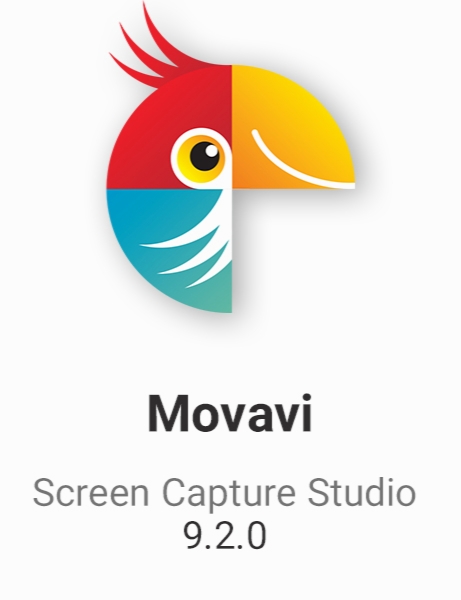Movavi Screen Capture Studio 9.2.0
- کاربرد : نرم افزار تصویربرداری از فعالیت های صفحه نمایش
- نسخه :Version 9.2.0
- نوع فایل : نرم افزار
- زبان : انگلیسی
- سیستم عامل : Windows 32 & 64 Bit
- تولید کننده : Movavi
- سال تولید : 2018
توضیحات
نرم افزاری مفید برای ضبط تمام فعالیت های در حال اجرا بر روی صفحه نمایش کامپیوتر است. از این نرم افزار کاربردی می توانید در موارد متعددی چون ضبط مکالمات ویدئویی مهم، مصاحبه های شغلی آنلاین، نمایش خطا ها و اشکالات یک برنامه و ... استفاده کنید تا در آینده بتوانید مجددا آن ها را مشاهده یا بررسی نمایید. رابط کاربری آسان این نرم افزار به شما امکان ضبط سریع و استخراج و اشتراک گذاری آسان فایل های ضبط شده را می دهد.
قابلیت های کلیدی نرم افزار Movavi Screen Capture:
- ضبط تصویر و ویدئو از تمام فعالیت های صفحه نماش
- ضبط تماس های تصویری، سخنرانی ها و مصاحبه های شغلی آنلاین و ...
- ضبط فعالیت های پنجره مرورگر، وب گردی و ...
- ضبط خطاهای نرم افزار ها و برنامه های در حال اجرا
- امکان ویرایش تصاویر ضبط شده
- اشتراک گذاری فایل های ضبط شده
- پشتیبانی از بیش از 20 فرمت فایل خروجی
- ذخیره فوری و خودکار موارد ضبط شده
- اشتراک گذاری کلیپ های ضبط شده در یوتیوب
- آپلود مستقیم تصاویر و ویدئو های ضبط شده در Google Drive
- تنظیم سایز و همچنین میزان رزولوشن برای تصویربرداری
- ضبط صدا از طریق هدفون، میکروفون، دستگاه های MIDI یا صدای خود سیستم
- ضبط تصاویر از وبکم
- ضبط حرکات موس، افزودن صدای کلیک موس، نماش دکمه های فشار داده شده
- کنترل عملیات ضبط بوسیله کلید های میانبر
- و ...
قابلیت های کلیدی نرم افزار Movavi Screen Capture:
- ضبط تصویر و ویدئو از تمام فعالیت های صفحه نماش
- ضبط تماس های تصویری، سخنرانی ها و مصاحبه های شغلی آنلاین و ...
- ضبط فعالیت های پنجره مرورگر، وب گردی و ...
- ضبط خطاهای نرم افزار ها و برنامه های در حال اجرا
- امکان ویرایش تصاویر ضبط شده
- اشتراک گذاری فایل های ضبط شده
- پشتیبانی از بیش از 20 فرمت فایل خروجی
- ذخیره فوری و خودکار موارد ضبط شده
- اشتراک گذاری کلیپ های ضبط شده در یوتیوب
- آپلود مستقیم تصاویر و ویدئو های ضبط شده در Google Drive
- تنظیم سایز و همچنین میزان رزولوشن برای تصویربرداری
- ضبط صدا از طریق هدفون، میکروفون، دستگاه های MIDI یا صدای خود سیستم
- ضبط تصاویر از وبکم
- ضبط حرکات موس، افزودن صدای کلیک موس، نماش دکمه های فشار داده شده
- کنترل عملیات ضبط بوسیله کلید های میانبر
- و ...
Description
Movavi Screen Capture Pro is the ideal way to show colleagues what’s happening on your desktop through video and screenshots. Demonstrate bugs and errors in screenshots, add explanatory arrows and captions. Record important video calls and online job interviews to review later. Save time thanks to the simple interface, fast export, and easy share options.
Here are some key features of "Movavi Screen Capture":
- Create simple presentations and instructions for your colleagues: record the desktop, web browsing, or program activity
- Capture online job interviews and video conversations with business partners
- Record usability tests for review and discussion
- Demonstrate on-screen activities: capture the full screen, any part of the screen, or entire web pages and share them with your colleagues
- Capture screenshots of bugs and errors; add arrows, captions, and frames to document the problem
- Edit screenshots and add them to app or website tutorials
- Illustrate reports with screen grabs of statistics, diagrams, or other important information
- Choose from 20+ media formats for export
- Save recordings instantly using SuperSpeed mode
- Upload your video and screenshots to Google Drive directly from the program
- Share captured clips on YouTube in a couple of clicks
- Capture video at up to 60 fps or set a frame rate as low as 5 fps to reduce the final file size
- Move and resize the capture frame to record any part of your display; set an exact resolution if necessary
- Capture sound from system audio, headphones, microphones, or MIDI devices; adjust audio device volume
- Add a simultaneous webcam overlay to your videos
- Display pressed keys and mouse movements, highlight the cursor, add mouse click sounds
- Control the capture process with customizable hotkeys
- Trim and cut recordings, remove unwanted content
- Crop and resize screenshots, add arrows, frames, and captions
Here are some key features of "Movavi Screen Capture":
- Create simple presentations and instructions for your colleagues: record the desktop, web browsing, or program activity
- Capture online job interviews and video conversations with business partners
- Record usability tests for review and discussion
- Demonstrate on-screen activities: capture the full screen, any part of the screen, or entire web pages and share them with your colleagues
- Capture screenshots of bugs and errors; add arrows, captions, and frames to document the problem
- Edit screenshots and add them to app or website tutorials
- Illustrate reports with screen grabs of statistics, diagrams, or other important information
- Choose from 20+ media formats for export
- Save recordings instantly using SuperSpeed mode
- Upload your video and screenshots to Google Drive directly from the program
- Share captured clips on YouTube in a couple of clicks
- Capture video at up to 60 fps or set a frame rate as low as 5 fps to reduce the final file size
- Move and resize the capture frame to record any part of your display; set an exact resolution if necessary
- Capture sound from system audio, headphones, microphones, or MIDI devices; adjust audio device volume
- Add a simultaneous webcam overlay to your videos
- Display pressed keys and mouse movements, highlight the cursor, add mouse click sounds
- Control the capture process with customizable hotkeys
- Trim and cut recordings, remove unwanted content
- Crop and resize screenshots, add arrows, frames, and captions
برای اطلاع از طریقه نصب به فایل How to Install.txt رجوع شود.