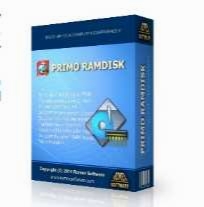Primo Ramdisk Server Edition 5.7.0 x64
- کاربرد : نرم افزار بهبود سرعت و عملکرد حافظه رم
- نسخه :Version 5.7.0 x64
- نوع فایل : نرم افزار
- زبان : انگلیسی
- سیستم عامل : Windows 64 Bit
- تولید کننده : Romex Software
- سال تولید : 2018
توضیحات
از آنجایی که سرعت اجرای سیستم تا حد زیادی به سرعت خواندن / نوشتن بر روی هارد دیسک بستگی دارد، به همین دلیل حتی اگر RAM شما بزرگتر باشد هنوز هم نمیتوان عملکرد سیستم عامل را به طور کامل بهبود بخشید. در عین حال بخش بزرگی از ظرفیت حافظه نیز در وضعیت بیکار قرار دارد، بنابراین می توانیم از نرم افزاری برای تخلیه ظرفیت حافظه بیکار استفاده کنیم تا عملکرد سیستم به شکلی بهبود یابد.
Primo Ramdisk با الگوریتم های منحصر به فرد خود می تواند بخشی از حافظه فیزیکی را به یک پارتیشن هارد دیسک فیزیکی / مجازی تبدیل کند که حتی N برابر سریع تر از هر SSD می باشد. این عمل موجب افزایش سرعت هارد دیسک و بهبود قابل توجه عملکرد کامپیوتر می شود. علاوه بر این، راه حل منحصر به فرد مدیریت حافظه Primo Ramdisk اجازه می دهد تا در زمان خاموش کردن ویندوز، داده های دیسک مجازی بر روی هارد دیسک نوشته شده و پس از اجرای مجدد، به صورت خودکار در Ramdisk بارگذاری شوند.
از سوی دیگر زمانی که تمام داده های خوانده شده (مانند کش، temp ها، پوشه های بارگیری شده از سیستم یا نرم افزار) به Ramdisk سپرده می شوند، می تواند عملکرد و میزان سرویس دهی مفید HDD و SSD را افزایش دهد. افزایش عملکرد به طور عمده، در زمان اجرای برخی از نرم افزارهای بزرگ موثر است.
قابلیت های کلیدی نرم افزار Primo Ramdisk:
- افزایش سرعت عملیات خواندن و نوشتن داده ها بر روی هارد دیسک
- انتقال داده های خوانده شده (مانند حافظه کش، Temp و ...) به Ramdisk و بهبود سرعت و عملکرد حافظه
- کاهش مدت زمان اجرای نرم افزار های بزرگ بر روی سیستم
- رابط کاربری آسان
- و ...
Primo Ramdisk با الگوریتم های منحصر به فرد خود می تواند بخشی از حافظه فیزیکی را به یک پارتیشن هارد دیسک فیزیکی / مجازی تبدیل کند که حتی N برابر سریع تر از هر SSD می باشد. این عمل موجب افزایش سرعت هارد دیسک و بهبود قابل توجه عملکرد کامپیوتر می شود. علاوه بر این، راه حل منحصر به فرد مدیریت حافظه Primo Ramdisk اجازه می دهد تا در زمان خاموش کردن ویندوز، داده های دیسک مجازی بر روی هارد دیسک نوشته شده و پس از اجرای مجدد، به صورت خودکار در Ramdisk بارگذاری شوند.
از سوی دیگر زمانی که تمام داده های خوانده شده (مانند کش، temp ها، پوشه های بارگیری شده از سیستم یا نرم افزار) به Ramdisk سپرده می شوند، می تواند عملکرد و میزان سرویس دهی مفید HDD و SSD را افزایش دهد. افزایش عملکرد به طور عمده، در زمان اجرای برخی از نرم افزارهای بزرگ موثر است.
قابلیت های کلیدی نرم افزار Primo Ramdisk:
- افزایش سرعت عملیات خواندن و نوشتن داده ها بر روی هارد دیسک
- انتقال داده های خوانده شده (مانند حافظه کش، Temp و ...) به Ramdisk و بهبود سرعت و عملکرد حافظه
- کاهش مدت زمان اجرای نرم افزار های بزرگ بر روی سیستم
- رابط کاربری آسان
- و ...
Description
Primo Ramdisk Package Image Primo Ramdisk is the second generation of VSuite Ramdisk product. It brings new features and improved performance, as well as a friendlier user interface. As VSuite Ramdisk did, Primo Ramdisk also provides a solution to speed up your computer by overcoming current hard disk bottleneck issue. It allows you to emulate hard disks using available physical memory. Because the access speed of physical memory is so much faster than most kinds of storage, this greatly speeds up your computer with reduced access time to files, which in turn, shows a huge improvement in overall performance.
Primo Ramdisk features a host of powerful functions and options maximizing performance and applicability. Primo Ramdisk supports up to 128 virtual disks. Each virtual disk can identify itself to Windows as a real physical hard disk or as a logical disk. It can be formatted with any Windows supported file system. Furthermore, Primo Ramdisk allows you to customize file system settings if necessary.
Primo Ramdisk also provides strong ability to rapidly save/restore ramdisk contents to/from an image file. Thus a ramdisk's contents can be preserved across computer restarts, in spite of the volatility of physical memory.
In addition, Primo Ramdisk offers unique features to effectively and efficiently manage system memory. It is able to dynamically allocate or release system memory for ramdisks, making better use of memory. Primo Ramdisk also implements the Unified Invisible Memory Management Interface (UIMMI) to create ramdisks from Invisible Memory, thereby overcoming the Windows limits on amount of system memory and allowing all installed physical memory to be fully utilized.
Besides ramdisks, Primo Ramdisk also supports to create hybrid-disks and file-disks, greatly extending its functionality.
- Disk Features
Supports ramdisk, hybrid-disk, and file-disk.
Supports SCSI disk, Direct-IO disk.
Supports one-time virtual disk.
Supports up to 128 virtual disks.
- Memory Features
Supports Dynamic Memory Management (DMM).
Supports Unified Invisible Memory Management Interface (UIMMI).
Supports to access memory above 4 GB.
- File System Features
Supports FAT/FAT32/NTFS file systems.
Supports user-defined cluster size.
Supports user-defined volume label, serial number and drive letter.
Supports user-defined folders.
Supports user-defined NTFS file system settings (compression, indexing, and permission).
- Image File Features
Supports image file format: Plain/Smart/Compressed Image.
Supports load/save functions:
Load Only, Save at Shutdown, Save Before Removal, Timing Save, Real-time Save, and Manual Save.
Supports Delay Load mode.
Supports Quick Save mode.
- Other Features
Supports system paging files.
Supports command line interface (CLI).
Supports multilingual user interface.
Integrates mini tools to easily utilize virtual disks.
More info (open/close)
Primo Ramdisk features a host of powerful functions and options maximizing performance and applicability. Primo Ramdisk supports up to 128 virtual disks. Each virtual disk can identify itself to Windows as a real physical hard disk or as a logical disk. It can be formatted with any Windows supported file system. Furthermore, Primo Ramdisk allows you to customize file system settings if necessary.
Primo Ramdisk also provides strong ability to rapidly save/restore ramdisk contents to/from an image file. Thus a ramdisk's contents can be preserved across computer restarts, in spite of the volatility of physical memory.
In addition, Primo Ramdisk offers unique features to effectively and efficiently manage system memory. It is able to dynamically allocate or release system memory for ramdisks, making better use of memory. Primo Ramdisk also implements the Unified Invisible Memory Management Interface (UIMMI) to create ramdisks from Invisible Memory, thereby overcoming the Windows limits on amount of system memory and allowing all installed physical memory to be fully utilized.
Besides ramdisks, Primo Ramdisk also supports to create hybrid-disks and file-disks, greatly extending its functionality.
- Disk Features
Supports ramdisk, hybrid-disk, and file-disk.
Supports SCSI disk, Direct-IO disk.
Supports one-time virtual disk.
Supports up to 128 virtual disks.
- Memory Features
Supports Dynamic Memory Management (DMM).
Supports Unified Invisible Memory Management Interface (UIMMI).
Supports to access memory above 4 GB.
- File System Features
Supports FAT/FAT32/NTFS file systems.
Supports user-defined cluster size.
Supports user-defined volume label, serial number and drive letter.
Supports user-defined folders.
Supports user-defined NTFS file system settings (compression, indexing, and permission).
- Image File Features
Supports image file format: Plain/Smart/Compressed Image.
Supports load/save functions:
Load Only, Save at Shutdown, Save Before Removal, Timing Save, Real-time Save, and Manual Save.
Supports Delay Load mode.
Supports Quick Save mode.
- Other Features
Supports system paging files.
Supports command line interface (CLI).
Supports multilingual user interface.
Integrates mini tools to easily utilize virtual disks.
More info (open/close)
برای اطلاع از طریقه نصب به فایل How to Install.txt رجوع شود.