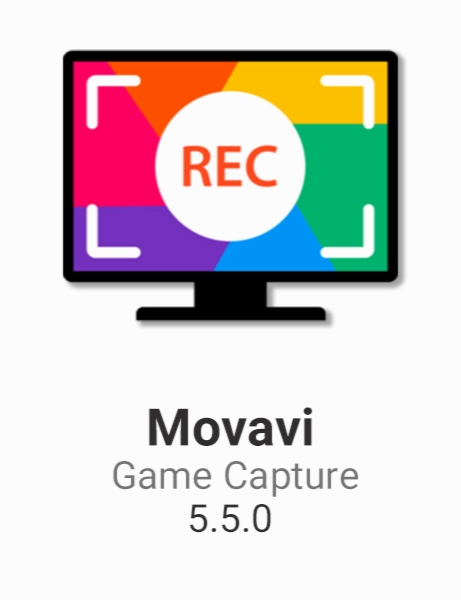Movavi Game Capture 5.5.0 x64
-
 5.0 (1 رای)
5.0 (1 رای)
- کاربرد : نرم افزار فیلمبرداری از جریان و صحنه های محیط بازی کامپیوتری
- نسخه :Version 5.5.0 x64
- نوع فایل : نرم افزار
- زبان : انگلیسی
- سیستم عامل : Windows 64 Bit
- تولید کننده : Movavi
- سال تولید : 2018
توضیحات
شاید برای شما هم جذاب باشد که بخواهید لحظات و صحنه های هیجان انگیز بازی های کامپیوتری خود را ضبط کرده و یا به اشتراک بگذارید. Movavi Game Capture نرم افزاری است که با کمک آن می توانید به آسانی و تنها با فشار دادن کلید F10 از مسابقات و بازی های کامپیوتری خود تصویر برداری کرده و تجربه ی شکست ها و پیروزی های خود را با دیگران به اشتراک بگذارید. این نرم افزار با قدرت 60 فریم در ثانیه از موقعیت ها و صحنه های هیجان انگیز بازی های شما فیلمبرداری کرده و پس از اتمام عملیات ضبط، ویدئو ها را در فرمت MP4 ذخیره می کند. این ویدئو ها در اکثر دستگاه ها قابل مشاهده بوده و یا حتی می توان آن ها در یوتیوب آپلود کرده و به اشتراک گذاشت.
قابلیت های کلیدی نرم افزار Movavi Game Capture:
- ضبط لحظات و صحنه های بازی های کامپیوتری
- شروع سریع عملیات ضبط تنها با انتخاب دکمه F10
- انجام عملیات ضبط با قدرت 60 فریم در ثانیه
- امکان اشتراک گذاری فیلم های ضبط شده در یوتیوب
- اضافه کردن تصاویر حالات و حرکات چهره خود در حین بازی از طریق وب کم و در کنار تصاویر بازی
- امکان ضبط صدا از طریق میکروفون در کنار صدای بازی
- امکان ضبط صدای بازی به صورت یک فایل صوتی جداگانه در قالب فرمت AAC
- و ...
قابلیت های کلیدی نرم افزار Movavi Game Capture:
- ضبط لحظات و صحنه های بازی های کامپیوتری
- شروع سریع عملیات ضبط تنها با انتخاب دکمه F10
- انجام عملیات ضبط با قدرت 60 فریم در ثانیه
- امکان اشتراک گذاری فیلم های ضبط شده در یوتیوب
- اضافه کردن تصاویر حالات و حرکات چهره خود در حین بازی از طریق وب کم و در کنار تصاویر بازی
- امکان ضبط صدا از طریق میکروفون در کنار صدای بازی
- امکان ضبط صدای بازی به صورت یک فایل صوتی جداگانه در قالب فرمت AAC
- و ...
Description
The world of computer games is packed with tough challenges, triumphant victories, and spectacular failures. It’s good when you have the opportunity to not only tell your friends about a fantastic match in Counter Strike or an epic battle in World of Warcraft, but also share your gaming experience and reviews with your peers all over the planet. Movavi Game Capture can help you create a collection of the most memorable moments in your virtual life so you can relive them, and other people can enjoy them!
Capture Games with Just One Click
Capturing gameplay is easy with Movavi: just press F10 and the program will start capturing the gameplay on your computer screen at 60 frames per second. When you’ve finished, you’ll be able to view the video in MP4 – a format supported by most devices and recommended for upload by YouTube.
Grab Game Sound and Microphone
Our game capture software supports two-way sound capture – in-game sound effects, music, and dialogue, as well as microphone output. This lets you comment on the action as you go. Save audio streams as separate audio files in AAC format so you can easily edit out bloopers without butchering the video footage.
Add Webcam Video to Game Footage
Watching yourself playing the game is part of the entertainment. Want your YouTube subscribers to see your rage face IRL while you’re mowing down enemies in a shooter game? Movavi Game Capture lets you overlay webcam video onto the game footage. Choose the size and position of the webcam window or even save it as a separate video track for further editing.
Upload Your Game Footage to the Web
The best part of gaming is sharing stories and experiences with other players. Completed a tricky quest or killed a particularly tough boss? Upload the video evidence to YouTube. We’ve optimized the capture format using YouTube recommendations, so your HD videos will be processed in minutes. Use your videos as online tutorials for other gamers or share playthroughs of the games you love. Master game capture on PC and become a guru of the gaming world!
Capture Games with Just One Click
Capturing gameplay is easy with Movavi: just press F10 and the program will start capturing the gameplay on your computer screen at 60 frames per second. When you’ve finished, you’ll be able to view the video in MP4 – a format supported by most devices and recommended for upload by YouTube.
Grab Game Sound and Microphone
Our game capture software supports two-way sound capture – in-game sound effects, music, and dialogue, as well as microphone output. This lets you comment on the action as you go. Save audio streams as separate audio files in AAC format so you can easily edit out bloopers without butchering the video footage.
Add Webcam Video to Game Footage
Watching yourself playing the game is part of the entertainment. Want your YouTube subscribers to see your rage face IRL while you’re mowing down enemies in a shooter game? Movavi Game Capture lets you overlay webcam video onto the game footage. Choose the size and position of the webcam window or even save it as a separate video track for further editing.
Upload Your Game Footage to the Web
The best part of gaming is sharing stories and experiences with other players. Completed a tricky quest or killed a particularly tough boss? Upload the video evidence to YouTube. We’ve optimized the capture format using YouTube recommendations, so your HD videos will be processed in minutes. Use your videos as online tutorials for other gamers or share playthroughs of the games you love. Master game capture on PC and become a guru of the gaming world!
برای اطلاع از طریقه نصب به فایل How to Install.txt رجوع شود.