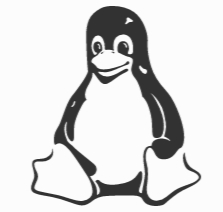VisualGDB 5.3 r8
- کاربرد : افزونه اشکالزدایی حرفه ای در ویژوال استودیو
- نسخه :Version 5.3 r8
- نوع فایل : نرم افزار
- زبان : انگلیسی
- سیستم عامل : Windows 32 & 64 Bit
- تولید کننده : Sysprogs
- سال تولید : 2018
توضیحات
به عنوان یک افزونه در ویژوال استودیو اضافه شده و به طور کامل با آن ادغام می شود تا در دیباگ اپلیکیشن های تعبیه شده (embedded) و برنامه های کاربردی نوشته شده برای سیستم عامل های لینوکس یا مک به برنامه نویسان کمک کند. VisualGDB پس از نصب، به صورت خودکار مجموعه ای از ابزارهای موردنیاز و تسهیل کننده برای اشکال زدایی در محیط ویژوال استودیو را اضافه می کند و شما می توانید دیباگ های لوکال، مبتنی بر JTAG، مبتنی بر SSH و ... را به راحتی انجام دهید.
VisualGDB تمام ابزارها و کتابخانه های کد که شما برای کار بروی اولین پروژه خود نیاز دارید را تنها با چند کلیک ماوس و به طور خودکار نصب می کند. این افزونه از دیوایس های STM32, Freescale Kinetis, NXP LPC, TIVA, MSP430, ESP8266 و ... پشتیبانی می کند. تنها کافیست تا دیوایس موردنظر خود را در ویزارد برنامه انتخاب نموده و به debug probe متصل شوید تا به صورت گام به گام پروژه خود را دیباگ کنید.
قابلیت های کلیدی افزونه VisualGDB:
- اشکال زدایی سریع پروژه ها و کد ها
- یکارچه سازی شده با فرآیند های اشکال زدایی در Visual Studio
- شامل directory import برای وارد کردن دایرکتوری
- پنجره GDB Session برای ارسال مستقیم دستورات GDB
- امکان سفارشی سازی با ایجاد اسکریپت های قدرتمند برای ساخت و استقرار اپلیکیشن ها و اجرای GDB
- و ...
VisualGDB تمام ابزارها و کتابخانه های کد که شما برای کار بروی اولین پروژه خود نیاز دارید را تنها با چند کلیک ماوس و به طور خودکار نصب می کند. این افزونه از دیوایس های STM32, Freescale Kinetis, NXP LPC, TIVA, MSP430, ESP8266 و ... پشتیبانی می کند. تنها کافیست تا دیوایس موردنظر خود را در ویزارد برنامه انتخاب نموده و به debug probe متصل شوید تا به صورت گام به گام پروژه خود را دیباگ کنید.
قابلیت های کلیدی افزونه VisualGDB:
- اشکال زدایی سریع پروژه ها و کد ها
- یکارچه سازی شده با فرآیند های اشکال زدایی در Visual Studio
- شامل directory import برای وارد کردن دایرکتوری
- پنجره GDB Session برای ارسال مستقیم دستورات GDB
- امکان سفارشی سازی با ایجاد اسکریپت های قدرتمند برای ساخت و استقرار اپلیکیشن ها و اجرای GDB
- و ...
Description
VisualGDB seamlessly integrates GCC, GDB and GNU Make into Visual Studio allowing you to save time debugging your embedded, Linux or MacOS applications. The key VisualGDB features are:
- Fully integrated debugging. Enjoy Visual Studio debugging experience while having GDB under the hood.
- Include directory import. Just click "Import include directories" to import the include files on your Linux box to IntelliSense.
- GDB Session window. Send your favourite GDB commands directly to GDB.
- Special full-custom mode. Create powerful building scripts for building, deploying your application and running GDB.
- A special Android Edition with fully-automated NDK-based building, deployment and debugging.
1000+ modern devices. One IDE.
VisualGDB automatically installs all necessary tools and code libraries to get your first project working with just a few mouse clicks. It supports STM32, Freescale Kinetis, NXP LPC, TIVA, MSP430, ESP8266 and many other devices.
Simply select your device in the wizard, connect the debug probe and you can start stepping through your first project.
Target your platform with Visual Studio
Intuitively develop, build and debug for C/C++ projects for:
- Barebone embedded systems and IoT modules (see full list)
- C/C++ Linux Applications
- Native Android Apps and Libraries
- Raspberry Pi and other Linux boards
- Linux kernel modules (separate VisualKernel product)
- Target your own devices and platforms with Extensibility API
Focus on your product, not the tools
VisualGDB will automatically install and configure the necessary tools:
- Embedded toolchains
- Cross-compilers for common Linux boards
- Compilers/debuggers on Debian- and RedHat-based Linux
- GDB Stub software like OpenOCD
All you need to do is choose your device from the list and start developing! VisualGDB can also easily import your existing code or debug code that is built elsewhere.
Powerful debugging experience
VisualGDB provides consistent Visual Studio debugging experience for local, SSH-based, JTAG-based debugging and many more. You hit F5, VisualGDB does the rest. Advanced debug features include:
- IntelliSense and preprocessor support in Watch windows
- Built-in SSH terminal and file transfer for Linux debugging
- Powerful custom actions to automate routine tasks
- Enter your own GDB commands and record command timings
Easy interface for complex tools
VisualGDB provides graphical interface for editing common settings of most widely used build tools from GNU/Linux:
- Graphically edit Makefiles and synchronize source file lists
- Manage CMake targets and settings
- Create and maintain QMake files for Qt projects
- Precise IntelliSense for large imported CMake projects
- Use VisualGDB-generated Makefiles or import your own
Advanced IntelliSense with refactoring
VisualGDB includes a powerful Clang-based IntelliSense engine that fully supports GCC-specific code and is integrated with Make, QMake and CMake. Advanced features include:
- Create implementations for newly added methods
- Create-from-use for methods and constructors
- Automatic implementation of interfaces
- Edit-driven renaming with C++11 support
- Automatic corrections of common errors and typos
- Preprocessor lens to understand complex preprocessor macros
- Code Map for functions, methods, variables and more in C++ code
- Fully integrated debugging. Enjoy Visual Studio debugging experience while having GDB under the hood.
- Include directory import. Just click "Import include directories" to import the include files on your Linux box to IntelliSense.
- GDB Session window. Send your favourite GDB commands directly to GDB.
- Special full-custom mode. Create powerful building scripts for building, deploying your application and running GDB.
- A special Android Edition with fully-automated NDK-based building, deployment and debugging.
1000+ modern devices. One IDE.
VisualGDB automatically installs all necessary tools and code libraries to get your first project working with just a few mouse clicks. It supports STM32, Freescale Kinetis, NXP LPC, TIVA, MSP430, ESP8266 and many other devices.
Simply select your device in the wizard, connect the debug probe and you can start stepping through your first project.
Target your platform with Visual Studio
Intuitively develop, build and debug for C/C++ projects for:
- Barebone embedded systems and IoT modules (see full list)
- C/C++ Linux Applications
- Native Android Apps and Libraries
- Raspberry Pi and other Linux boards
- Linux kernel modules (separate VisualKernel product)
- Target your own devices and platforms with Extensibility API
Focus on your product, not the tools
VisualGDB will automatically install and configure the necessary tools:
- Embedded toolchains
- Cross-compilers for common Linux boards
- Compilers/debuggers on Debian- and RedHat-based Linux
- GDB Stub software like OpenOCD
All you need to do is choose your device from the list and start developing! VisualGDB can also easily import your existing code or debug code that is built elsewhere.
Powerful debugging experience
VisualGDB provides consistent Visual Studio debugging experience for local, SSH-based, JTAG-based debugging and many more. You hit F5, VisualGDB does the rest. Advanced debug features include:
- IntelliSense and preprocessor support in Watch windows
- Built-in SSH terminal and file transfer for Linux debugging
- Powerful custom actions to automate routine tasks
- Enter your own GDB commands and record command timings
Easy interface for complex tools
VisualGDB provides graphical interface for editing common settings of most widely used build tools from GNU/Linux:
- Graphically edit Makefiles and synchronize source file lists
- Manage CMake targets and settings
- Create and maintain QMake files for Qt projects
- Precise IntelliSense for large imported CMake projects
- Use VisualGDB-generated Makefiles or import your own
Advanced IntelliSense with refactoring
VisualGDB includes a powerful Clang-based IntelliSense engine that fully supports GCC-specific code and is integrated with Make, QMake and CMake. Advanced features include:
- Create implementations for newly added methods
- Create-from-use for methods and constructors
- Automatic implementation of interfaces
- Edit-driven renaming with C++11 support
- Automatic corrections of common errors and typos
- Preprocessor lens to understand complex preprocessor macros
- Code Map for functions, methods, variables and more in C++ code
برای اطلاع از طریقه نصب به فایل How to Install.txt رجوع شود.