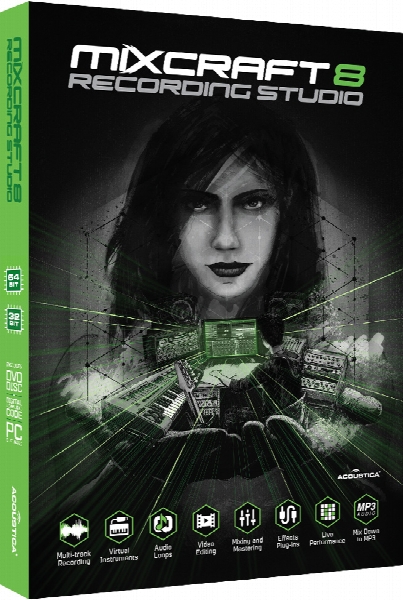Acoustica Mixcraft 8.1 Build 412 Beta
- کاربرد : نرم افزار ضبط، افکت گذاری و ویرایش صدا
- نسخه :Version 8.1 Build 412 Beta
- نوع فایل : نرم افزار
- زبان : انگلیسی
- سیستم عامل : Windows 32 & 64 Bit
- تولید کننده : Acoustica
- سال تولید : 2018
توضیحات
نرم افزار Mixcraft یک استودیو حرفه ای برای ضبط، افکت گذاری، ویرایش و اعمال انواع فیلتر بر روی صدا ها می باشد. موتور صوتی قدرتمند این نرم افزار، بسیاری از فرمت های صوتی از جمله Wav, MP3, OGG, WMA را پشتیبانی می کند. با استفاده این برنامه موزیک های خود را ضبط کنید و با رمیکس کردن، آن ها را برای مجالس خود آماده کنید، همچنین می توانید با تغییر آن ها به فرمت های فشرده آن ها را از طریق اینترنت منتشر کنید و یا روی سی دی ضبط کنید.
قابلیت های کلیدی نرم افزار Mixcraft:
- گرافیک بهبود یافته از نظر جلوه های بصری
- بیش از 3000 لوپ آماده برای ساخت یک آهنگ
- سازگار با لوپ های AcidT و Apple Garage BandT
- موتور صدای بهینه و عالی با کیفیت بخش 192 کیلوهرتز و 32 بیت
- امکان استفاده از چند مانیتور برای استفاده هرچه تمام تر از محیط کاربری
- امکان برش، چسباندن، ایجاد لوپ و ...
- امکان میکس ویدئو با جلوه های خاص
- و ...
قابلیت های کلیدی نرم افزار Mixcraft:
- گرافیک بهبود یافته از نظر جلوه های بصری
- بیش از 3000 لوپ آماده برای ساخت یک آهنگ
- سازگار با لوپ های AcidT و Apple Garage BandT
- موتور صدای بهینه و عالی با کیفیت بخش 192 کیلوهرتز و 32 بیت
- امکان استفاده از چند مانیتور برای استفاده هرچه تمام تر از محیط کاربری
- امکان برش، چسباندن، ایجاد لوپ و ...
- امکان میکس ویدئو با جلوه های خاص
- و ...
Description
Mixcraft Recording Studio is a tool you can use to record, edit and mix audio tracks. It's not exactly for rookies, so you'd better enter this application with at least some basic knowledge about audio mixers.
The interface is very appealing, but it may seem cluttered for some users. There are many options you can play with here, but you have to know what you're doing.
When we first entered the program, Mixcraft took its time to load everything, but at least it displays the CPU usage of Mixcraft and compute system in the lower right corner. And yes, it uses a lot of CPU and memory.
Choosing to create a new project brings forth three options: record yourself or your band, build loop and beat matched music, or build virtual instrument tracks.
It's very easy to lose yourself in this program, because it's very fun to play with! For example, when trying to build virtual instrument tracks, you can choose from acoustic guitar, violin, mandolin, bass, sax, sound effects, strings, and many, many more.
“Musical typing” is an option that lets you type the musical notes of each instrument, modify pitch, octave, and note.
Once you work is complete, save it as a Mixcraft format type, so you can later edit it, or directly export it as Wave, MP3 file, or others.
The Mixcraft Recording Studio is a wonderful tool to play with, and the free trial allows you enough time to test it out. The price for the full version is not that much as well. We definitely like it, and we invite you to try it out.
Here are some key features of "Mixcraft":
Main Features:
- Great looking and customizable interface.
- Beat match and key match songs and loops, including Acid and Apple Garage Band Loops.
- Multi track recording and play back of multiple tracks at a time.
- Mix down to MP3, WAV, OGG and WMA files.
- Visually time stretch sounds with FlexAudio.
- Add multiple tempo, key and time signature changes per project.
- Burn your mix to audio CD directly in Mixcraft.
Sound Engine:
- Wave (WDM) or ASIO driver support.
- 32 bit sound engine supports recording and playback of broadcast quality audio up to 192 kHz and 32 bits.
- Time stretch any sound from 25% to 400% without affect the pitch! No chipmunks!
- Pitch shift sounds from -24 to 12 semitones!
- Use an unlimited number of tracks and effects.
- Automatically detects beats points, keys and tempos of imported songs.
- Import WAV, AIF, OGG, WMA, and MP3 files!
- 16 powerful, built in, effects including reverb, delay, EQ, compressor, flanger, chorus, distortion, auto filter, master limiter, & phaser.
- Shape each sound's volume, pan and resonant filters with unlimited envelope points.
- Support for DirectX & VST effects, including plug-in delay compensation.
Interface:
- Add your own photos or images to each track header.
- Edit each track's color, size and position in a variety of ways.
- Intuitive design and keyboard controls for quick work flow.
- Work in beats / measures mode or in time mode.
- Adjust the snap to grid setting which allows you to work and edit in whole notes, quarter notes, etc.
- Split, cut, copy, delete and paste sounds with ease.
- Easily move sounds around with drag and drop or via the keyboard.
- Cross fade sounds automatically by visually overlapping them.
- Create precise, custom loops extracted from existing songs.
More info (open/close)
The interface is very appealing, but it may seem cluttered for some users. There are many options you can play with here, but you have to know what you're doing.
When we first entered the program, Mixcraft took its time to load everything, but at least it displays the CPU usage of Mixcraft and compute system in the lower right corner. And yes, it uses a lot of CPU and memory.
Choosing to create a new project brings forth three options: record yourself or your band, build loop and beat matched music, or build virtual instrument tracks.
It's very easy to lose yourself in this program, because it's very fun to play with! For example, when trying to build virtual instrument tracks, you can choose from acoustic guitar, violin, mandolin, bass, sax, sound effects, strings, and many, many more.
“Musical typing” is an option that lets you type the musical notes of each instrument, modify pitch, octave, and note.
Once you work is complete, save it as a Mixcraft format type, so you can later edit it, or directly export it as Wave, MP3 file, or others.
The Mixcraft Recording Studio is a wonderful tool to play with, and the free trial allows you enough time to test it out. The price for the full version is not that much as well. We definitely like it, and we invite you to try it out.
Here are some key features of "Mixcraft":
Main Features:
- Great looking and customizable interface.
- Beat match and key match songs and loops, including Acid and Apple Garage Band Loops.
- Multi track recording and play back of multiple tracks at a time.
- Mix down to MP3, WAV, OGG and WMA files.
- Visually time stretch sounds with FlexAudio.
- Add multiple tempo, key and time signature changes per project.
- Burn your mix to audio CD directly in Mixcraft.
Sound Engine:
- Wave (WDM) or ASIO driver support.
- 32 bit sound engine supports recording and playback of broadcast quality audio up to 192 kHz and 32 bits.
- Time stretch any sound from 25% to 400% without affect the pitch! No chipmunks!
- Pitch shift sounds from -24 to 12 semitones!
- Use an unlimited number of tracks and effects.
- Automatically detects beats points, keys and tempos of imported songs.
- Import WAV, AIF, OGG, WMA, and MP3 files!
- 16 powerful, built in, effects including reverb, delay, EQ, compressor, flanger, chorus, distortion, auto filter, master limiter, & phaser.
- Shape each sound's volume, pan and resonant filters with unlimited envelope points.
- Support for DirectX & VST effects, including plug-in delay compensation.
Interface:
- Add your own photos or images to each track header.
- Edit each track's color, size and position in a variety of ways.
- Intuitive design and keyboard controls for quick work flow.
- Work in beats / measures mode or in time mode.
- Adjust the snap to grid setting which allows you to work and edit in whole notes, quarter notes, etc.
- Split, cut, copy, delete and paste sounds with ease.
- Easily move sounds around with drag and drop or via the keyboard.
- Cross fade sounds automatically by visually overlapping them.
- Create precise, custom loops extracted from existing songs.
More info (open/close)
برای اطلاع از طریقه نصب به فایل How to Install.txt رجوع شود.