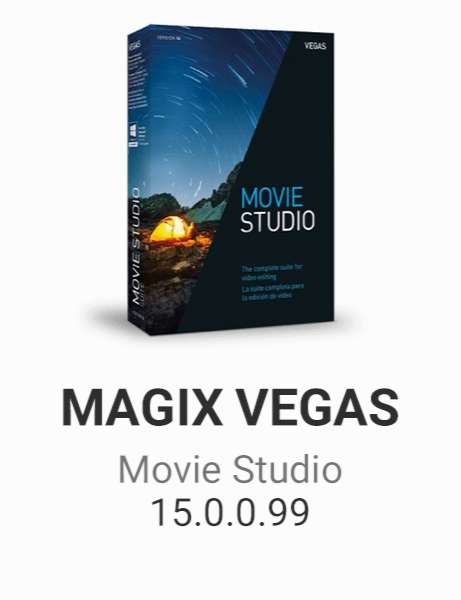MAGIX VEGAS Movie Studio 15.0.0.99
- کاربرد : نرم افزار استودیوی دیجیتالی ساخت و ویرایش ویدئو با کیفیت
- نسخه :Version 15.0.0.99
- نوع فایل : نرم افزار
- زبان : انگلیسی
- سیستم عامل : Windows 32 & 64 Bit
- تولید کننده : MAGIX
- سال تولید : 2018
توضیحات
رخداد ها و اتفاقاتی در اطراف ما به وقوع می پیوندند، ممکن است لحظات جالب و خاطره انگیزی را برای ما رقم بزنند و بهترین کاری که می توانیم برای ثبت آن ها انجام دهیم، فیلمبرداری یا عکاسی از آن ها و به اشتراک گذاری آن با دیگر دوستان و اعضای خانواده است اما همیشه ویدئویی که با گوشی هوشمند خود ضبط کرده ایم آن اتفاق خاص را با جذابیت کافی نمایش نمی دهد که می توان با ویرایش، افزودن متن، موسیقی متن و صداهای خاص، اعمال جلوه های ویژه و در واقع ویرایش حرفه ای آن ها با استفاده از نرم افزاری مانند Movie Studio Platinum آن را جذاب تر نمود.
این نرم افزار دارای دو حالت ویرایش ساده (Simple Edit Mode) و پیشرفته (Advanced Edit Mode) است. چندان تفاوتی نمی کند که کدام حالت را انتخاب کنید این نرم افزار مانند یک استودیو فیلمسازی حرفه ای دستیار شما خواهد بود تا با فراهم نمودن یک گردش کاری ساده، ابزارهای ویرایش ویدئو/صوت قدرتمند و گستره ی وسیعی از افکت های صوتی و تصویری، هنر فیلمسازی را برای شما به ارمغان بیاورد و در نهایت قادر خواهید بود تا خروجی را به صورت Blu-ray Disc و یا دی وی دی رایت کنید.
این نرم افزار با نام VEGAS Movie Studio Platinum نیز شناخته می شود.
در حالت ویرایش ساده کاربر می تواند در اسرع وقت به انجام ویرایش های عمومی و ساده (مانندافزودن آهنگ و عنوان و افکت های صوتی/تصویری) پرداخته و در صورت تمایل آن را با استفاده از امکانات تحت وب، منتشر کند.
در حالت ویرایش پیشرفته کاربر می تواند پروژه های ویدئویی خود را با استفاده از افکت ها و لایه های مختلف، به سبک فیلم های هالیوودی ادیت کند. ویرایش فایل های 4K, stereoscopic 3D و AVCHD را در timeline ویرایش نموده و از ابزارهای تصحیح رنگ استفاده کند.
قابلیت های کلیدی نرم افزار Movie Studio Platinum:
- دارای دو حالت ویرایش ساده و پیشرفته
- راهنما Help جامع
- افزودن متن و عنوان
- افزودن حالت های انتقال تصویر سه بعدی و خلاقانه در بین صحنه ها
- ایجاد تطابق بین رنگ های صحنه ها
- تثبیت لرزش فیلم هایی که همراه با لرزش دوربیت ضبط شده اند
- ساخت اسلایدشو و فیلم از تصاویر و تنظیم دقیق آن ها با استفاده از تام لاین
- حذف صداهای ناخواسته از ویدئو خام (video footage)
- ضبط صدا به صورت زنده
- رایت خروجی به صورت DVD یا Blu-ray Disc
- و ...
این نرم افزار دارای دو حالت ویرایش ساده (Simple Edit Mode) و پیشرفته (Advanced Edit Mode) است. چندان تفاوتی نمی کند که کدام حالت را انتخاب کنید این نرم افزار مانند یک استودیو فیلمسازی حرفه ای دستیار شما خواهد بود تا با فراهم نمودن یک گردش کاری ساده، ابزارهای ویرایش ویدئو/صوت قدرتمند و گستره ی وسیعی از افکت های صوتی و تصویری، هنر فیلمسازی را برای شما به ارمغان بیاورد و در نهایت قادر خواهید بود تا خروجی را به صورت Blu-ray Disc و یا دی وی دی رایت کنید.
این نرم افزار با نام VEGAS Movie Studio Platinum نیز شناخته می شود.
در حالت ویرایش ساده کاربر می تواند در اسرع وقت به انجام ویرایش های عمومی و ساده (مانندافزودن آهنگ و عنوان و افکت های صوتی/تصویری) پرداخته و در صورت تمایل آن را با استفاده از امکانات تحت وب، منتشر کند.
در حالت ویرایش پیشرفته کاربر می تواند پروژه های ویدئویی خود را با استفاده از افکت ها و لایه های مختلف، به سبک فیلم های هالیوودی ادیت کند. ویرایش فایل های 4K, stereoscopic 3D و AVCHD را در timeline ویرایش نموده و از ابزارهای تصحیح رنگ استفاده کند.
قابلیت های کلیدی نرم افزار Movie Studio Platinum:
- دارای دو حالت ویرایش ساده و پیشرفته
- راهنما Help جامع
- افزودن متن و عنوان
- افزودن حالت های انتقال تصویر سه بعدی و خلاقانه در بین صحنه ها
- ایجاد تطابق بین رنگ های صحنه ها
- تثبیت لرزش فیلم هایی که همراه با لرزش دوربیت ضبط شده اند
- ساخت اسلایدشو و فیلم از تصاویر و تنظیم دقیق آن ها با استفاده از تام لاین
- حذف صداهای ناخواسته از ویدئو خام (video footage)
- ضبط صدا به صورت زنده
- رایت خروجی به صورت DVD یا Blu-ray Disc
- و ...
Description
Smart phones make it easy to make movies. And Movie Studio makes it even easier to make those movies stand out. With a streamlined workflow, powerful editing tools, and a vast array of video and audio effects, the art of moviemaking is right at your fingertips. Add titles, music, effects and transitions and correct image color and audio sounds. Movie Studio offers all the tools and features you'll need to put your masterpiece together, fast.
- Movies, slideshows, and more
Add photos and video to the timeline and start creating. Drag files across the timeline to rearrange them exactly how you want. Experience the freedom to experiment with video editing, without hassle or worrying about making mistakes.
- Learn as you go
Whether you're new to video editing or just new to Movie Studio, you'll find learning to make a movie is a breeze. With effective Help Bubbles and interactive Show Me How tutorials, video creation has never been so easy.
- Up the ante with music
Create movies that sound as good as they look. Produce custom music soundtracks, remove unwanted noise from video footage, control audio volume and panning with track envelopes, and record and edit live audio.
- Make movies
No more guesswork! With the streamlined Make Movie dialog, it's easy to make sure you select the optimal render template to prepare your files for uploading to the web, authoring a DVD, or saving to a camera or portable device.
Features:
Video Editor:
Movie Studio is the first step in making beautiful movies. Personalize your videos with text animations, scrolling credits, and more. You can adjust your video to play in slow or fast motion, or you can reverse your video, as well as apply advanced effects like green screen and picture-in-picture!
- Easy importing
Quickly import digital photos and video from a variety of digital devices, including HDV and AVCHD™ camcorders, smart phones, and DSLR cameras.
- Add movie magic
Add flair to your movies with transitions and text tools. Access built-in dissolves and wipes to stylishly transition from one scene to another, or use the new Titles & Text plug-in to animate your text events. Make your words drop from above or shake like an earthquake. It’s easy to make your movies shine.
- Shoot for perfection
Easily restore dull, washed-out footage, apply brightness and contrast, stabilize shaky video, balance colors, and remove red-eye from photos.
Movie Studio includes sophisticated image-restoration and color-correction tools for a variety of tasks.
Real-time effects
Movie Studio includes over 500 customizable transitions, filters, and effects to add a professional look to your movies. All of the video effects can be adjusted over time. You can even animate the effect, so it changes with every frame on the timeline
Audio tools
Movie Studio includes powerful audio tools that enable you to create movies that sound as good as they look. Use the software to create custom music soundtracks, remove unwanted noise from video footage, apply effects to a single audio event, use track envelopes to control audio volume and panning, record and edit live audio, and more!
- Add music
Use your favorite song to create a soundtrack for your movie! Simply import music from CDs or MP3 audio files directly into the program and then drop them onto the timeline.
Movie Studio 13 - Restore audio
- Restore audio
Remove clicks, pops, and other unwanted noise from your music and audio clips to ensure the highest fidelity soundtrack for your video project.
- Easy live recording
Record your own audio such as voiceovers, music, and narration to be included in your project. Movie Studio provides ten audio tracks, any of which can be used to record. You can also create different versions of your recording that you can later choose from to include in your project.
ACID loop support
For easy video scoring and audio mixing, Movie Studio includes Sound Series Loops & Samples support. Sound Series features royalty-free music and sound samples that contain special metadata which allows them to automatically match the existing project tempo and key.
- Movies, slideshows, and more
Add photos and video to the timeline and start creating. Drag files across the timeline to rearrange them exactly how you want. Experience the freedom to experiment with video editing, without hassle or worrying about making mistakes.
- Learn as you go
Whether you're new to video editing or just new to Movie Studio, you'll find learning to make a movie is a breeze. With effective Help Bubbles and interactive Show Me How tutorials, video creation has never been so easy.
- Up the ante with music
Create movies that sound as good as they look. Produce custom music soundtracks, remove unwanted noise from video footage, control audio volume and panning with track envelopes, and record and edit live audio.
- Make movies
No more guesswork! With the streamlined Make Movie dialog, it's easy to make sure you select the optimal render template to prepare your files for uploading to the web, authoring a DVD, or saving to a camera or portable device.
Features:
Video Editor:
Movie Studio is the first step in making beautiful movies. Personalize your videos with text animations, scrolling credits, and more. You can adjust your video to play in slow or fast motion, or you can reverse your video, as well as apply advanced effects like green screen and picture-in-picture!
- Easy importing
Quickly import digital photos and video from a variety of digital devices, including HDV and AVCHD™ camcorders, smart phones, and DSLR cameras.
- Add movie magic
Add flair to your movies with transitions and text tools. Access built-in dissolves and wipes to stylishly transition from one scene to another, or use the new Titles & Text plug-in to animate your text events. Make your words drop from above or shake like an earthquake. It’s easy to make your movies shine.
- Shoot for perfection
Easily restore dull, washed-out footage, apply brightness and contrast, stabilize shaky video, balance colors, and remove red-eye from photos.
Movie Studio includes sophisticated image-restoration and color-correction tools for a variety of tasks.
Real-time effects
Movie Studio includes over 500 customizable transitions, filters, and effects to add a professional look to your movies. All of the video effects can be adjusted over time. You can even animate the effect, so it changes with every frame on the timeline
Audio tools
Movie Studio includes powerful audio tools that enable you to create movies that sound as good as they look. Use the software to create custom music soundtracks, remove unwanted noise from video footage, apply effects to a single audio event, use track envelopes to control audio volume and panning, record and edit live audio, and more!
- Add music
Use your favorite song to create a soundtrack for your movie! Simply import music from CDs or MP3 audio files directly into the program and then drop them onto the timeline.
Movie Studio 13 - Restore audio
- Restore audio
Remove clicks, pops, and other unwanted noise from your music and audio clips to ensure the highest fidelity soundtrack for your video project.
- Easy live recording
Record your own audio such as voiceovers, music, and narration to be included in your project. Movie Studio provides ten audio tracks, any of which can be used to record. You can also create different versions of your recording that you can later choose from to include in your project.
ACID loop support
For easy video scoring and audio mixing, Movie Studio includes Sound Series Loops & Samples support. Sound Series features royalty-free music and sound samples that contain special metadata which allows them to automatically match the existing project tempo and key.
برای اطلاع از طریقه نصب به فایل How to Install.txt رجوع شود.