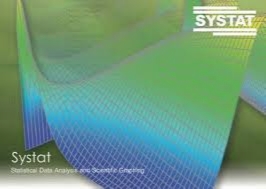Systat SigmaPlot 12.5.0.88
-
 5.0 (1 رای)
5.0 (1 رای)
- کاربرد : نرم افزار حرفه ای جهت رسم نمودار و آنالیز داده ها
- نسخه :Version 12.5.0.88
- نوع فایل : نرم افزار
- زبان : انگلیسی
- سیستم عامل : Windows 32 & 64 Bit
- تولید کننده : Systat Software
- سال تولید : 2018
توضیحات
هر فردی در هر رشته ای که تحصیل می کند و یا به هر شغلی که مشغول است، ممکن است در مرحله ای نیاز داشته باشد اطلاعات خود را در قالب نمودارهایی به دیگران نمایش دهد. بسیاری از افراد از نرم افزار های ساده ای چون Excel برای این کار استفاده می کنند، اما اگر شما بخواهید به عنوان یک کاربر حرفه ای کار کنید، باید بدانید که نرم افزار SigmaPlot بسیار قویتر از برنامههای مشابه است و دارای ابزارها و امکانات بیشتر و کاملتری است.
برنامه سیگماپلات یک برنامه کاملا حرفه ای جهت رسم نمودار و آنالیز داده ها می باشد که در مقایسه با برنامه Excel بسیار قوی تر و دارای ابزار بیشتری است. این نرم افزار مؤثرترین روش رسم نمودار برای تجزیه و تحلیل داده ها است.
هرچند SigmaPlot یک نرم افزار شیمی نیست ولی برای محققان شیمی که با نمودار و آنالیز داده ها سر و کار دارند می تواند بسیار مفید باشد. البته تمامی محققانی که با داده سروکار دارند SigmaPlot قطعا برای آنها مفید خواهد بود. مهندسان عمران، صنایع، کشاورزی، آمار، زمین شناسی، فیزیک، زیست شناسی، ریاضی و .... . تمامی دانشجویان و اساتید می توانند از SigmaPlot برای تحلیل داده هایشان استفاده کنند.
شما با استفاده از این برنامه به آسانی قادر هستید جزئیات هر نمودار را کنترل کرده و به دلخواه خود، تغییراتی در آنها ایجاد کنید. به این ترتیب نمودارهای شما بهصورتی حرفهای و تکنیکی نمایش داده خواهند شد. این برنامه مجهز به ابزارهای پیشرفتهای برای انجام محاسبات پیشرفته ریاضی روی دادههای شماست و به این ترتیب امکانی را فراهم میآورد که شما تا حد امکان اشتباهات آماری نداشته باشید.
از امکاناتی که SigmaPlot در اختیار شما قرار میدهد میتوان به ایجاد سریع نمودارهای دقیق، دادن جلوههای دوبعدی و سهبعدی به نمودارها، سفارشی کردن نمودارها و نقشههای آماده موجود در محیط نرمافزار و انجام کارهای پیچیده و تکراری بهصورت خودکار و درگیر نکردن کاربر در این بخش اشاره کرد. این نرمافزار تمام دادههای آماری را بهصورت مشورتی با کاربر تحلیل خواهد کرد و بعد از این تحلیل، منحنیهای بزرگ استاندارد و پیشرفتهای را در اختیار او قرار خواهد داد.
شما قادرید که با استفاده از SigmaPlot با دیگر برنامههای نرمافزاری مشابه ارتباط برقرار کنید. بهطور مثال میتوانید دادههای خود را بهصورت مستقیم از نرمافزار Excel به محیط SigmaPlot یا برعکس ارسال کنید. همچنین میتوانید فرمت فایل خروجی خود را تنظیم کنید که این فرمت بهصورت پیشفرض EMF درنظر گرفته شده است.
اگر امکان کنترل خودکار نرمافزار را فعال کنید، بازده کار شما افزایش پیدا خواهد کرد و کلیه ابزارهای محاسباتی موجود در محیط نرمافزار برای شما قویتر ظاهر میشوند. با استفاده از این برنامه در رسم نمودارها در وقت خود صرفهجویی خواهید کرد، ضمن اینکه کار خود را با کیفیت بالاتر و راحتتر انجام خواهید داد. همچنین برای رسم نمودار سه فازی که در اکسل، هیچ گونه الگویی برای این کار وجود ندارد، می توانید از این نرم افزار استفاده کنید و به راحتی و تنها با چند کلیک ساده در Sigmaplot، این نوع نمودارها را رسم نمایید.
قابلیت های کلیدی نرم افزار SigmaPlot:
- ایجاد سریع نمودار های دقیق
- تجسم ساده داده ها
- بیش از 100 نوع جلوه ی 2 بعدی و3بعدی
- سفارشی کردن تمام نمودار ها و نقشه ها
- رسم سریع داده های شما با استفاده از قالب های نموداری آماده
- منتشر کردن نقشه ها و نمودار های شما با کیفیت بالا حتی در صفحه ی web
- استفاده از ابزار تحلیل داده ها برای انجام محاسباتی که لازم دارید
- افزایش بازده کار با کنترل به صورت خودکار
- انجام کارهای تکراری و پیچیده به صورت خودکار
- بهره برداری قدرتمند sigma plot از توانایی سایر نرم افزار ها
- و ...
توجه:
1- سریال لازم برای نصب برنامه در فایل متنی داخل فولدر Crack آمده است.
2- این نسخه دارای کرک 100 درصد است. نسخه بالاتر کرک شده هم آمده ولی کرک مطمئن ندارد.
3- ظاهرا این برنامه در هنگام Uninstall فونت Tahoma را از ویندوز حذف می کند. برای رفع مشکل قبل از Uninstall یک کپی از دو فونت Tahoma در سیستم خود بگیرید تا در صورت بروز مشکل بتوانید آن ها را جایگزین کنید.
برنامه سیگماپلات یک برنامه کاملا حرفه ای جهت رسم نمودار و آنالیز داده ها می باشد که در مقایسه با برنامه Excel بسیار قوی تر و دارای ابزار بیشتری است. این نرم افزار مؤثرترین روش رسم نمودار برای تجزیه و تحلیل داده ها است.
هرچند SigmaPlot یک نرم افزار شیمی نیست ولی برای محققان شیمی که با نمودار و آنالیز داده ها سر و کار دارند می تواند بسیار مفید باشد. البته تمامی محققانی که با داده سروکار دارند SigmaPlot قطعا برای آنها مفید خواهد بود. مهندسان عمران، صنایع، کشاورزی، آمار، زمین شناسی، فیزیک، زیست شناسی، ریاضی و .... . تمامی دانشجویان و اساتید می توانند از SigmaPlot برای تحلیل داده هایشان استفاده کنند.
شما با استفاده از این برنامه به آسانی قادر هستید جزئیات هر نمودار را کنترل کرده و به دلخواه خود، تغییراتی در آنها ایجاد کنید. به این ترتیب نمودارهای شما بهصورتی حرفهای و تکنیکی نمایش داده خواهند شد. این برنامه مجهز به ابزارهای پیشرفتهای برای انجام محاسبات پیشرفته ریاضی روی دادههای شماست و به این ترتیب امکانی را فراهم میآورد که شما تا حد امکان اشتباهات آماری نداشته باشید.
از امکاناتی که SigmaPlot در اختیار شما قرار میدهد میتوان به ایجاد سریع نمودارهای دقیق، دادن جلوههای دوبعدی و سهبعدی به نمودارها، سفارشی کردن نمودارها و نقشههای آماده موجود در محیط نرمافزار و انجام کارهای پیچیده و تکراری بهصورت خودکار و درگیر نکردن کاربر در این بخش اشاره کرد. این نرمافزار تمام دادههای آماری را بهصورت مشورتی با کاربر تحلیل خواهد کرد و بعد از این تحلیل، منحنیهای بزرگ استاندارد و پیشرفتهای را در اختیار او قرار خواهد داد.
شما قادرید که با استفاده از SigmaPlot با دیگر برنامههای نرمافزاری مشابه ارتباط برقرار کنید. بهطور مثال میتوانید دادههای خود را بهصورت مستقیم از نرمافزار Excel به محیط SigmaPlot یا برعکس ارسال کنید. همچنین میتوانید فرمت فایل خروجی خود را تنظیم کنید که این فرمت بهصورت پیشفرض EMF درنظر گرفته شده است.
اگر امکان کنترل خودکار نرمافزار را فعال کنید، بازده کار شما افزایش پیدا خواهد کرد و کلیه ابزارهای محاسباتی موجود در محیط نرمافزار برای شما قویتر ظاهر میشوند. با استفاده از این برنامه در رسم نمودارها در وقت خود صرفهجویی خواهید کرد، ضمن اینکه کار خود را با کیفیت بالاتر و راحتتر انجام خواهید داد. همچنین برای رسم نمودار سه فازی که در اکسل، هیچ گونه الگویی برای این کار وجود ندارد، می توانید از این نرم افزار استفاده کنید و به راحتی و تنها با چند کلیک ساده در Sigmaplot، این نوع نمودارها را رسم نمایید.
قابلیت های کلیدی نرم افزار SigmaPlot:
- ایجاد سریع نمودار های دقیق
- تجسم ساده داده ها
- بیش از 100 نوع جلوه ی 2 بعدی و3بعدی
- سفارشی کردن تمام نمودار ها و نقشه ها
- رسم سریع داده های شما با استفاده از قالب های نموداری آماده
- منتشر کردن نقشه ها و نمودار های شما با کیفیت بالا حتی در صفحه ی web
- استفاده از ابزار تحلیل داده ها برای انجام محاسباتی که لازم دارید
- افزایش بازده کار با کنترل به صورت خودکار
- انجام کارهای تکراری و پیچیده به صورت خودکار
- بهره برداری قدرتمند sigma plot از توانایی سایر نرم افزار ها
- و ...
توجه:
1- سریال لازم برای نصب برنامه در فایل متنی داخل فولدر Crack آمده است.
2- این نسخه دارای کرک 100 درصد است. نسخه بالاتر کرک شده هم آمده ولی کرک مطمئن ندارد.
3- ظاهرا این برنامه در هنگام Uninstall فونت Tahoma را از ویندوز حذف می کند. برای رفع مشکل قبل از Uninstall یک کپی از دو فونت Tahoma در سیستم خود بگیرید تا در صورت بروز مشکل بتوانید آن ها را جایگزین کنید.
Description
SigmaPlot software helps you quickly create exact graphs
SigmaPlot graphing software from Systat Software takes you beyond simple spreadsheets to help you show off your work clearly and precisely. With SigmaPlot, you can produce high-quality graphs without spending hours in front of a computer. SigmaPlot offers seamless Microsoft Office integration, so you can easily access data from Microsoft Excel spreadsheets and present your results in Microsoft PowerPoint® presentations.
Graphing software that makes data visualization easy
Graph creation starts with SigmaPlot's award-winning interface. Take advantage of industry-standard menu design, menu toolbars, right mouse button support and graph preferences. Select the graph type you want to create from the Graph Toolbar's easy-to-read icons. The interactive Graph Wizard leads you through every step of graph creation. You get compelling, publication-quality charts and graphs in no time. SigmaPlot offers more options for charting, modeling and graphing your technical data than any other graphics software package.
Compare and contrast trends in your data by creating multiple axes per graph, multiple graphs per page and multiple pages per worksheet. Accurately arrange multiple graphs on a page using built-in templates or your own page layouts with SigmaPlot's WYSIWYG page layout and zoom features.
More than 100 2-D and 3-D technical graph types
From simple 2-D scatter plots to compelling contour plots, SigmaPlot gives you the exact technical graph type you need for your demanding research. And, to help you see interactions in your 3-D data, SigmaPlot powerfully renders multiple intersecting 3-D meshes with hidden line removal. With so many different chart and graph types to choose from, you can always find the best visual representation of your data.
Customize every detail of your charts and graphs
SigmaPlot offers the flexibility to customize every detail of your graph. You can add axis breaks, standard or asymmetric error bars and symbols; change colors, fonts, line thickness and more. Double-click on any graph element to launch the Graph Properties dialog box. Modify your graph, chart or diagram further by pasting an equation, symbol, map, picture, illustration or other image into your presentation.
Quickly Plot your Data from Existing Graph Templates in the Graph Style Gallery
Save all of the attributes of your favorite graph style in the new Graph Style Gallery. Add greater speed and efficiency to your analysis by quickly recalling an existing graph type you need and applying its style to your current dataset.
- Quickly save any graph with all graph properties as a style and add a bitmap image to the gallery
- No need to be an expert, create customized graphs in no time with the Graph Gallery
- Choose an image from the Graph Style Gallery to quickly plot your data using an existing graph template
- Save time by using a predetermined style to create a graph of the data
- Avoid re-creating complex graphs
Publish your charts and graphs anywhere
Create stunning slides, display your graphs in reports or further customize your graphs in drawing packages. Save graphs for publication in a technical journal, article or paper with SigmaPlot's wide range of graphic export options. Presenting and publishing your results has never been easier - or looked this good. Create customized reports with SigmaPlot's Report Editor or embed your graphs in any OLE container - word processors, Microsoft PowerPoint or graphics program. Just double click your graph to edit directly inside your document. Quickly send your high-resolution graphs online to share with others.
Share high-quality graphs and data on the Web
Export your graphs as high-resolution, dynamic Web pages - not simple GIF or JPEG files. Viewers can explore data used to create graphs and zoom, pan or print images at full resolution directly from a Web Browser. Automatically generate active Web objects from your graphs or embed the objects within other Web pages.
- Share the data behind your graphs with colleagues and students
- Enable colleagues to print your full report from your intranet or Web site directly from their browsers - without compromising the quality of the graphs
- Create an optional password while exporting your graph to limit data access to authorized users
- Produce Web documents without knowing HTML, or embed SigmaPlot Web object graphs in existing HTML files to create interactive electronic reports
Graphing software that also delivers the data analysis tools you need to draw solid conclusions
Data Analysis Doesn't Get Any Easier
SigmaPlot provides all the fundamental tools you need to analyze your data from basic statistics to advanced mathematical calculations. Click a toolbar button to instantly generate summary statistics including 95% and 99% confidence intervals. Run t-tests, linear and non-linear regressions with ease. You can fit a curve or plot a function and get a report of the results in seconds. Use built-in transforms to massage your data and create a unique chart, diagram or figure. With SigmaPlot - it's all so simple!
Use SigmaPlot within Microsoft Excel
Access SigmaPlot right from your active Microsoft Excel worksheet. Tedious cut-and-paste data preparation steps are eliminated when you launch SigmaPlot's Graph Wizard right from the Excel toolbar. Use Excel in-cell formulas, pivot tables, macros and date or time formats without worry. Keep your data and graphs in one convenient file. [top]
Use the Regression Wizard to fit data easily and accurately
Fitting your data is easy with the SigmaPlot Regression Wizard. The Regression Wizard automatically determines your initial parameters, writes a statistical report, saves your equation to your SigmaPlot Notebook, and adds your results to existing graphs or creates a new one! The Regression Wizard accurately fits nearly any equation - piecewise continuous, multifunctional, weighted, Boolean functions and more - up to 10 variables and 25 parameters. You can even add your own powerful curve fits to the Regression Wizard.
Plot ANY mathematical function
Plotting user-defined and parameterized equations is only a mouseclick away with the Function Plotter. Just type the function or select one from the built-in library and specify the parameters and the range. It's that simple! Create your own built-in functions and save them for future use. Plot functions on new or existing graphs or plot multiple functions simultaneously using different parameter values. Save plotted X and Y results to the worksheet.
Maximize your Productivity with SigmaPlot's Automation
Automate Complex Repetitive Tasks
Create macros in no time with SigmaPlot's easy-to-use macro language. Not a programmer? No problem. With SigmaPlot, you can record macros by point-and-click with the macro recorder. Use macros to acquire your data, execute powerful analytical methods, and create industry-specific or field-specific graphs. Use built-in macros as provided or use these macros as a base to quickly create your own macros.
Share the power of SigmaPlot with less-experienced users by using macros to tailor the SigmaPlot interface for your particular application. Create custom dialog boxes, menu choices and forms to help guide novice users through a session.
Tap into SigmaPlot's powerful capabilities from within other applications
Call on SigmaPlot's functionality from external sources that have Visual Basic embedded including Microsoft Word and Microsoft Excel or custom software applications. Analyze and graph your data using SigmaPlot within those applications. For example, you can run a Visual Basic script in Microsoft Word or Excel that calls on SigmaPlot to generate and embed your graph in the document. SigmaPlot's OLE2 automation provides unlimited flexibility.
SigmaPlot graphing software from Systat Software takes you beyond simple spreadsheets to help you show off your work clearly and precisely. With SigmaPlot, you can produce high-quality graphs without spending hours in front of a computer. SigmaPlot offers seamless Microsoft Office integration, so you can easily access data from Microsoft Excel spreadsheets and present your results in Microsoft PowerPoint® presentations.
Graphing software that makes data visualization easy
Graph creation starts with SigmaPlot's award-winning interface. Take advantage of industry-standard menu design, menu toolbars, right mouse button support and graph preferences. Select the graph type you want to create from the Graph Toolbar's easy-to-read icons. The interactive Graph Wizard leads you through every step of graph creation. You get compelling, publication-quality charts and graphs in no time. SigmaPlot offers more options for charting, modeling and graphing your technical data than any other graphics software package.
Compare and contrast trends in your data by creating multiple axes per graph, multiple graphs per page and multiple pages per worksheet. Accurately arrange multiple graphs on a page using built-in templates or your own page layouts with SigmaPlot's WYSIWYG page layout and zoom features.
More than 100 2-D and 3-D technical graph types
From simple 2-D scatter plots to compelling contour plots, SigmaPlot gives you the exact technical graph type you need for your demanding research. And, to help you see interactions in your 3-D data, SigmaPlot powerfully renders multiple intersecting 3-D meshes with hidden line removal. With so many different chart and graph types to choose from, you can always find the best visual representation of your data.
Customize every detail of your charts and graphs
SigmaPlot offers the flexibility to customize every detail of your graph. You can add axis breaks, standard or asymmetric error bars and symbols; change colors, fonts, line thickness and more. Double-click on any graph element to launch the Graph Properties dialog box. Modify your graph, chart or diagram further by pasting an equation, symbol, map, picture, illustration or other image into your presentation.
Quickly Plot your Data from Existing Graph Templates in the Graph Style Gallery
Save all of the attributes of your favorite graph style in the new Graph Style Gallery. Add greater speed and efficiency to your analysis by quickly recalling an existing graph type you need and applying its style to your current dataset.
- Quickly save any graph with all graph properties as a style and add a bitmap image to the gallery
- No need to be an expert, create customized graphs in no time with the Graph Gallery
- Choose an image from the Graph Style Gallery to quickly plot your data using an existing graph template
- Save time by using a predetermined style to create a graph of the data
- Avoid re-creating complex graphs
Publish your charts and graphs anywhere
Create stunning slides, display your graphs in reports or further customize your graphs in drawing packages. Save graphs for publication in a technical journal, article or paper with SigmaPlot's wide range of graphic export options. Presenting and publishing your results has never been easier - or looked this good. Create customized reports with SigmaPlot's Report Editor or embed your graphs in any OLE container - word processors, Microsoft PowerPoint or graphics program. Just double click your graph to edit directly inside your document. Quickly send your high-resolution graphs online to share with others.
Share high-quality graphs and data on the Web
Export your graphs as high-resolution, dynamic Web pages - not simple GIF or JPEG files. Viewers can explore data used to create graphs and zoom, pan or print images at full resolution directly from a Web Browser. Automatically generate active Web objects from your graphs or embed the objects within other Web pages.
- Share the data behind your graphs with colleagues and students
- Enable colleagues to print your full report from your intranet or Web site directly from their browsers - without compromising the quality of the graphs
- Create an optional password while exporting your graph to limit data access to authorized users
- Produce Web documents without knowing HTML, or embed SigmaPlot Web object graphs in existing HTML files to create interactive electronic reports
Graphing software that also delivers the data analysis tools you need to draw solid conclusions
Data Analysis Doesn't Get Any Easier
SigmaPlot provides all the fundamental tools you need to analyze your data from basic statistics to advanced mathematical calculations. Click a toolbar button to instantly generate summary statistics including 95% and 99% confidence intervals. Run t-tests, linear and non-linear regressions with ease. You can fit a curve or plot a function and get a report of the results in seconds. Use built-in transforms to massage your data and create a unique chart, diagram or figure. With SigmaPlot - it's all so simple!
Use SigmaPlot within Microsoft Excel
Access SigmaPlot right from your active Microsoft Excel worksheet. Tedious cut-and-paste data preparation steps are eliminated when you launch SigmaPlot's Graph Wizard right from the Excel toolbar. Use Excel in-cell formulas, pivot tables, macros and date or time formats without worry. Keep your data and graphs in one convenient file. [top]
Use the Regression Wizard to fit data easily and accurately
Fitting your data is easy with the SigmaPlot Regression Wizard. The Regression Wizard automatically determines your initial parameters, writes a statistical report, saves your equation to your SigmaPlot Notebook, and adds your results to existing graphs or creates a new one! The Regression Wizard accurately fits nearly any equation - piecewise continuous, multifunctional, weighted, Boolean functions and more - up to 10 variables and 25 parameters. You can even add your own powerful curve fits to the Regression Wizard.
Plot ANY mathematical function
Plotting user-defined and parameterized equations is only a mouseclick away with the Function Plotter. Just type the function or select one from the built-in library and specify the parameters and the range. It's that simple! Create your own built-in functions and save them for future use. Plot functions on new or existing graphs or plot multiple functions simultaneously using different parameter values. Save plotted X and Y results to the worksheet.
Maximize your Productivity with SigmaPlot's Automation
Automate Complex Repetitive Tasks
Create macros in no time with SigmaPlot's easy-to-use macro language. Not a programmer? No problem. With SigmaPlot, you can record macros by point-and-click with the macro recorder. Use macros to acquire your data, execute powerful analytical methods, and create industry-specific or field-specific graphs. Use built-in macros as provided or use these macros as a base to quickly create your own macros.
Share the power of SigmaPlot with less-experienced users by using macros to tailor the SigmaPlot interface for your particular application. Create custom dialog boxes, menu choices and forms to help guide novice users through a session.
Tap into SigmaPlot's powerful capabilities from within other applications
Call on SigmaPlot's functionality from external sources that have Visual Basic embedded including Microsoft Word and Microsoft Excel or custom software applications. Analyze and graph your data using SigmaPlot within those applications. For example, you can run a Visual Basic script in Microsoft Word or Excel that calls on SigmaPlot to generate and embed your graph in the document. SigmaPlot's OLE2 automation provides unlimited flexibility.
برای اطلاع از طریقه نصب به فایل How to Install.txt رجوع شود.