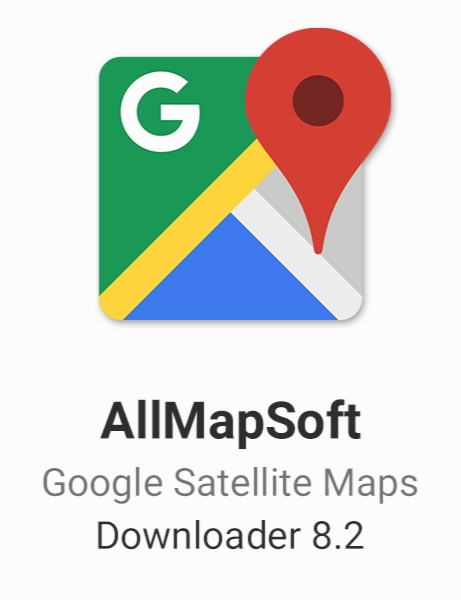AllMapSoft Google Satellite Maps Downloader 8.2
- کاربرد : نرم افزار دانلود، ذخیره سازی و مشاهده ی آفلاین نقشه های گوگل
- نسخه :Version 8.2
- نوع فایل : نرم افزار
- زبان : انگلیسی
- سیستم عامل : Windows 32 & 64 Bit
- تولید کننده : allallsoft.com
- سال تولید : 2018
توضیحات
یکی از معروف ترین برنامه های شرکت گوگل می باشد که به وسیله آن می توان تمامی نقاط کره زمین را به وسیله عکس های ماهواره ای مشاهده نمود. ولی قابلیت ذخیره سازی عکس ها در این برنامه وجود ندارد و همه چیز به صورت Online در اختیار کاربر قرار می گیرد. چنانچه بخواهید بعد از یک بار بارگذاری مسیر نقشه و عکس ماهواره ای دلخواه اقدام به ذخیره سازی آن نمایید تا در آینده نیز بتوانید از آن استفاده کنید می توانید از نرم افزار Google Maps Downloaderبرای این امر استفاده کنید. همچنین نرم افزار Google Hybrid Maps Downloader این امکان را به شما می دهد که نقشه هایی که توسط ماهواره به زمین ارسال می شوند را دانلود کرده و بر روی کامپیوتر خود ذخیره کنید.
این نرم افزار ها سرعت دانلود بسیار بالا و رابط کاربری بسیار آسانی دارند. تمامی تصاویر دانلود شده بر روی دیسک ذخیره می شوند و شما می توانید بدون نیاز به اتصال به اینترنت و با ابزار موجود در نرم افزار نقشه های دانلود شده را مشاهده کنید و یا اینکه برای ایجاد یک نقشه ی بزرگ BMP، آن ها را با یکدیگر ترکیب نمایید.
قابلیت های کلیدی نرم افزار Google Maps Downloader / Google Hybrid Maps Downloader:
- ذخیره سازی عکس های GoogleMaps
- رابط کاربری آسان
- امکان مشاهده ی نقشه های ذخیره شده به صورت آفلاین
- سرعت دانلود بسیار بالا
- ترکیب تصاویر ذخیره شده با یکدیگر برای ایجاد یک نقشه ی بزرگ BMP
- و ...
این نرم افزار ها سرعت دانلود بسیار بالا و رابط کاربری بسیار آسانی دارند. تمامی تصاویر دانلود شده بر روی دیسک ذخیره می شوند و شما می توانید بدون نیاز به اتصال به اینترنت و با ابزار موجود در نرم افزار نقشه های دانلود شده را مشاهده کنید و یا اینکه برای ایجاد یک نقشه ی بزرگ BMP، آن ها را با یکدیگر ترکیب نمایید.
قابلیت های کلیدی نرم افزار Google Maps Downloader / Google Hybrid Maps Downloader:
- ذخیره سازی عکس های GoogleMaps
- رابط کاربری آسان
- امکان مشاهده ی نقشه های ذخیره شده به صورت آفلاین
- سرعت دانلود بسیار بالا
- ترکیب تصاویر ذخیره شده با یکدیگر برای ایجاد یک نقشه ی بزرگ BMP
- و ...
Description
Google Maps Downloader supports multithreads and the download speed is very fast. And it is very easy to use.
All downloaded small images are saved on the disk. You can view downloaded maps by Map Viewer Or you can combine them into a big BMP map.
How to download Google Maps images?
Firstly, enter a project name, such like "example.gmd". All project files are saved as *.gmd. If you want to continue a old project, click button "Open project".
There are 4 parameters (Left Longitude, Right Longitude, Top Latitude, Bottom Latitude) to define the area scope of images that you want to download.
The zoom parameter define the image precision. And you can define how many threads you want to start to download at the same time. Select a path to save the project and downloaded images, then click button "Download", OK, start downloading now ... !
When downloading, the log window will display the downloading process. When finished, the log will be saved to a file.
How to view downloaded map images?
You can view downloaded maps without combining them into one big BMP. We provide a tool : You can run it from menu "Tools"->"Map Viewer". Then open a project from menu "File"->"Open project..." to view the map.
How to combine small images into one big image?
After downloading, all small images are saved on your disk. Then you can combine them into one big image map. We provide a tool : You can run it from menu "Tools"->"Combine images... ".
Google Hybrid Maps Downloader is a cute tool that help you to get small tile hybrid map images (satellite images with labels) from google maps. All downloaded small images are saved on the disk.
You can view downloaded maps by Hybrid Maps Viewer Or you can combine them into a big BMP map. It supports proxy server. And you can easily get the longitude and latitude of each downloaded small tile image.
Give Google Hybrid Maps Downloader a try to see what it can actually do for you!
All downloaded small images are saved on the disk. You can view downloaded maps by Map Viewer Or you can combine them into a big BMP map.
How to download Google Maps images?
Firstly, enter a project name, such like "example.gmd". All project files are saved as *.gmd. If you want to continue a old project, click button "Open project".
There are 4 parameters (Left Longitude, Right Longitude, Top Latitude, Bottom Latitude) to define the area scope of images that you want to download.
The zoom parameter define the image precision. And you can define how many threads you want to start to download at the same time. Select a path to save the project and downloaded images, then click button "Download", OK, start downloading now ... !
When downloading, the log window will display the downloading process. When finished, the log will be saved to a file.
How to view downloaded map images?
You can view downloaded maps without combining them into one big BMP. We provide a tool : You can run it from menu "Tools"->"Map Viewer". Then open a project from menu "File"->"Open project..." to view the map.
How to combine small images into one big image?
After downloading, all small images are saved on your disk. Then you can combine them into one big image map. We provide a tool : You can run it from menu "Tools"->"Combine images... ".
Google Hybrid Maps Downloader is a cute tool that help you to get small tile hybrid map images (satellite images with labels) from google maps. All downloaded small images are saved on the disk.
You can view downloaded maps by Hybrid Maps Viewer Or you can combine them into a big BMP map. It supports proxy server. And you can easily get the longitude and latitude of each downloaded small tile image.
Give Google Hybrid Maps Downloader a try to see what it can actually do for you!
برای اطلاع از طریقه نصب به فایل How to Install.txt رجوع شود.