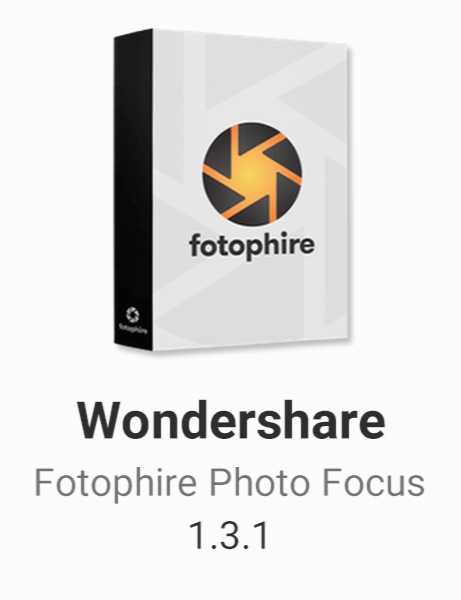Wondershare Fotophire Photo Focus 1.3.1
- کاربرد : نرم افزار ویرایش عکس های قدیمی و آسیب دیده
- نسخه :Version 1.3.1
- نوع فایل : نرم افزار
- زبان : انگلیسی
- سیستم عامل : Windows 32 & 64 Bit
- تولید کننده : Wondershare Software
- سال تولید : 2018
توضیحات
یک نرم افزار ویرایش عکس کاربردی و قدرتمند است. این نرم افزار شامل مجموعه ی کاملی از ابزار های حرفه ای برای بهبود کیفیت عکس ها می باشد. با Fotophire می توانید به آسانی و تنها با چند کلیک ساده نور یک عکس را تنظیم کنید، چیز های کوچکی به آن اضافه کنید، عکس ها را برش دهید و یا افکت خلاقانه ای همچون فیلتر های رنگی به آن ها اضافه کنید. این نرم افزار شامل کتابخانه ی عظیمی از فیلترها، پوشش ها و فریم های متنوع و جذاب می باشد.
قابلیت های کلیدی نرم افزار Wondershare Fotophire:
- شامل مجموعه ی کاملی از ابزار های ویرایش تصویر
- شارپ کردن و یا بلور کردن قسمت های دلخواه
- بهبود تناسب رنگی
- شامل بیش از 100 نوع فریم عکس با سبک های مختلف کلاسیک و ...
- امکان پردازش تصاویر به صورت گروهی
- امکان کشیدن و رها کردن عکس ها در محیط برنامه
- دارای افکت های متنوع
- تنظیم میزان شدت هر افکت
- برش و تغییر اندازه عکس ها
- پشتیبانی از فرمت های Jpeg, TIFF (8-bit or 16-bit), PNG, BMP, Jxr یا Jiff
- نمایش قبل و بعد از تغییرات
- ذخیره تنظیمات به صورت یک پروفایل جهت استفاده مجدد در پروژه های آینده
- شامل 20 قالب بک گراند پیش فرض
- پاک کردن واترمارک یا برچسب تاریخ
- پاک کردن افراد، عناصر یا خطوط از عکس
- تعمییر و بازگردانی عکس های قدیمی و آسیب دیده
- رابط کاربری مناسب
- و ...
قابلیت های کلیدی نرم افزار Wondershare Fotophire:
- شامل مجموعه ی کاملی از ابزار های ویرایش تصویر
- شارپ کردن و یا بلور کردن قسمت های دلخواه
- بهبود تناسب رنگی
- شامل بیش از 100 نوع فریم عکس با سبک های مختلف کلاسیک و ...
- امکان پردازش تصاویر به صورت گروهی
- امکان کشیدن و رها کردن عکس ها در محیط برنامه
- دارای افکت های متنوع
- تنظیم میزان شدت هر افکت
- برش و تغییر اندازه عکس ها
- پشتیبانی از فرمت های Jpeg, TIFF (8-bit or 16-bit), PNG, BMP, Jxr یا Jiff
- نمایش قبل و بعد از تغییرات
- ذخیره تنظیمات به صورت یک پروفایل جهت استفاده مجدد در پروژه های آینده
- شامل 20 قالب بک گراند پیش فرض
- پاک کردن واترمارک یا برچسب تاریخ
- پاک کردن افراد، عناصر یا خطوط از عکس
- تعمییر و بازگردانی عکس های قدیمی و آسیب دیده
- رابط کاربری مناسب
- و ...
Description
Wondershare Fotophire is a functional program in skillful hands that can edit photos at a high level, note that I placed emphasis on straight hands and its not just for that. This creation costs only ninety dollars! Oh, no, fifty, now a discount from the authors, well, for you for free.
These intuitive, easy-to-use, tools are perfect for personal and business use. Perfect your photos in just a few clicks!
Whether you need to fix a photo’s poor lighting, or just want to add a little something extra to it, you can do it in just a few clicks using fotophire. You can easily crop, adjust your saturation, and add creative effects like filters, frames, and vignettes.
Over 200 Photo Effects!
fotophire includes a massive library of filters, overlays, and frames you can add to your photos.
Creative Blur & Vignette
Choose what you want in sharp focus, and what you want blurred.
Color Correction
Easily adjust the white balance, saturation, and temperature of your photos.
Photo Frames
Choose from 100 photo frames in a variety of styles including classic and retro.
Batch Photos Processing
Save time by processing a large number of images simultaneously.
Additional Photo Editing Features:
All the tools you need to adjust and enhance your photos.
Drag & Drop Interface
Intuitive design makes it easy for any skillset
Cut & Crop
Resize your photo or change its aspect ratio easily
Filters & Effects
Turn your photo into piece of art
20+ Blend Modes
Fully control the intensity of each overlay effect
Wide Format Support
Support Jpeg, TIFF (8-bit or 16-bit), PNG, BMP, Jxr or Jiff
Before and After Views
Choose from 4 ‘before and after’ styles including side-by-side, split view, horizontal, and vertical
Straighten Line
Draw a line and your photo will be automatically straightened
Texture
Change the look of your photos using overlays like double exposure, bokeh, and more
Save Presets
Save your most used settings as presets and apply them easily to future projects
Tone Curve
Brighten or darken the tones in your image along a curve line
Customized Brush Sizes
Make your brush as small as 1px or as large as 250px
Background Templates
Choose from 20 preset backgrounds in a variety of styles
Drag & Drop Interface
An intuitive design that is easy to learn, regardless of your skill level
Straighten Line
Draw a line and your photo will be automatically straightened
Edge Blur
Smoothly overlay cutout objects over whatever backgrounds you choose
Built-In Tutorial
Learn how to use this simple program with this interactive step-by-step guide
Remove Watermark or Date Stamp
Even thin and semi-transparent fonts can be erased easily, without affecting the background of the photo.
Erase People or Objects Easily
You can remove street signs, power lines, and even unwanted people from your photos
and Photo Eraser will reconstruct your background instantly.
Restore Old Photos
Remove scratches and other damage marks to repair your old photos.
And More Amazing...
These intuitive, easy-to-use, tools are perfect for personal and business use. Perfect your photos in just a few clicks!
Whether you need to fix a photo’s poor lighting, or just want to add a little something extra to it, you can do it in just a few clicks using fotophire. You can easily crop, adjust your saturation, and add creative effects like filters, frames, and vignettes.
Over 200 Photo Effects!
fotophire includes a massive library of filters, overlays, and frames you can add to your photos.
Creative Blur & Vignette
Choose what you want in sharp focus, and what you want blurred.
Color Correction
Easily adjust the white balance, saturation, and temperature of your photos.
Photo Frames
Choose from 100 photo frames in a variety of styles including classic and retro.
Batch Photos Processing
Save time by processing a large number of images simultaneously.
Additional Photo Editing Features:
All the tools you need to adjust and enhance your photos.
Drag & Drop Interface
Intuitive design makes it easy for any skillset
Cut & Crop
Resize your photo or change its aspect ratio easily
Filters & Effects
Turn your photo into piece of art
20+ Blend Modes
Fully control the intensity of each overlay effect
Wide Format Support
Support Jpeg, TIFF (8-bit or 16-bit), PNG, BMP, Jxr or Jiff
Before and After Views
Choose from 4 ‘before and after’ styles including side-by-side, split view, horizontal, and vertical
Straighten Line
Draw a line and your photo will be automatically straightened
Texture
Change the look of your photos using overlays like double exposure, bokeh, and more
Save Presets
Save your most used settings as presets and apply them easily to future projects
Tone Curve
Brighten or darken the tones in your image along a curve line
Customized Brush Sizes
Make your brush as small as 1px or as large as 250px
Background Templates
Choose from 20 preset backgrounds in a variety of styles
Drag & Drop Interface
An intuitive design that is easy to learn, regardless of your skill level
Straighten Line
Draw a line and your photo will be automatically straightened
Edge Blur
Smoothly overlay cutout objects over whatever backgrounds you choose
Built-In Tutorial
Learn how to use this simple program with this interactive step-by-step guide
Remove Watermark or Date Stamp
Even thin and semi-transparent fonts can be erased easily, without affecting the background of the photo.
Erase People or Objects Easily
You can remove street signs, power lines, and even unwanted people from your photos
and Photo Eraser will reconstruct your background instantly.
Restore Old Photos
Remove scratches and other damage marks to repair your old photos.
And More Amazing...
برای اطلاع از طریقه نصب به فایل How to Install.txt رجوع شود.