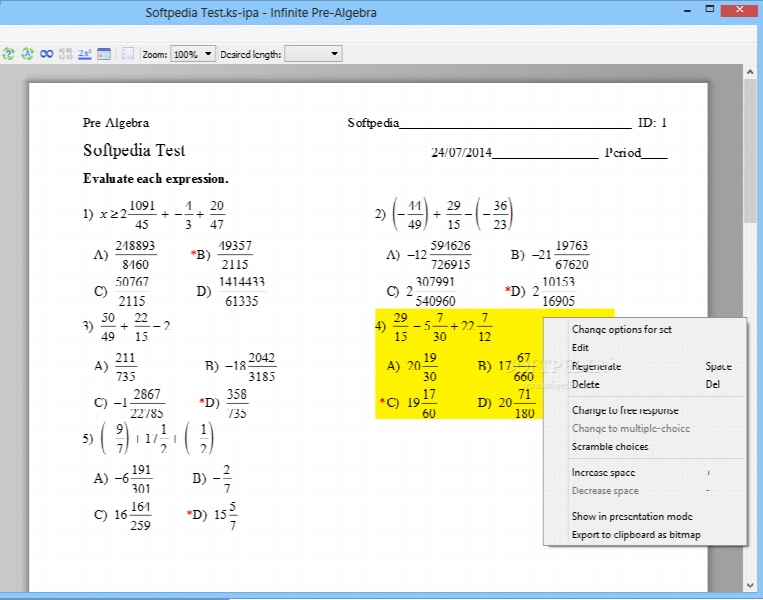Infinite Pre-Algebra 2.25
- کاربرد : نرم افزار طراحی سوال ریاضیات پیشرفته، هندسه، جبر و احتمال
- نسخه :Version 2.25
- نوع فایل : نرم افزار
- زبان : انگلیسی
- سیستم عامل : Windows 32 & 64 Bit
- تولید کننده : kuta software
- سال تولید : 2018
توضیحات
طراحی سوالات درس ریاضی و دروس مربوط به آن مانند حسابان، دیفرانسیل، هندسه، جبر، آمار و احتمال و ... زمان زیادی را به خود اختصاص می دهد. علاوه بر این سوالات مطرح شده باید با مقادیر منطقی و قابل محاسبه باشد که همین امر باعث شده است تا اساتید و معلمین این دروس دشواری های زیادی در این زمینه داشته باشند. Infinite Precalculus نرم افزاری فوق العاده برای طراحی آزمون های ریاضیات است که تمام مباحث و موضوعات پیشرفته در این زمینه مانند توابع، چند جمله ای ها، توابع گویا،عبارات نمایی و لگاریتمی، مثلثات، معادلات پارامتری، مختصات قطبی، بردار، بردارهای سه بعدی، ماتریس، بخش های مخروطی، ریاضیات گسسته، احتمال، دنباله و سری، حد، مقدمه ای بر حساب دیفرانسیل و انتگرال و ... را پوشش می دهد. استفاده از این نرم افزار بسیار آسان بوده و تنها کافیست تا از لیست نمایش داده شده در رابط کاربری نرم افزار، عنوان کلی و سپس زیر عنوان سوال موردنظرتان را انتخاب کنید، درجه سختی سوالات و عنوان سوال را تعیین کنید (می توانید به زبان فارسی عنوان را بنویسید) و سپس آن را به برگه ی آزمون اضافه کنید. با استفاده از این نرم افزار پس از طراحی سوالات، حتی تصحیح سوالات نیز بسیار آسان خواهد بود.
قابلیت های کلیدی نرم افزار Infinite Precalculus:
- طراحی خودکار سوالات ریاضی، آمار، جبر، هندسه، حسابان و دیفرانسیل
- تعیین درجه سختی سوالات
- محاسبه پاسخ های هر سوال
- رسم خودکار اشکال هندسی با توجه به مقادیر سوال
- اضافه کردن سوالاتی که خودتان طراحی می کنید
- عنوان بندی و مرتب سازی برگه سوالات امتحانی
- خروجی گرفتن به صورت PDF
- دارای Presentation Mode برای ارائه دادن در کلاس
- مدیریت پرینت برگه سوالات (تعیین تعداد و ...)
- تعیین نوع نمایش یا عدم نمایش پاسخ ها
- و ...
قابلیت های کلیدی نرم افزار Infinite Precalculus:
- طراحی خودکار سوالات ریاضی، آمار، جبر، هندسه، حسابان و دیفرانسیل
- تعیین درجه سختی سوالات
- محاسبه پاسخ های هر سوال
- رسم خودکار اشکال هندسی با توجه به مقادیر سوال
- اضافه کردن سوالاتی که خودتان طراحی می کنید
- عنوان بندی و مرتب سازی برگه سوالات امتحانی
- خروجی گرفتن به صورت PDF
- دارای Presentation Mode برای ارائه دادن در کلاس
- مدیریت پرینت برگه سوالات (تعیین تعداد و ...)
- تعیین نوع نمایش یا عدم نمایش پاسخ ها
- و ...
Description
Infinite Precalculus covers all typical Precalculus material and more: trigonometric functions, equations, and identities; parametric equations; polar coordinates; vectors; limits; and more. Over 100 individual topics extend skills from Algebra 2 and introduce Calculus.
Unlimited Questions
Once you have created an assignment, you can regenerate all of its questions with a single click. The new questions will conform to the same parameters as the original questions, but they will be completely new. This feature is at the heart of our software and is what makes it so powerful: you choose the properties of the questions, not the questions themselves. When a question is replaced, you get a new one that is similar to the original question.
Easy Spacing
Respace the entire assignment to the desired length with one click. Easily give your students enough room to show their work by increasing the spacing. Or you can save paper by decreasing the spacing.
Presentation Mode
Very useful as a teaching aid when used in combination with an LCD projector or other display system. One to four questions at a time are shown on the screen.
Use this feature while you teach. Prepare your examples with the software, and then use a projector to display the questions on the board. This saves time during planning and during the lesson, and it makes it very easy to present long questions or questions with graphs and diagrams.
Multiple-Version Printing
Print multiple versions of an assignment. You control how each new version is created: scramble the choices, scramble the questions, or make completely new questions. You can also save each new version after it is created.
Scale Assignment
Proportionally increase or decrease the number of questions in the assignment. This is very useful when planning a lesson. You can create a few questions to use as examples, and then scale up the number of question to create a homework assignment. The questions on the homework will be completely new, yet follow precisely from the lesson–and you don't need to design the questions again.
Export Questions
Export questions as bitmap images and paste them into your favorite word processing software. Questions created with our products can be added to existing assignments you have created with other programs. Or you can freshen old assignments by replacing old questions with new ones.
Good Multiple-Choice Questions
Every question you create can be toggled between free-response and multiple-choice format. Multiple-choice questions come with smart, potentially misleading choices. Some are based on common mistakes students make while others are just random but near the correct answer.
You control the number of choices each question has, from two to five.
Merge Assignments
Merge two or more assignments into one. Easily create quizzes, tests, and reviews by merging the assignments from the unit and then scaling the total to an appropriate length. The questions will be new while following exactly from what you taught.
Diagrams Drawn to Scale
Diagrams are all accurately drawn, except if the answer would be given away. If an angle is labeled as 30°, then it really is 30°. If a triangle's sides are labeled 3, 4, and 5, then its lengths truly are in a 3:4:5 ratio. Seeing accurate diagrams helps students gain an intuitive understanding of angles and measurements.
Answer Format
When you print an assignment, you choose how the answers are reported:
- On an answer sheet
- On an answer sheet with just the odds
- In context (next to or within the question)
- No answer sheet
Graphing and Graph Paper Utility
Supplement your lessons with high-quality graphs and graph paper of any size. Each graph can have zero to two functions graphed on it. Graphs can be of any logical and physical size. You can also tile graphs across the page to maximize your paper use.
Custom Directions and Custom Questions
Enter your own directions to create new types of problems. Shown on the left was a standard order of operations question that has been modified to be more analytical. You can alter the directions on any question type.
From time to time, you will need to enter your own question. That's what custom questions are for. They can be either free response or multiple-choice and can contain math formatted text (equations, expressions, etc).
Modify Automatically-Generated Questions
Most automatically-generated questions can be modified manually. If there is a choice you don't like, you can change it. If you wish a question was slightly different, you can change it.
Paper Size and Margins
Print assignments on any sized paper that your printer supports. If you decide to print an assignment on legal-sized paper, no problem. The questions will automatically be repositioned for you--no cutting and pasting the assignment back together just to use a different paper size. You also have control over the margins, page numbering, and paper orientation.
Unlimited Questions
Once you have created an assignment, you can regenerate all of its questions with a single click. The new questions will conform to the same parameters as the original questions, but they will be completely new. This feature is at the heart of our software and is what makes it so powerful: you choose the properties of the questions, not the questions themselves. When a question is replaced, you get a new one that is similar to the original question.
Easy Spacing
Respace the entire assignment to the desired length with one click. Easily give your students enough room to show their work by increasing the spacing. Or you can save paper by decreasing the spacing.
Presentation Mode
Very useful as a teaching aid when used in combination with an LCD projector or other display system. One to four questions at a time are shown on the screen.
Use this feature while you teach. Prepare your examples with the software, and then use a projector to display the questions on the board. This saves time during planning and during the lesson, and it makes it very easy to present long questions or questions with graphs and diagrams.
Multiple-Version Printing
Print multiple versions of an assignment. You control how each new version is created: scramble the choices, scramble the questions, or make completely new questions. You can also save each new version after it is created.
Scale Assignment
Proportionally increase or decrease the number of questions in the assignment. This is very useful when planning a lesson. You can create a few questions to use as examples, and then scale up the number of question to create a homework assignment. The questions on the homework will be completely new, yet follow precisely from the lesson–and you don't need to design the questions again.
Export Questions
Export questions as bitmap images and paste them into your favorite word processing software. Questions created with our products can be added to existing assignments you have created with other programs. Or you can freshen old assignments by replacing old questions with new ones.
Good Multiple-Choice Questions
Every question you create can be toggled between free-response and multiple-choice format. Multiple-choice questions come with smart, potentially misleading choices. Some are based on common mistakes students make while others are just random but near the correct answer.
You control the number of choices each question has, from two to five.
Merge Assignments
Merge two or more assignments into one. Easily create quizzes, tests, and reviews by merging the assignments from the unit and then scaling the total to an appropriate length. The questions will be new while following exactly from what you taught.
Diagrams Drawn to Scale
Diagrams are all accurately drawn, except if the answer would be given away. If an angle is labeled as 30°, then it really is 30°. If a triangle's sides are labeled 3, 4, and 5, then its lengths truly are in a 3:4:5 ratio. Seeing accurate diagrams helps students gain an intuitive understanding of angles and measurements.
Answer Format
When you print an assignment, you choose how the answers are reported:
- On an answer sheet
- On an answer sheet with just the odds
- In context (next to or within the question)
- No answer sheet
Graphing and Graph Paper Utility
Supplement your lessons with high-quality graphs and graph paper of any size. Each graph can have zero to two functions graphed on it. Graphs can be of any logical and physical size. You can also tile graphs across the page to maximize your paper use.
Custom Directions and Custom Questions
Enter your own directions to create new types of problems. Shown on the left was a standard order of operations question that has been modified to be more analytical. You can alter the directions on any question type.
From time to time, you will need to enter your own question. That's what custom questions are for. They can be either free response or multiple-choice and can contain math formatted text (equations, expressions, etc).
Modify Automatically-Generated Questions
Most automatically-generated questions can be modified manually. If there is a choice you don't like, you can change it. If you wish a question was slightly different, you can change it.
Paper Size and Margins
Print assignments on any sized paper that your printer supports. If you decide to print an assignment on legal-sized paper, no problem. The questions will automatically be repositioned for you--no cutting and pasting the assignment back together just to use a different paper size. You also have control over the margins, page numbering, and paper orientation.
برای اطلاع از طریقه نصب به فایل How to Install.txt رجوع شود.