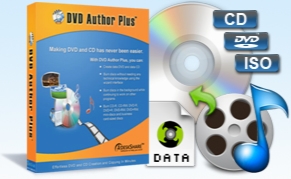DeskShare DVD Author Plus 3.17
- کاربرد : نرم افزار رایت دی وی دی و سی دی
- نسخه :Version 3.17
- نوع فایل : نرم افزار
- زبان : انگلیسی
- سیستم عامل : Windows 32 & 64 Bit
- تولید کننده : DeskShare
- سال تولید : 2018
توضیحات
یکی از رایج ترین روش های تهیه نسخه پشتیبان از انواع فایل های ویدئویی، صوتی، تصویر و ... و همچنین داده های با ارزش و مهم، قرار دادن آن ها در یک دیسک (CD/DVD) است. رایت سی دی و دی وی دی کار ساده ای است به شرط آن که از نرم افزار مناسبی برای این کار استفاده کرد. DVD Author Plus ابزاری مناسب است که امکان رایت انواع دیسک را در قالب یک رابط کاربری کاملاً قابل فهم برای کاربران فراهم نموده است. برای استفاده از این نرم افزار در ایجاد انواع CD/DVD نیازی به تبحر و اطلاعات خاصی نخواهید داشت بلکه تنها کافیست تا اطلاعات خود را در DVD Author وارد کنید و نوع دیسک موردنظرتان را انتخاب کنید. رایت انواع DVD قابل پخش در پلیر های استاندارد، ایجاد دیسک بکاپ از اطلاعات و دیتاهای حساس، رایت سی دی/دی وی دی صوتی برای پخش در انواع پلیر استاندارد، تهیه ایمیج و ایجاد فایل ISO از انواع CD/DVD، پشتیبانی از اغلب فرمت های وتی و تصویری رایج، رایت انوع دی وی دی ویدئویی PAL (یوروpe) و NTSC (North America) و همچنین تایید صحت عملیات رایت به صورت اتوماتیک پس از اتمام از ویژگی های قابل ذکر این نرم افزار هستند.
قابلیت های کلیدی نرم افزار DVD Author Plus:
- رایت سریع و آسان
- رایت انواع دی وی دی فیلم برای پخش در پلیر های استاندارد
- پشتیبانی از فرمت های ویدئویی رایج مانند WMV, WMV HD, VOB, MPEG-1, MPEG-2, AVI, DIVX, MOV و MPEG-4
- رایت انواع ویدئو با فرمت های PAL و NTSC
- رابط کاربری کاملاً شهودی با پشتیبانی Drag & Drop فایل ها
- تهیه نسخه ی پشتیبان از اطلاعات مهم در قالب دیسک های دیتا
- ایجاد فایل های ISO و تهیه ایمیج از سی دی و دی وی دی
- پشتیبانی از CD-R, CD-RW, DVD-R, DVD+R, DVD-RW,DVD+RW, DVD-RAM
- و ...
قابلیت های کلیدی نرم افزار DVD Author Plus:
- رایت سریع و آسان
- رایت انواع دی وی دی فیلم برای پخش در پلیر های استاندارد
- پشتیبانی از فرمت های ویدئویی رایج مانند WMV, WMV HD, VOB, MPEG-1, MPEG-2, AVI, DIVX, MOV و MPEG-4
- رایت انواع ویدئو با فرمت های PAL و NTSC
- رابط کاربری کاملاً شهودی با پشتیبانی Drag & Drop فایل ها
- تهیه نسخه ی پشتیبان از اطلاعات مهم در قالب دیسک های دیتا
- ایجاد فایل های ISO و تهیه ایمیج از سی دی و دی وی دی
- پشتیبانی از CD-R, CD-RW, DVD-R, DVD+R, DVD-RW,DVD+RW, DVD-RAM
- و ...
Description
Burning CDs and DVDs is an easy job if you have the right program. DVD Author Plus is a tool that can help you burn various types of discs.
The software comes with a nice interface, with a clean layout that makes every feature easy to spot and select.
Use almost any DVD drive to create backups of your valuable data, movies, pictures and audio files. Protect your vital information with DVD Author Plus today!
Fast Video DVD Authoring
You don't need to be an expert to create home movies that play on the TV. Just drag-and-drop your videos on the storyboard panel and burn the disc! DVD Author Plus writes DVD Video discs that are compatible with most standard DVD player and also play on any Windows PC. Once the finished disc is inserted into a player, the video starts instantly, without the need to click through a DVD menu.
Create Backups of your Data
DVD Author Plus can also write regular data CD and DVD discs. It includes an intuitive, explorer-style interface to select data files, music and videos for burning. You can even create instant copies of existing CDs and DVDs with a single drive, with just a few clicks.
Create ISO Images
Preserve your existing discs by creating ISO image files of any DVD or CD. It's the perfect way to back up your CD and DVD library to your PC. You can always replace a lost or damaged disc by burning the image file back to a blank CD or DVD disc. DVD Author Plus also shows you which disc types are supported by your drive (RW, +R/-R, Dual Layer, etc.).
Features at a Glance:
DVD Video
- Create DVD Video discs that instantly play
- Read and convert most common video formats to DVD
- Create PAL (Europe) and NTSC (North America) formats
- Supports 4:3 (standard) and 16:9 (widescreen) aspect ratio
- Select from different video quality and audio encoding formats
Data discs
- Burn audio, video, or any other file type to Data discs
- Create Audio CD's from MP3, WAV, WMA, OGG, FLAC and other audio files
- Duplicate CD / DVDs
- Create Multi-session discs to add new data to the existing one
- Copy and erase discs instantly
ISO Images
- Backup any CD / DVD as ISO image file
- Create CDs and DVDs from existing ISO image files
- Import ISO sessions and edit existing file structure on disc
Disc Writing
- Supports CD-R, CD-RW, DVD-R, DVD+R, DVD-RW,
- DVD+RW, DVD-RAM
- Support for DVD-R Dual Layer format and DVD+R Double Layer
- Use both internal and external CD / DVD writers
- Burn discs in the background, while continuing to work
- with other programs
- Automatically verify data after burning
More info (open/close)
The software comes with a nice interface, with a clean layout that makes every feature easy to spot and select.
Use almost any DVD drive to create backups of your valuable data, movies, pictures and audio files. Protect your vital information with DVD Author Plus today!
Fast Video DVD Authoring
You don't need to be an expert to create home movies that play on the TV. Just drag-and-drop your videos on the storyboard panel and burn the disc! DVD Author Plus writes DVD Video discs that are compatible with most standard DVD player and also play on any Windows PC. Once the finished disc is inserted into a player, the video starts instantly, without the need to click through a DVD menu.
Create Backups of your Data
DVD Author Plus can also write regular data CD and DVD discs. It includes an intuitive, explorer-style interface to select data files, music and videos for burning. You can even create instant copies of existing CDs and DVDs with a single drive, with just a few clicks.
Create ISO Images
Preserve your existing discs by creating ISO image files of any DVD or CD. It's the perfect way to back up your CD and DVD library to your PC. You can always replace a lost or damaged disc by burning the image file back to a blank CD or DVD disc. DVD Author Plus also shows you which disc types are supported by your drive (RW, +R/-R, Dual Layer, etc.).
Features at a Glance:
DVD Video
- Create DVD Video discs that instantly play
- Read and convert most common video formats to DVD
- Create PAL (Europe) and NTSC (North America) formats
- Supports 4:3 (standard) and 16:9 (widescreen) aspect ratio
- Select from different video quality and audio encoding formats
Data discs
- Burn audio, video, or any other file type to Data discs
- Create Audio CD's from MP3, WAV, WMA, OGG, FLAC and other audio files
- Duplicate CD / DVDs
- Create Multi-session discs to add new data to the existing one
- Copy and erase discs instantly
ISO Images
- Backup any CD / DVD as ISO image file
- Create CDs and DVDs from existing ISO image files
- Import ISO sessions and edit existing file structure on disc
Disc Writing
- Supports CD-R, CD-RW, DVD-R, DVD+R, DVD-RW,
- DVD+RW, DVD-RAM
- Support for DVD-R Dual Layer format and DVD+R Double Layer
- Use both internal and external CD / DVD writers
- Burn discs in the background, while continuing to work
- with other programs
- Automatically verify data after burning
More info (open/close)
برای اطلاع از طریقه نصب به فایل How to Install.txt رجوع شود.