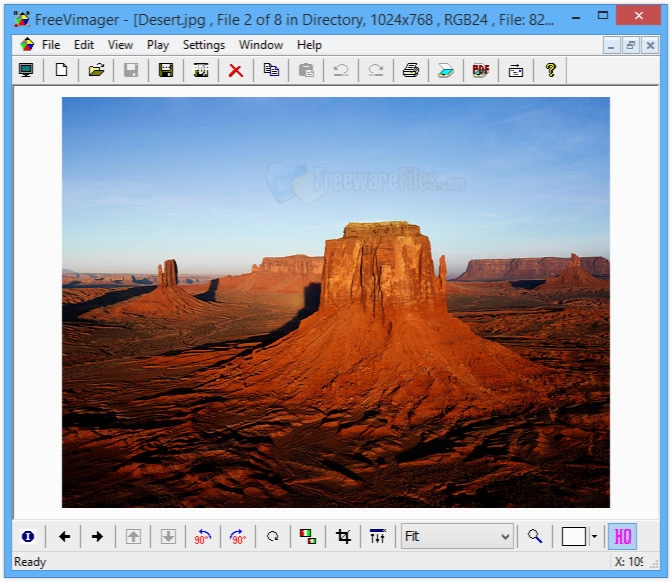FreeVimager 7.7.0
- کاربرد : نرم افزار مشاهده و ویرایش تصاویر
- نسخه :Version 7.7.0
- نوع فایل : نرم افزار
- زبان : انگلیسی
- سیستم عامل : Windows 32 & 64 Bit
- تولید کننده : Oliver Pfister
- سال تولید : 2018
توضیحات
نام یک نرم افزار رایگان و بسیار قدرتمند، در زمینه مشاهده و ویرایش تصاویر است. همانطور که می دانید، سیستم عامل ویندوز دارای یک نرم افزار مخصوص جهت نمایش تصاویر دیجیتالی شماست، Windows Image Viewer دارای قابلیت هایی ساده و محدود برای مشاهده تصاویر شماست، اگر شما نیز به دنبال یک جایگزین برای مشاهده و ویرایش عکس های خود هستید، به شما پیشنهاد می کنیم FreeVimager را از دست ندهید. این نرم افزار قادر است تصاویر گرافیکی و برخی فرمت های صوتی و تصویری را نیز برایتان پخش نماید.
این نرم افزار علاوه بر امکان نمایش انواع فرمت های گرافیکی، به شما این امکان را می دهد که فرمت هایی از جمله JPG, PNG, BMP و … را نیز ویرایش کنید، از جمله این کارها می توان به امکان برش دادن عکس، پرخش و … اشاره کرد.
ویژگی های نرم افزار FreeVimager :
– امکان کار با انواع فرمت های گرافیکی از جمله PNG, JPG, BMP و …
– امکان چرخش و کراپ کردن تصاویر
– امکان اجرای ویرایش های گروهی روی مجموعه ای از تصاویر
– قابلیت تغییر نام دسته جمعی فایل ها
– امکان مشاهده انواع تصاویر و برخی فرمت های صوتی و تصویری
این نرم افزار علاوه بر امکان نمایش انواع فرمت های گرافیکی، به شما این امکان را می دهد که فرمت هایی از جمله JPG, PNG, BMP و … را نیز ویرایش کنید، از جمله این کارها می توان به امکان برش دادن عکس، پرخش و … اشاره کرد.
ویژگی های نرم افزار FreeVimager :
– امکان کار با انواع فرمت های گرافیکی از جمله PNG, JPG, BMP و …
– امکان چرخش و کراپ کردن تصاویر
– امکان اجرای ویرایش های گروهی روی مجموعه ای از تصاویر
– قابلیت تغییر نام دسته جمعی فایل ها
– امکان مشاهده انواع تصاویر و برخی فرمت های صوتی و تصویری
Description
Portable FreeVimager is a small software application which was created specifically to help you view and edit pictures, as well as play songs and videos.
This is the portable version of FreeVimager, which means the installation process is not a prerequisite. It is possible to use this utility on any computer you can get your hands on, by simply copying the program files to a portable device (USB drive) and double-clicking the executable.
You should also know that the Windows registry will not suffer any changes, and no leftovers will remain upon Portable FreeVimager’s removal from the HDD.
This software tool supports import from a wide range of file types, including BMP, GIF, JPG, TIF, PNG, PCX and EMF for images, AIF, WAV, MP3, AU and WMA for songs, and finally, AVI movies. It is possible to open multiple photos at a time, and play them as a slideshow.
There are multiple editing options you can take advantage of, such as rotating, flipping, resizing or cropping pictures, correcting red eyes, insert borders or a negative effect, and control the brightness and contrast levels.
Aside from that, it is possible to save your projects to the HDD as PDFs, or as other picture formats, as well as print or e-mail them, take snapshots of the entire screen and view information regarding a photograph.
CPU and memory usage is always kept at a low level and thus, the system’s performance will be hampered. As a conclusion, Portable FreeVimager is a useful piece of software, when it comes to viewing and editing your images. It has a good response time, a user-friendly interface and plenty of options to tinker with.
This is the portable version of FreeVimager, which means the installation process is not a prerequisite. It is possible to use this utility on any computer you can get your hands on, by simply copying the program files to a portable device (USB drive) and double-clicking the executable.
You should also know that the Windows registry will not suffer any changes, and no leftovers will remain upon Portable FreeVimager’s removal from the HDD.
This software tool supports import from a wide range of file types, including BMP, GIF, JPG, TIF, PNG, PCX and EMF for images, AIF, WAV, MP3, AU and WMA for songs, and finally, AVI movies. It is possible to open multiple photos at a time, and play them as a slideshow.
There are multiple editing options you can take advantage of, such as rotating, flipping, resizing or cropping pictures, correcting red eyes, insert borders or a negative effect, and control the brightness and contrast levels.
Aside from that, it is possible to save your projects to the HDD as PDFs, or as other picture formats, as well as print or e-mail them, take snapshots of the entire screen and view information regarding a photograph.
CPU and memory usage is always kept at a low level and thus, the system’s performance will be hampered. As a conclusion, Portable FreeVimager is a useful piece of software, when it comes to viewing and editing your images. It has a good response time, a user-friendly interface and plenty of options to tinker with.
برای اطلاع از طریقه نصب به فایل How to Install.txt رجوع شود.