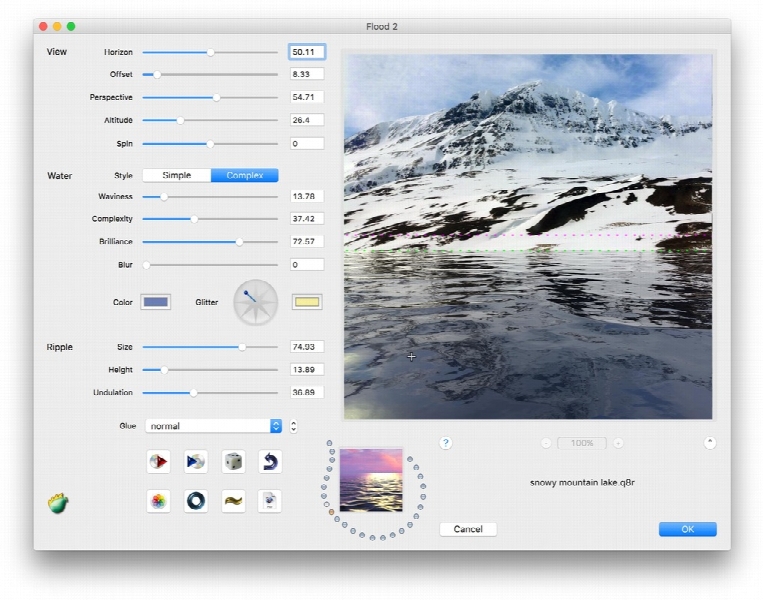Flaming Pear Flood 2.06 for Adobe Photoshop
- کاربرد : پلاگین ایجاد انعکاس تصاویر در آب برای فتوشاپ
- نسخه :Version 2.06
- نوع فایل : نرم افزار
- زبان : انگلیسی
- سیستم عامل : Windows 32 & 64 Bit
- تولید کننده : Flaming Pear
- سال تولید : 2018
توضیحات
یکی از پلاگین های کاربردی فتوشاپ جهت طراحی و ساخت افکت های ویژه ای از انعکاس واقع بینانه تصاویر در آب همراه با کنترل امواج، ریپل ها و چشم انداز آن ها می باشد که در حال حاضر به صورت 3D و واقع گرایانه نیز بهبود یافته است. با این پلاگین فتوشاپ می توانید در تصاویر خود جلوه های ویژه ای از آب، دریا و یا حتی سیل را طراحی کرده و انعکاس سایر اشیاء تصویر را به زیبایی در آن نمایش دهید.
قابلیت های کلیدی Flaming Pear Flood:
- اصلاح چشم انداز های یک افکت کامل تصویری
- غوطه ور کردن اشیاء یک عکس در آب
- ایجاد انعکاس های فوری از تصاویر در آب
- دارای کنترل هایی جهت تطبیق میزان ارتفاع، چشم انداز و چرخش افقی آب در تصویر
- ساخت افکت های سیل و طوفان
- و ...
قابلیت های کلیدی Flaming Pear Flood:
- اصلاح چشم انداز های یک افکت کامل تصویری
- غوطه ور کردن اشیاء یک عکس در آب
- ایجاد انعکاس های فوری از تصاویر در آب
- دارای کنترل هایی جهت تطبیق میزان ارتفاع، چشم انداز و چرخش افقی آب در تصویر
- ساخت افکت های سیل و طوفان
- و ...
Description
Flood 2 is a plugin for Adobe Photoshop that was designed to help photographers or people that are interested in photo manipulation to enhance their projects by adding realistic water to the output images.
This plugin can generate bodies of water by overlaying a part of the current image and provides users with adjustable settings for many of its parameters. Users can set values for waves, radiating ripples, color, perspective and reflection clarity. Classic or more realistic effects can be achieved by inserting tridimensional waves, reflections or sunlight glitter.
In order to install Flood 2 manually, users need to extract the contents of the archive it comes packed in and move them into Adobe Photoshop's Plug-Ins folder. Usually, it is located in C:Program FilesAdobe PhotoshopPlug-Ins. It should be noted that Adobe Photoshop needs to be closed when installing the plugin or otherwise restarted after copying the files to their corresponding location. After installing the plugin, users can access it from the Plugins category in the Effects menu.
The main window of Flood 2 comes with several adjustable slider bars, a few combo menus, a handful of buttons and a preview section so that users can track their progress without switching workspaces. It is possible to create a random output by clicking the dice button on the main window.
This plugin can generate bodies of water by overlaying a part of the current image and provides users with adjustable settings for many of its parameters. Users can set values for waves, radiating ripples, color, perspective and reflection clarity. Classic or more realistic effects can be achieved by inserting tridimensional waves, reflections or sunlight glitter.
In order to install Flood 2 manually, users need to extract the contents of the archive it comes packed in and move them into Adobe Photoshop's Plug-Ins folder. Usually, it is located in C:Program FilesAdobe PhotoshopPlug-Ins. It should be noted that Adobe Photoshop needs to be closed when installing the plugin or otherwise restarted after copying the files to their corresponding location. After installing the plugin, users can access it from the Plugins category in the Effects menu.
The main window of Flood 2 comes with several adjustable slider bars, a few combo menus, a handful of buttons and a preview section so that users can track their progress without switching workspaces. It is possible to create a random output by clicking the dice button on the main window.
برای اطلاع از طریقه نصب به فایل How to Install.txt رجوع شود.