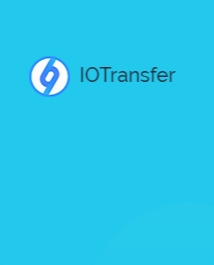IOTransfer Pro 3.1.0.1084
- کاربرد : نرم افزار مدیریت آیفون و آیپد
- نسخه :Version 3.1.0.1084
- نوع فایل : نرم افزار
- زبان : انگلیسی
- سیستم عامل : Windows 32 & 64 Bit
- تولید کننده : iFunSoft
- سال تولید : 2018
توضیحات
نام نرم افزاری حرفهای و قدرتمند در زمینه مدیریت دستگاههای اپل و انتقال فایل بین آیفون/آیپد و کامپیوتر است. با استفاده از این نرم افزار، کاربران میتوانند مستقل از نرم افزار آیتونز، اطلاعات خود را به کامپیوتر منتقل کرده و از آن پشتیبانگیری کنند. یکی از دغدغههای اصلی کاربران گوشی و تبلتهای شرکت اپل، کار با نرم افزار آیتونز و پیچیدگیهای آن است. از این رو، بسیاری ترجیح میدهند که برای مدیریت اطلاعات خود در کامپیوتر، از نرم افزاری جایگزین استفاده کنند. این برنامه قادر است به سرعت اطلاعات کاربر در آیفون و آیپد را تشخیص داده و از دادههای کاربر پشتیبانگیری کند.
نحوه کار با این نرم افزار، بسیار ساده و آسان است. کاربران به راحتی میتوانند دستگاه خود را با کابل USB به سیستم متصل کرده و سپس تنها با یک کلیک، اطلاعات خود را بین گوشی و کامپیوتر منتقل کنند. کاربران دستگاههای iOS میتوانند اطلاعات خود را به کامپیوتر منتقل کنند و در صورت نیاز، با حذف کردن اطلاعات خود حافظه دستگاه را آزاد نمایند.
ویژگی های نرم افزار IOTransfer Pro :
– امکان مدیریت آسان و سریع تصاویر، موزیکها، فایلهای ویدیویی، شماره تلفنها و …
– قابلیت پشتیبانگیری از شماره تلفنها و همگامسازی لیستها
– امکان مدیریت حافظه داخلی دستگاههای آیفون و آیپد
– توانایی پشتیبانگیری از اطلاعات کاربر
– قابلیت حذف دائم اطلاعات کاربر بدون امکان بازیابی
– سازگاری با نسخههای مختلف iOS و انواع دستگاههای آیفون، آیپادتاچ و آیپد
نحوه کار با این نرم افزار، بسیار ساده و آسان است. کاربران به راحتی میتوانند دستگاه خود را با کابل USB به سیستم متصل کرده و سپس تنها با یک کلیک، اطلاعات خود را بین گوشی و کامپیوتر منتقل کنند. کاربران دستگاههای iOS میتوانند اطلاعات خود را به کامپیوتر منتقل کنند و در صورت نیاز، با حذف کردن اطلاعات خود حافظه دستگاه را آزاد نمایند.
ویژگی های نرم افزار IOTransfer Pro :
– امکان مدیریت آسان و سریع تصاویر، موزیکها، فایلهای ویدیویی، شماره تلفنها و …
– قابلیت پشتیبانگیری از شماره تلفنها و همگامسازی لیستها
– امکان مدیریت حافظه داخلی دستگاههای آیفون و آیپد
– توانایی پشتیبانگیری از اطلاعات کاربر
– قابلیت حذف دائم اطلاعات کاربر بدون امکان بازیابی
– سازگاری با نسخههای مختلف iOS و انواع دستگاههای آیفون، آیپادتاچ و آیپد
Description
If you own an iPhone, you probably know how difficult it is to transfer files between your device and a Windows PC. While Apple does provide you with software and a cloud service to help you out, many wish they had a simpler way to copy files to and from their iOS devices.
IOTransfer is an easy-to-use application that seeks to provide a solution. It enables you to transfer apps, photos, music, videos, podcasts and ebooks easily, without having to synchronize all your data or upload files online.
Sleek, modern interface that features a minimalistic UI
If you like applications that keep things simple, IOTransfer’s visual design should be to your liking. There are no unnecessary interface elements, and its layout is clean and intuitive.
Mind you, some users might have preferred a brighter color theme, but, sadly, no alternatives are available.
Transfer files between your iOS device and PC easily
When launching IOTransfer for the fist time, the application should detect your iPhone immediately, provided it is connected to your PC and iTunes is installed on your system.
The program displays all the apps, photos, songs, videos, podcasts and ebooks stored on your device, and you can copy any of them on your computer.
Additionally, it is possible to copy data from local storage, and the process is very simple, as you only need to press the Import button and select the right files. If transferring photos, you can also specify which album they should be stored in.
If you're looking for a bit more features, you might be interested in the Beta version. Although prone to issues since still under development, the new build shows off some exciting features.
There's a built-in cleaner function which aims to help you remove useless files from your phone to free up more space and memory. Finally, you can look up your favorite videos on popular online services like Vimeo and YouTube, and even download them in case you want to enjoy them on your phone wherever you go.
Simple-to-use management utility for your iOS device
While IOTransfer, as its name suggests, is primarily designed to help you transfer files, it also allows you to search for specific items on your iOS device and delete unnecessary files.
Overall, this is a great program for iPhone, iPad or iPod owners who are looking for an easier way to transfer data between their devices and Windows computers. It is very easy to use and features a minimalistic, intuitive interface.
IOTransfer is an easy-to-use application that seeks to provide a solution. It enables you to transfer apps, photos, music, videos, podcasts and ebooks easily, without having to synchronize all your data or upload files online.
Sleek, modern interface that features a minimalistic UI
If you like applications that keep things simple, IOTransfer’s visual design should be to your liking. There are no unnecessary interface elements, and its layout is clean and intuitive.
Mind you, some users might have preferred a brighter color theme, but, sadly, no alternatives are available.
Transfer files between your iOS device and PC easily
When launching IOTransfer for the fist time, the application should detect your iPhone immediately, provided it is connected to your PC and iTunes is installed on your system.
The program displays all the apps, photos, songs, videos, podcasts and ebooks stored on your device, and you can copy any of them on your computer.
Additionally, it is possible to copy data from local storage, and the process is very simple, as you only need to press the Import button and select the right files. If transferring photos, you can also specify which album they should be stored in.
If you're looking for a bit more features, you might be interested in the Beta version. Although prone to issues since still under development, the new build shows off some exciting features.
There's a built-in cleaner function which aims to help you remove useless files from your phone to free up more space and memory. Finally, you can look up your favorite videos on popular online services like Vimeo and YouTube, and even download them in case you want to enjoy them on your phone wherever you go.
Simple-to-use management utility for your iOS device
While IOTransfer, as its name suggests, is primarily designed to help you transfer files, it also allows you to search for specific items on your iOS device and delete unnecessary files.
Overall, this is a great program for iPhone, iPad or iPod owners who are looking for an easier way to transfer data between their devices and Windows computers. It is very easy to use and features a minimalistic, intuitive interface.
برای اطلاع از طریقه نصب به فایل How to Install.txt رجوع شود.