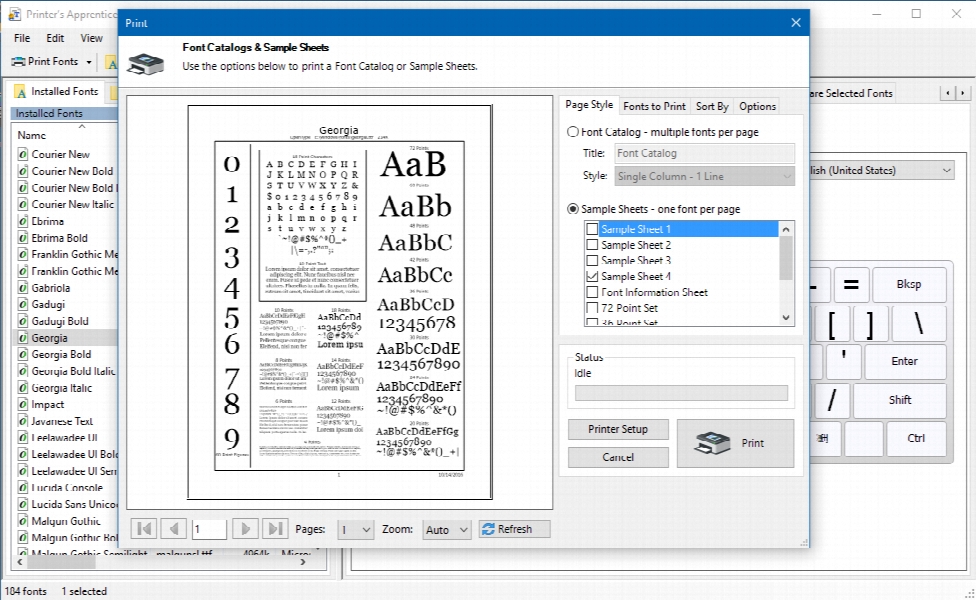Printers Apprentice 8.2.23.1
- کاربرد : نرم افزار مدیریت فونت ها
- نسخه :Version 8.2.23.1
- نوع فایل : نرم افزار
- زبان : انگلیسی
- سیستم عامل : Windows 32 & 64 Bit
- تولید کننده : Lose Your Mind Development
- سال تولید : 2018
توضیحات
نرم افزار Printers Apprentice ابزاری قدرتمند در زمینه مدیریت بر فونت های ویندوز ایکس پی و ویستا می باشد. اگر شما یک طراح گرافیک باشید و تعداد زیادی فونت و قلم روی سیستم خود داشته باشید، حتماً به این نرم افزار نیاز پیدا خواهید کرد. کار با این نرم افزار به گونه ای است که می توانید، فونت ها را مدیریت کنید، پیش نمایش آن ها را مشاهده کنید و آن ها را ذخیره، نصب و یا چاپ کنید. بدین شکل که کاربران قادر خواهند بود تا با این برنامه شکل فونت ها را در اندازه های مختلف به صورت همزمان مشاهده نمایند. توسط این نرم افزار می توانید فونت های مختلفی را نصب و پاک کنید و مدیریت بیشتری را نسبت به بخش قلم های پیش فرض خود ویندوز بر روی قلم های کامپیوتر خود خواهید داشت. این نرم افزار مکمل بخش قلم های ویندوز می باشد.
قابلیت های کلیدی نرم افزار Printers Apprentice:
- مدیریت بر فونت ها و قلم ها
- قابلیت پیش نمایش قلم ها و فونت ها
- قابلیت مقایسه فونت ها
- سهولت در نصب و حذف فونت ها
- دسته بندی فونت ها برای استفاده آسان تر
- امکان نمایش سمبل و کاراکترها
- قابلیت گردآوری و جمع آوری فونت ها و تهیه کاتالوگ
- توانایی نصب و حذف گروهی فونت ها
- چاپ فونت ها به همراه تنظیمات مربوط
- و ...
قابلیت های کلیدی نرم افزار Printers Apprentice:
- مدیریت بر فونت ها و قلم ها
- قابلیت پیش نمایش قلم ها و فونت ها
- قابلیت مقایسه فونت ها
- سهولت در نصب و حذف فونت ها
- دسته بندی فونت ها برای استفاده آسان تر
- امکان نمایش سمبل و کاراکترها
- قابلیت گردآوری و جمع آوری فونت ها و تهیه کاتالوگ
- توانایی نصب و حذف گروهی فونت ها
- چاپ فونت ها به همراه تنظیمات مربوط
- و ...
Description
Printers Apprentice 8.0 is a font manager for Windows Vista & XP. Whether you are a graphic artist, a publishing professional or a software enthusiast, if you have a lot of fonts, Printer's Apprentice will help you organize your collection.
Here are some key features of "Printer's Apprentice":
- Supports Windows XP "Visual Styles" and themes.
- Extensive online help system and "What's This?" help for all dialogs and screens.
- Professional setup gets you up and running quickly. When needed, the uninstaller removes the application and all DLL files.
- Installed DLL, OCX and other support files are fully disclosed and documented.
- Familiar Windows Explorer-style interface for quickly viewing installed fonts or browsing uninstalled font files on any media.
- "Preview without installation" function supports TrueType, Adobe Type 1 and OpenType* fonts.
- Many dialogs have been redesigned so fewer steps are required to complete common tasks.
- Toolbar provides fast and convenient access to frequently used features.
- Single character, character set, sample text and keyboard views are all integrated into the main interface via tab across the top.
- Character set display can be displayed using a grid in a 2x2, 3x3, 4x4, 5x5, 6x6, 7x7, 8x8, 9x9 or 10x10 configuration.
- Keyboard display shows you where symbol and dingbat characters are on a standard PC keyoard.
- Easily examine copyright and other information embedded in TrueType font files.
- Use easy drag and drop operations to install, uninstall, copy and move TrueType, Adobe Type 1 and OpenType* font files.
- Any number of fonts can be installed or uninstalled at once.
- Uninstalled fonts can be previewed, printed and installed from any media (CDR, Zip drive, SuperDisc, floppy, etc).
- Uninstall Wizard removes fonts from Windows, deletes font-related Registry entries and can optionally move font files to another location for backup.
- Font Registry Viewer lets you view, save and print TrueType font related information from the Windows System Registry.
- Organize your TrueType, Adobe Type 1 and OpenType* collection any way you like by storing them into to groups.
- Font group list is integrated into the main Printer's Apprentice window for easy browsing.
- Font groups are managed and navigated using the standard Windows Explorer style tree interface.
- Easily install and remove entire font groups with a few mouse clicks.
- Fonts stored in groups can be viewed and printed just like installed fonts.
- All printed catalogs and sample sheets are available for font groups
- Easily print many sample sheets or catalogs for multiple fonts at once
- Customizable sample text, headers and footers
- Font catalogs print multiple fonts per page customized point size.
- Font file name, path location and KB size are optionally printed for each font.
- For printing many fonts in a listing, Printer's Apprentice has 10 different professionally designed catalogs. Layouts include Basic 1, Basic 2, Basic 3, Two Column 1, Two Column 2, Three Column, Four Column, Bar Divided, Three Up, Six Up
- For single font printing (one per page), Printer's Apprentice includes eight customizable font sample sheets including Sample 1, Sample 2, Sample 3, Sample 4, Font Info Sheet, Character Set, Keyboard Chart, ANSI Chart, 72 Point Set
Here are some key features of "Printer's Apprentice":
- Supports Windows XP "Visual Styles" and themes.
- Extensive online help system and "What's This?" help for all dialogs and screens.
- Professional setup gets you up and running quickly. When needed, the uninstaller removes the application and all DLL files.
- Installed DLL, OCX and other support files are fully disclosed and documented.
- Familiar Windows Explorer-style interface for quickly viewing installed fonts or browsing uninstalled font files on any media.
- "Preview without installation" function supports TrueType, Adobe Type 1 and OpenType* fonts.
- Many dialogs have been redesigned so fewer steps are required to complete common tasks.
- Toolbar provides fast and convenient access to frequently used features.
- Single character, character set, sample text and keyboard views are all integrated into the main interface via tab across the top.
- Character set display can be displayed using a grid in a 2x2, 3x3, 4x4, 5x5, 6x6, 7x7, 8x8, 9x9 or 10x10 configuration.
- Keyboard display shows you where symbol and dingbat characters are on a standard PC keyoard.
- Easily examine copyright and other information embedded in TrueType font files.
- Use easy drag and drop operations to install, uninstall, copy and move TrueType, Adobe Type 1 and OpenType* font files.
- Any number of fonts can be installed or uninstalled at once.
- Uninstalled fonts can be previewed, printed and installed from any media (CDR, Zip drive, SuperDisc, floppy, etc).
- Uninstall Wizard removes fonts from Windows, deletes font-related Registry entries and can optionally move font files to another location for backup.
- Font Registry Viewer lets you view, save and print TrueType font related information from the Windows System Registry.
- Organize your TrueType, Adobe Type 1 and OpenType* collection any way you like by storing them into to groups.
- Font group list is integrated into the main Printer's Apprentice window for easy browsing.
- Font groups are managed and navigated using the standard Windows Explorer style tree interface.
- Easily install and remove entire font groups with a few mouse clicks.
- Fonts stored in groups can be viewed and printed just like installed fonts.
- All printed catalogs and sample sheets are available for font groups
- Easily print many sample sheets or catalogs for multiple fonts at once
- Customizable sample text, headers and footers
- Font catalogs print multiple fonts per page customized point size.
- Font file name, path location and KB size are optionally printed for each font.
- For printing many fonts in a listing, Printer's Apprentice has 10 different professionally designed catalogs. Layouts include Basic 1, Basic 2, Basic 3, Two Column 1, Two Column 2, Three Column, Four Column, Bar Divided, Three Up, Six Up
- For single font printing (one per page), Printer's Apprentice includes eight customizable font sample sheets including Sample 1, Sample 2, Sample 3, Sample 4, Font Info Sheet, Character Set, Keyboard Chart, ANSI Chart, 72 Point Set
برای اطلاع از طریقه نصب به فایل How to Install.txt رجوع شود.