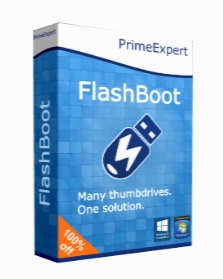FlashBoot 3.2
- کاربرد : نرم افزار ساخت درایو های یو اس بی Bootable
- نسخه :Version 3.2
- نوع فایل : نرم افزار
- زبان : انگلیسی
- سیستم عامل : Windows 32 & 64 Bit
- تولید کننده : PrimeExpert
- سال تولید : 2018
توضیحات
نرم افزاری بی نظیر برای ساخت درایو های یو اس بی با قابلیت بوت است. این نرم افزار به کاربران خود امکان نصب کامل انواع ویندوز ها از جمله 8 ،8.1 و 10 بر روی درایو USB را عرضه می کند تا بتوانند از طریق این درایو ویندوز را بوت کرده و یا سیستم عامل مد نظرشان به همراه سایر نرم افزار های کاربردی، اسناد، مرورگر ها و ... را حمل کرده و همیشه و همه جا در دسترس داشته باشند. به علاوه این نرم افزار به کاربرانش اجازه می دهد تا سی دی ها و دی وی دی های نصب ویندوز های XP ،Vista ،7 ،8 ،8.1 و 10 را به دیسک ها و درایو های بوت یو اس بی تبدیل کنند و از آن برای نصب ویندوز بر روی سیستم هایی که فاقد درایور سی دی و دی وی دی هستند استفاده کنند. این نرم افزار از انواع درایو ها و هارد های یو اس بی به خوبی پشتیبانی می کند.
قابلیت های کلیدی نرم افزار FlashBoot:
- دارای روش های مختلف جهت ساخت درایو یو اس بی
- رابط کاربری ساده با عملکرد گام به گام برای راهنمایی کاربر
- بدون نیاز به پیکربندی بایوس از سوی کاربر
- سازگاری گسترده با انواع مختلف BIOS
- حفاظت قدرتمند از داده های کاربر
- دارای رابط خط فرمان
- پشتیبانی از انواع نسخه های ویندوز
- تبدیل محتویات سی دی و دی وی دی به درایو یو اس بی
- و ...
قابلیت های کلیدی نرم افزار FlashBoot:
- دارای روش های مختلف جهت ساخت درایو یو اس بی
- رابط کاربری ساده با عملکرد گام به گام برای راهنمایی کاربر
- بدون نیاز به پیکربندی بایوس از سوی کاربر
- سازگاری گسترده با انواع مختلف BIOS
- حفاظت قدرتمند از داده های کاربر
- دارای رابط خط فرمان
- پشتیبانی از انواع نسخه های ویندوز
- تبدیل محتویات سی دی و دی وی دی به درایو یو اس بی
- و ...
Description
FlashBoot is an ultimate tool for making bootable USB devices. FlashBoot can install fully-functional Windows 8/8.1/10 to USB thumbdrive (so you can boot Windows from USB and carry your OS, your apps, your documents, your browser in the pocket, run it in public library, in internet-cafe, work-from-home etc).
Also, FlashBoot can convert Windows XP/Vista/7/8/8.1/10 installation CD/DVD to bootable USB disk, useful for Windows installation on netbooks and other devices without CD/DVD drive. FlashBoot supports USB flash thumbdrives and USB hard disks.
Better protection of user data
- Confirmation if you are formatting USB-HDD instead of USB thumbdrive.
- Second confirmation if your are overwriting USB device with two or more partitions.
- There's a real world phenomenon called worn-out flash memory, consisting of flash memory cells which don't produce any errors during write operation, but silently flip some subset of data bits. FlashBoot verifies all data it writes to USB thumbdrives, including filesystem metadata, and retries up to three times all silently failed writes before complaining to the user.
Command line interface
FlashBoot supports command-line interface as alternative to GUI for power users who need automation or unattended operation.
A lot of useful scenarios in the single tool
Booting Windows from USB thumbdrive, installing Windows from USB thumbdrive, installing BartPE to USB thumbdrive, support for a large number of other conversions of bootable disks to bootable USB thumb drive.
Universality
FlashBoot is compatible with all brands of USB thumbdrives. It is not bound to Transcend, Kingston, SanDisk, HP or to any other particular manufacturer of USB thumbdrives.
FlashBoot is compatible with all types of USB storage devices. It supports USB thumbdrives, USB HDD, SD cards and every possible future type of USB mass storage device.
Convenient user interface
FlashBoot is organized as simple and very straightforward wizard, which does now show or ask unnecessary information or options. User does not have to make choice from long list of all possible disk types. Disk type and conversion scenario is detected automatically, although experienced user can override it. If there's a conflict, FlashBoot displays detailed list of processes and windows which hold open files and folders on the USB device.
Easier for user: no need to reconfigure the BIOS
Usually BIOSes have an option to boot from USB thumbdrive either as USB-ZIP or USB-HDD. If this option does not match format of the particular USB thumbdrive, then USB thumbdrive is not bootable. FlashBoot does not shift to user the burden of choice between USB-ZIP (superfloppy) and USB-HDD (partitioned) at format time. Every USB thumbdrive is formatted by FlashBoot in such way that it will work in both conditions: both USB-ZIP and USB-HDD regardless of current BIOS setting. This unique feature is called "Multiformat", and this is for sake of best user experience possible.
Uniquely wide compatibility with BIOSes of various vendors
FlashBoot stage2 loader has unique compatibility layer which takes care of BIOS compatibility issues at the time of USB thumbdrive formatting. This feature is unmatched by any of the free tools too.
Also, FlashBoot can convert Windows XP/Vista/7/8/8.1/10 installation CD/DVD to bootable USB disk, useful for Windows installation on netbooks and other devices without CD/DVD drive. FlashBoot supports USB flash thumbdrives and USB hard disks.
Better protection of user data
- Confirmation if you are formatting USB-HDD instead of USB thumbdrive.
- Second confirmation if your are overwriting USB device with two or more partitions.
- There's a real world phenomenon called worn-out flash memory, consisting of flash memory cells which don't produce any errors during write operation, but silently flip some subset of data bits. FlashBoot verifies all data it writes to USB thumbdrives, including filesystem metadata, and retries up to three times all silently failed writes before complaining to the user.
Command line interface
FlashBoot supports command-line interface as alternative to GUI for power users who need automation or unattended operation.
A lot of useful scenarios in the single tool
Booting Windows from USB thumbdrive, installing Windows from USB thumbdrive, installing BartPE to USB thumbdrive, support for a large number of other conversions of bootable disks to bootable USB thumb drive.
Universality
FlashBoot is compatible with all brands of USB thumbdrives. It is not bound to Transcend, Kingston, SanDisk, HP or to any other particular manufacturer of USB thumbdrives.
FlashBoot is compatible with all types of USB storage devices. It supports USB thumbdrives, USB HDD, SD cards and every possible future type of USB mass storage device.
Convenient user interface
FlashBoot is organized as simple and very straightforward wizard, which does now show or ask unnecessary information or options. User does not have to make choice from long list of all possible disk types. Disk type and conversion scenario is detected automatically, although experienced user can override it. If there's a conflict, FlashBoot displays detailed list of processes and windows which hold open files and folders on the USB device.
Easier for user: no need to reconfigure the BIOS
Usually BIOSes have an option to boot from USB thumbdrive either as USB-ZIP or USB-HDD. If this option does not match format of the particular USB thumbdrive, then USB thumbdrive is not bootable. FlashBoot does not shift to user the burden of choice between USB-ZIP (superfloppy) and USB-HDD (partitioned) at format time. Every USB thumbdrive is formatted by FlashBoot in such way that it will work in both conditions: both USB-ZIP and USB-HDD regardless of current BIOS setting. This unique feature is called "Multiformat", and this is for sake of best user experience possible.
Uniquely wide compatibility with BIOSes of various vendors
FlashBoot stage2 loader has unique compatibility layer which takes care of BIOS compatibility issues at the time of USB thumbdrive formatting. This feature is unmatched by any of the free tools too.
برای اطلاع از طریقه نصب به فایل How to Install.txt رجوع شود.