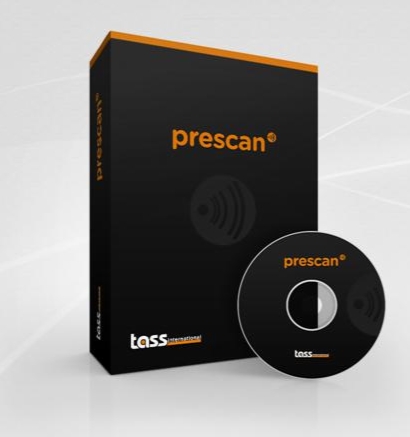TASS International PreScan 8.5.0 x64
-
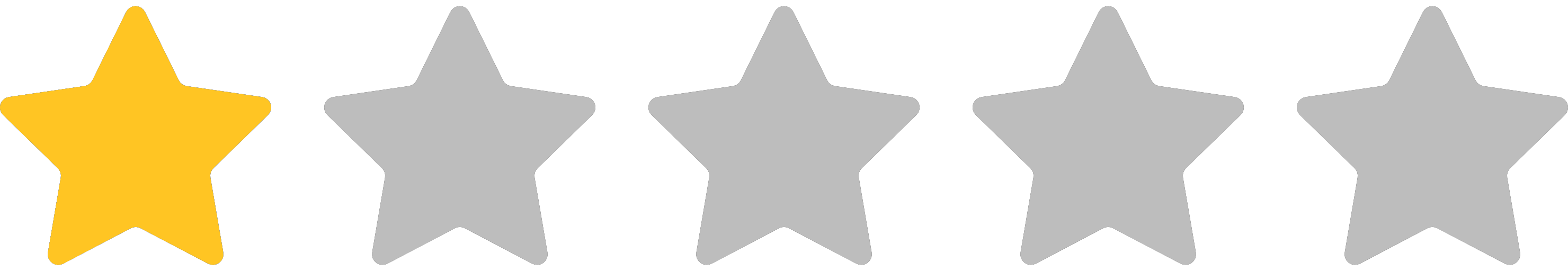 1.0 (1 رای)
1.0 (1 رای)
- کاربرد : نرم افزار قدرتمند شبیهسازی سیستمهای پیشرفته دستیار راننده (ADAS)
- نسخه :Version 8.5.0
- نوع فایل : نرم افزار
- زبان : انگلیسی
- سیستم عامل : Windows 64 Bit
- تولید کننده : TASS International
- سال تولید : 2018
توضیحات
PreScan نرم افزار معروف شرکت TASS International بوده که به تازگی توسط زیمنس خریداری شده و به روز رسانی میگردد. این نرم افزار از جمله نرم افزارهای مطرح در زمینه توسعه سیستمهای ADAS یا «سیستمهای پیشرفته دستیار راننده» بوده که روند کاری آن طراحی بر پایه تکنولوژی رادار، لیزر، لیدار، دوربین و موقعیتیاب میباشد. این نرم افزار همچنین قابلیت طراحی و ارزیابی سیستمهای ارتباطی خودرو-به-خودرو و خودرو-به-زیرساخت مانند اتوموبیلهای خودران را نیز داراست. از طراحی بر پایه مدل (MIL) گرفته تا تست و آزمونهای آنی (Real-time) با سیستمهای نرم افزار-در-حلقه (SIL) و سختافزار-در-حلقه (HIL) همگی از قابلیتهای اصلی نرم افزار به شمار میروند.
این نرم افزار به طور کلی جهت طراحی سیستمهای ایمن و ایمنسازی طراحیهای فعلی استفاده میشود. در واقع با استفاده از این نرم افزار میتوان سیستمهایی طراحی نمود که با دریافت دادههای مختلف از سنسورهای مختلف خودرو، بهترین تصمیم را در زمان کوتاه گرفته تا باعث افزایش امنیت رانندهها و کاهش تصادفات و حوادث رانندگی گردد. برای مثال شرکت هیوندای از جمله مشتریان این شرکت بوده و برای سیستمهای خودران و سنسورهای خودروهای خود، از این نرم افزار بهره میگیرد.
قابلیتهای کلیدی نرم افزار PreScan:
- طراحی و شبیهسازی سیستمهای ADAS
- طراحی بر پایه تکنولوژی رادار، لیزر، لیدار، دوربین و موقعیتیاب
- طراحی سیستمهای ایمن و افزایش امنیت خودروهای نسل جدید
- طراحی و ارزیابی سیستمهای V2V و V2I
- طراحی بر پایه MIL و تست SIL و HIL
- طراحی سیستمهای خودران و بدون سرنشین
- طراحی سنسورهای خودرو
- طراحی کنترلکنندههای هوشمند برای سنسور خودرو
این نرم افزار به طور کلی جهت طراحی سیستمهای ایمن و ایمنسازی طراحیهای فعلی استفاده میشود. در واقع با استفاده از این نرم افزار میتوان سیستمهایی طراحی نمود که با دریافت دادههای مختلف از سنسورهای مختلف خودرو، بهترین تصمیم را در زمان کوتاه گرفته تا باعث افزایش امنیت رانندهها و کاهش تصادفات و حوادث رانندگی گردد. برای مثال شرکت هیوندای از جمله مشتریان این شرکت بوده و برای سیستمهای خودران و سنسورهای خودروهای خود، از این نرم افزار بهره میگیرد.
قابلیتهای کلیدی نرم افزار PreScan:
- طراحی و شبیهسازی سیستمهای ADAS
- طراحی بر پایه تکنولوژی رادار، لیزر، لیدار، دوربین و موقعیتیاب
- طراحی سیستمهای ایمن و افزایش امنیت خودروهای نسل جدید
- طراحی و ارزیابی سیستمهای V2V و V2I
- طراحی بر پایه MIL و تست SIL و HIL
- طراحی سیستمهای خودران و بدون سرنشین
- طراحی سنسورهای خودرو
- طراحی کنترلکنندههای هوشمند برای سنسور خودرو
Description
PreScan is a physics-based simulation platform that is used in the automotive industry for development of Advanced Driver Assistance Systems (ADAS) that are based on sensor technologies such as radar, laser/lidar, camera and GPS. PreScan is also used for designing and evaluating vehicle-to-vehicle (V2V) and vehicle-to-infrastructure (V2I) communication applications as well as autonomous driving applications. PreScan can be used from model-based controller design (MIL) to real-time tests with software-in-the-loop (SIL) and hardware-in-the-loop (HIL) systems.
PreScan is a simulation platform consisting of a GUI-based preprocessor to define scenarios and a run-time environment to execute them. The engineer's prime interface for making and testing algorithms includes MATLAB and Simulink. PreScan can be used from model-based controller design (MIL) to real-time tests with software-in-the-loop (SIL) and hardware-in-the-loop (HIL) systems. PreScan can operate in open-loop & closed-loop, and offline & online mode. It is an open software platform which has flexible interfaces to link to 3rd party vehicle dynamics model (e.g. CarSIM, dSPACE ASM, etc) and 3rd party HIL simulators/hardware (e.g. ETAS, dSPACE, Vector).
PreScan comprises several modules that together provide everything an ADAS system developer needs. An intuitive graphical user interface (GUI) allows you to build your scenario and model your sensors, while the Matlab/Simulink interface enables you to add a control system. This interface can also be used to import existing Matlab/Simulink models such as vehicle dynamics models. When running your experiment, the visualisation viewer gives a realistic 3D representation of the scenario. Optionally, tools such as dSPACE ControlDesk and NI LabVIEW can be used for activities such as ‘data acquisition’ and ‘test automation’.
The program works using four easy steps:
1. Build scenario
A dedicated pre-processor (GUI) allows users to build and modify traffic scenarios within minutes using a database of road sections, infrastructure components (trees, buildings, traffic signs), actors (cars, trucks, bikes and pedestrians), weather conditions (such as rain, snow and fog) and light sources (such as the sun, headlights and lampposts). Representations of real roads can be quickly made by reading in information from OpenStreetMap, Google Earth, Google 3D Warehouse and/or a GPS navigation device.
2. Model sensors
Vehicle models can be equipped with different sensor types, including radar, laser, camera, ultrasone, infrared, GPS and antennas for vehicle-to-X (V2X) communication. Sensor design and benchmarking is facilitated by easy exchange and modification of sensor type and sensor characteristics.
3. Add control system
A Matlab/Simulink interface enables users to design and verify algorithms for data processing, sensor fusion, decision making and control as well as the re-use of existing Simulink models such as vehicle dynamics models from CarSim, Dyna4 or ASM.
4. Run experiment
A 3D visualisation viewer allows users to analyse the results of the experiment. It provides multiple viewpoints, intuitive navigation controls, and picture and movie generation capabilities. Also, interfaces with ControlDesk and LabView can be used to automatically run an experiment batch of scenarios as well as to run hardware-in-the-loop (HIL) simulations.
PreScan is a simulation platform consisting of a GUI-based preprocessor to define scenarios and a run-time environment to execute them. The engineer's prime interface for making and testing algorithms includes MATLAB and Simulink. PreScan can be used from model-based controller design (MIL) to real-time tests with software-in-the-loop (SIL) and hardware-in-the-loop (HIL) systems. PreScan can operate in open-loop & closed-loop, and offline & online mode. It is an open software platform which has flexible interfaces to link to 3rd party vehicle dynamics model (e.g. CarSIM, dSPACE ASM, etc) and 3rd party HIL simulators/hardware (e.g. ETAS, dSPACE, Vector).
PreScan comprises several modules that together provide everything an ADAS system developer needs. An intuitive graphical user interface (GUI) allows you to build your scenario and model your sensors, while the Matlab/Simulink interface enables you to add a control system. This interface can also be used to import existing Matlab/Simulink models such as vehicle dynamics models. When running your experiment, the visualisation viewer gives a realistic 3D representation of the scenario. Optionally, tools such as dSPACE ControlDesk and NI LabVIEW can be used for activities such as ‘data acquisition’ and ‘test automation’.
The program works using four easy steps:
1. Build scenario
A dedicated pre-processor (GUI) allows users to build and modify traffic scenarios within minutes using a database of road sections, infrastructure components (trees, buildings, traffic signs), actors (cars, trucks, bikes and pedestrians), weather conditions (such as rain, snow and fog) and light sources (such as the sun, headlights and lampposts). Representations of real roads can be quickly made by reading in information from OpenStreetMap, Google Earth, Google 3D Warehouse and/or a GPS navigation device.
2. Model sensors
Vehicle models can be equipped with different sensor types, including radar, laser, camera, ultrasone, infrared, GPS and antennas for vehicle-to-X (V2X) communication. Sensor design and benchmarking is facilitated by easy exchange and modification of sensor type and sensor characteristics.
3. Add control system
A Matlab/Simulink interface enables users to design and verify algorithms for data processing, sensor fusion, decision making and control as well as the re-use of existing Simulink models such as vehicle dynamics models from CarSim, Dyna4 or ASM.
4. Run experiment
A 3D visualisation viewer allows users to analyse the results of the experiment. It provides multiple viewpoints, intuitive navigation controls, and picture and movie generation capabilities. Also, interfaces with ControlDesk and LabView can be used to automatically run an experiment batch of scenarios as well as to run hardware-in-the-loop (HIL) simulations.
برای اطلاع از طریقه نصب به فایل How to Install.txt رجوع شود.