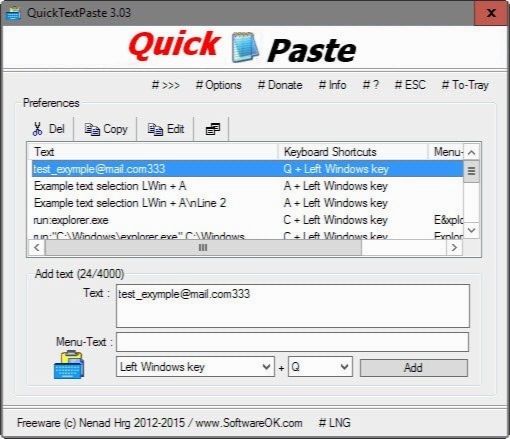QuickTextPaste 4.51
- کاربرد : نرم افزار اختصاص دادن کلید میانبر برای تایپ متون دلخواه
- نسخه :Version 4.51
- نوع فایل : نرم افزار
- زبان : انگلیسی
- سیستم عامل : Windows 32 & 64 Bit
- تولید کننده : Nenad Hrg
- سال تولید : 2018
توضیحات
ممکن است شما نیز از جمله کاربرانی باشید که زمان استفاده از کامپیوتر در طول کار و یا انجام امور شخصی خود، مجبور به تایپ متون تکراری باشید که این باعث اتلاف وقت شما می شود. QuickTextPaste نرم افزار رایگان و بسیار کم حجمی است که به شما کمک می کند متن از پیش نوشته شده ای را با استفاه از یک کلید میانبر تایپ کنید. استفاده از این نرم افزار به این صورت است که اگر عبارت خاصی مثل ادرس ایمیل وجود دارد که شما مکرراً مجبور به تایپ آن هستید، می توانید آن را در نرم افزار وارد کرده و با استفاده از آپشن های موجود در نرم افزار به آن یک کلید میانبر دلخواه اختصاص دهید. این برنامه پرتابل است و در نتیجه زمان اجرا هیچ تأثیری بر روی ذجیستری ویندوز شما باقی نمی گذارد و شما می توانید ان را بر روی USB خود کپی کرده و هر زمان نیاز به استفاده از پیام های متنی وارد کرده در نرم افزار داشتید، بدون نیاز به نصب و راه اندازی نرم افزار، از آن استفاه کنید. حتی کم تجربه ترین کاربران کامپیوتر نیز می توانند به راحتی از این نرم افزار استفاده کنند.
قابلیت های کلیدی نرم افزار QuickTextPaste:
- اختصاص کلید میانبر به متون دلخواه شما
- رایگان
- کم حجم
- استفاده بسیار آسان
- سازگار با نسخه های مختلف ویندوز
- و ...
قابلیت های کلیدی نرم افزار QuickTextPaste:
- اختصاص کلید میانبر به متون دلخواه شما
- رایگان
- کم حجم
- استفاده بسیار آسان
- سازگار با نسخه های مختلف ویندوز
- و ...
Description
QuickTextPaste is a lightweight software application whose purpose is to helps users paste predefined text messages using hotkeys.
Since this is a portable program, it is important to mention that it doesn’t leave any traces in the Windows Registry.
You can copy it on any USB flash drive or other devices, and take it with you whenever you need to automate the task of pasting text messages on the breeze, without having to go through installation steps.
It sports a clean and intuitive layout that allows you to set up the dedicated parameters with minimum effort.
The program gives you the possibility to add a new preset text in a dedicated pane by simply typing it in or pasting it from other third-party utilities.
What’s more, you are allowed to assign a hotkey for each predefined text added to the list, as well as delete, edit, or duplicate the selected text. Additionally, you can make the utility run at Windows start up.
Since there aren’t many configuration settings even less experienced users can master the entire process with minimum effort. During our testing we have noticed that QuickTextPaste carries out a task quickly, and no errors showed up throughout the entire process. It doesn’t eat up a lot of CPU and memory, so the overall performance of the computer is not affected.
As a conclusion, QuickTextPaste seems to be the right choice in case you are looking for an easy-to-use application that allows you to paste predefined text using user-defined hotkeys. It can be easily installed and configured by all types of users, regardless of their experience level.
Since this is a portable program, it is important to mention that it doesn’t leave any traces in the Windows Registry.
You can copy it on any USB flash drive or other devices, and take it with you whenever you need to automate the task of pasting text messages on the breeze, without having to go through installation steps.
It sports a clean and intuitive layout that allows you to set up the dedicated parameters with minimum effort.
The program gives you the possibility to add a new preset text in a dedicated pane by simply typing it in or pasting it from other third-party utilities.
What’s more, you are allowed to assign a hotkey for each predefined text added to the list, as well as delete, edit, or duplicate the selected text. Additionally, you can make the utility run at Windows start up.
Since there aren’t many configuration settings even less experienced users can master the entire process with minimum effort. During our testing we have noticed that QuickTextPaste carries out a task quickly, and no errors showed up throughout the entire process. It doesn’t eat up a lot of CPU and memory, so the overall performance of the computer is not affected.
As a conclusion, QuickTextPaste seems to be the right choice in case you are looking for an easy-to-use application that allows you to paste predefined text using user-defined hotkeys. It can be easily installed and configured by all types of users, regardless of their experience level.
برای اطلاع از طریقه نصب به فایل How to Install.txt رجوع شود.