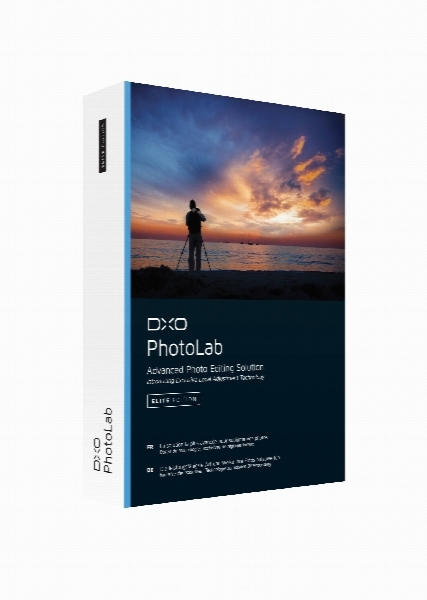DxO PhotoLab 2.0.0 Elite
- کاربرد : نرم افزار ویرایش تصویر
- نسخه :Version 2.0
- نوع فایل : نرم افزار
- زبان : انگلیسی
- سیستم عامل : Windows 32 & 64 Bit
- تولید کننده : DxO Labs
- سال تولید : 2018
توضیحات
DxO PhotoLab از جمله نرم افزار های قدرتمند برای ویرایش تصاویر می باشد که قادر به ایجاد تصاویر RAW و JPEG با بهترین کیفیت است. این نرم افزار با بهره گیری از مجموعه کاملی از ابزار های ویرایشی در کنار یک رابط کاربری زیبا، امکان اصلاح و ویرایش آسان و قدرتمند تصاویر را برای شما فراهم کرده است. ابزار هایی که با کمک آن ها می توانید نویز های تصویر را حذف کنید، میزان نور و کنتراست تصویر را اصلاح کنید، برخی از عناصر موجود در تصویر را حذف کنید و ... . در نهایت عکس های خود را می توانید در قالب فرمت های ویژه ای برای انتشار در وبسایت یا چاپ یا ... استخراج کنید. همچنین با DxO PhotoLab می توانید تنها بخش خاصی از تصویر را انتخاب نموده و اصلاحات و تغییرات دلخواه خود را اعمال کنید.
قابلیت های کلیدی نرم افزار DxO PhotoLab:
- بهبود میزان نور و روشنایی تصویر
- تنظیم کنتراست تصویر
- حذف نویز های تصویر و اصلاح دقیق جزئیات رنگی
- امکان انتخاب بخش مشخصی از تصویر برای ویرایش
- ابزار براش برای طراحی و نقاشی در ناحیه ای از تصویر
- اعمال افکت های هنری
- امکان حذف ذرات و لکه های اضافی و همچنین برخی از عناصر تصویر
- امکان Copy و paste کردن تنظیمات اعمال شده یک عکس بر روی عکس دیگر
- شامل مجموعه ای از تنظیمات پیش فرض جهت ویرایش سریع
- امکان استخراج در قالب چندین فرمت مختلف برای وبسایت، چاپ و ...
- ارسال مستقیم تصاویر به شبکه های اجتماعی مثل Facebook ،Flickr
قابلیت های کلیدی نرم افزار DxO PhotoLab:
- بهبود میزان نور و روشنایی تصویر
- تنظیم کنتراست تصویر
- حذف نویز های تصویر و اصلاح دقیق جزئیات رنگی
- امکان انتخاب بخش مشخصی از تصویر برای ویرایش
- ابزار براش برای طراحی و نقاشی در ناحیه ای از تصویر
- اعمال افکت های هنری
- امکان حذف ذرات و لکه های اضافی و همچنین برخی از عناصر تصویر
- امکان Copy و paste کردن تنظیمات اعمال شده یک عکس بر روی عکس دیگر
- شامل مجموعه ای از تنظیمات پیش فرض جهت ویرایش سریع
- امکان استخراج در قالب چندین فرمت مختلف برای وبسایت، چاپ و ...
- ارسال مستقیم تصاویر به شبکه های اجتماعی مثل Facebook ،Flickr
Description
Produce RAW and JPEG images with the best image quality, effortlessly: DxO PhotoLab provides a complete set of smart assisted corrections that you can manually fine-tune at any time. Take control on every aspect of your photos: effectively remove noise, get rid of light constraints, recover color details, apply sophisticated optical corrections, and enhance details.
EXPRESS YOUR CREATIVITY WITH LOCAL ADJUSTMENTS: INTRODUCING U POINT
Give your photos your own artistic touch by manually applying selective corrections to specific areas of your image, using exclusive DxO Local Adjustment Tools that include: Control points (U Point technology), graduated filters, manual and automatic brushes, automatic repair tool, etc.
Here are some key features of "DxO PhotoLab":
- DxO SMART LIGHTING - Optimizes the dynamic range of your image and brings out the details from both under- and overexposed areas.
- DxO CLEARVIEW - Intelligently boosts local contrast and effectively removes distant haze.
- DxO PRIME - Automatically denoises high ISO RAW images and recovers accurate details and colors based on our exclusive algorithms.
- OPTICAL CORRECTIONS - Leverage your gear with tailored automatic corrections based on DxO’s renowned scientific expertise in measurement and calibration.
CONTROL POINTS - Manually select your editing area by simply clicking on the part of your image you want to adjust.
BRUSH TOOL - Freely paint and manually adjust small or large areas of your image.
GRADIENT TOOL - Simulates a graduated ND filter and lets you apply artistic effects.
- REPAIR TOOL - Allows you to remove dust spots or unwanted objects from your photos.
- Intelligent algorithms adapt settings to your gear as well as to image content
- Copy and paste settings from one image to another
- 30 built-in presets, fully customizable to give your photos the look you like
- Multiple exports in one click
- Export to multiple formats for web, printing, or backup
- Export directly to social networks such as Facebook, Flickr, or to other photo editors
- File management that works with your computer (no import step required)
- Direct access to images
- Seamless integration with Lightroom via plugin
- Customizable workspace to adapt to your needs - Dual-screen friendly
EXPRESS YOUR CREATIVITY WITH LOCAL ADJUSTMENTS: INTRODUCING U POINT
Give your photos your own artistic touch by manually applying selective corrections to specific areas of your image, using exclusive DxO Local Adjustment Tools that include: Control points (U Point technology), graduated filters, manual and automatic brushes, automatic repair tool, etc.
Here are some key features of "DxO PhotoLab":
- DxO SMART LIGHTING - Optimizes the dynamic range of your image and brings out the details from both under- and overexposed areas.
- DxO CLEARVIEW - Intelligently boosts local contrast and effectively removes distant haze.
- DxO PRIME - Automatically denoises high ISO RAW images and recovers accurate details and colors based on our exclusive algorithms.
- OPTICAL CORRECTIONS - Leverage your gear with tailored automatic corrections based on DxO’s renowned scientific expertise in measurement and calibration.
CONTROL POINTS - Manually select your editing area by simply clicking on the part of your image you want to adjust.
BRUSH TOOL - Freely paint and manually adjust small or large areas of your image.
GRADIENT TOOL - Simulates a graduated ND filter and lets you apply artistic effects.
- REPAIR TOOL - Allows you to remove dust spots or unwanted objects from your photos.
- Intelligent algorithms adapt settings to your gear as well as to image content
- Copy and paste settings from one image to another
- 30 built-in presets, fully customizable to give your photos the look you like
- Multiple exports in one click
- Export to multiple formats for web, printing, or backup
- Export directly to social networks such as Facebook, Flickr, or to other photo editors
- File management that works with your computer (no import step required)
- Direct access to images
- Seamless integration with Lightroom via plugin
- Customizable workspace to adapt to your needs - Dual-screen friendly
برای اطلاع از طریقه نصب به فایل How to Install.txt رجوع شود.