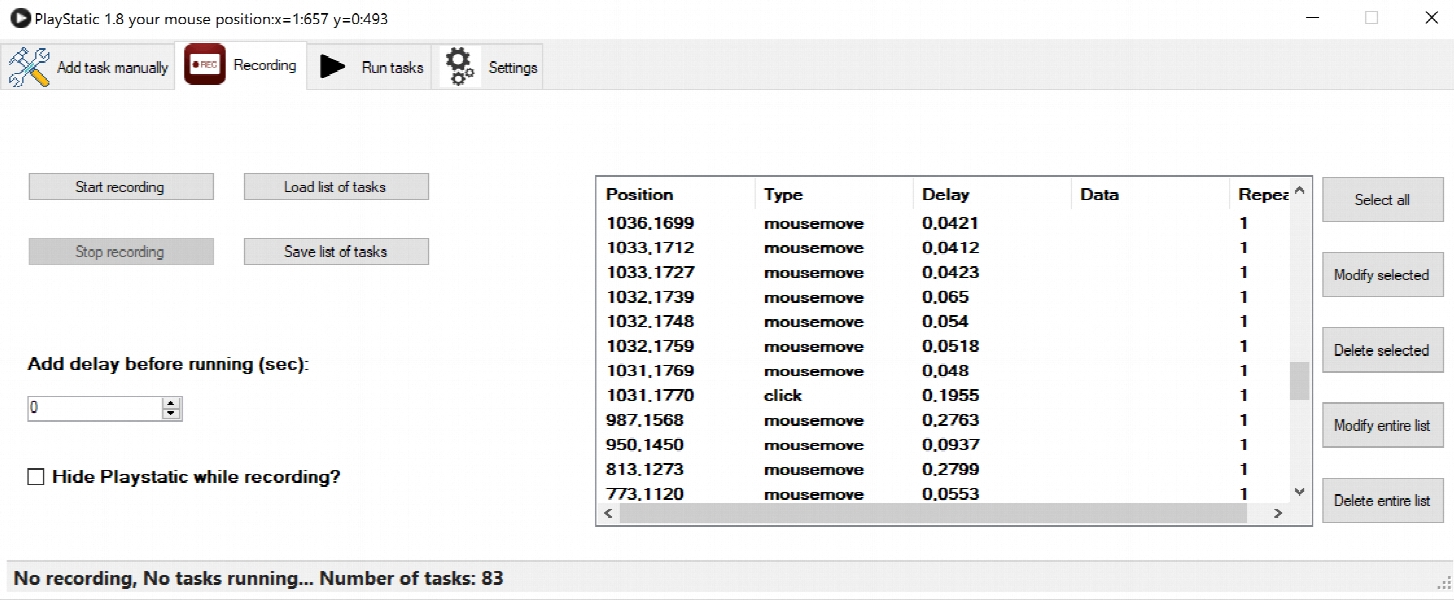PlayStatic 1.8.2
- کاربرد : نرم افزار سرعت بخشیدن به عملکرد ماوس و کیبورد
- نسخه :Version 1.8.2
- نوع فایل : نرم افزار
- زبان : انگلیسی
- سیستم عامل : Windows 32 & 64 Bit
- تولید کننده : Belicza Gábor
- سال تولید : 2018
توضیحات
نرم افزار سرعت بخشیدن به عملکرد ماوس و کیبورد
Description
Create mouse macros to make repetitive tasks automatic while you're away from the computer, thanks to this simple software program
If you have to regularly deal with tasks that require you to perform identical actions using your mouse (move here, click there, and so on), you can use a specialized tool to record macros, like PlayStatic.
Lightweight, free and easy to use, PlayStatic is a Windows utility designed to simplify your jobs which involve repetitive mouse actions.
Record mouse macros using an intuitive application
It gets installed quickly and is wrapped in a plain-looking but intuitive interface. The main window has a total of four tabs dedicated to creating tasks manually and automatically, running jobs, and configuring settings.
Please keep in mind that a task doesn't mean an entire macro but only one step. Therefore, one macro is made out of multiple tasks. On the other hand, you can save and later open to run lists of tasks, similar to exporting and importing profiles.
Use the keyboard to simulate mouse actions if your mouse isn't working properly...
Manually creating a task means using the keyboard to set up the macro with mouse movement, single or double click, left or right click, up or down, and wheel up or down. Our tests have indicated that it cannot correctly identify wheel click, double right click or other special mouse actions.
In manual mode, you just have to press the letters shown in the window for left, right and double click, as well as for sending characters to the active window. You can also set delay after one task (in seconds) and tell the app how many times it has to repeat everything in the list. This method is ideal for a user whose mouse buttons aren't working properly. On the other hand, it cannot mimic mouse movement.
...Or just use your mouse to set up the macro in a jiffy
In automatic mode, you just have to press a button to start the recording and set up the macro using your mouse. It can be stopped by pressing a button or the Esc key. Besides adding delay, you can also ask the application to hide the window during the recording.
An important aspect to mention is that you always have a clear view to the tasks in the list, which shows the exact cursor position, action type, delay, repeat mode and data (if there's any text to send, in manual mode only).
Manage each mouse action and save macros to file
Besides managing the list by deleting any unnecessary tasks (like the ones for starting and stopping the recording), you can also make direct modifications to the cursor's X and Y coordinates, data, delay, action type, and number of repeats.
Taking everything into account, PlayStatic still has a couple of things it needs to work on (like hotkey support or macro previews) but it's definitely on the right track, especially when considering that it's only been recently released.
If you have to regularly deal with tasks that require you to perform identical actions using your mouse (move here, click there, and so on), you can use a specialized tool to record macros, like PlayStatic.
Lightweight, free and easy to use, PlayStatic is a Windows utility designed to simplify your jobs which involve repetitive mouse actions.
Record mouse macros using an intuitive application
It gets installed quickly and is wrapped in a plain-looking but intuitive interface. The main window has a total of four tabs dedicated to creating tasks manually and automatically, running jobs, and configuring settings.
Please keep in mind that a task doesn't mean an entire macro but only one step. Therefore, one macro is made out of multiple tasks. On the other hand, you can save and later open to run lists of tasks, similar to exporting and importing profiles.
Use the keyboard to simulate mouse actions if your mouse isn't working properly...
Manually creating a task means using the keyboard to set up the macro with mouse movement, single or double click, left or right click, up or down, and wheel up or down. Our tests have indicated that it cannot correctly identify wheel click, double right click or other special mouse actions.
In manual mode, you just have to press the letters shown in the window for left, right and double click, as well as for sending characters to the active window. You can also set delay after one task (in seconds) and tell the app how many times it has to repeat everything in the list. This method is ideal for a user whose mouse buttons aren't working properly. On the other hand, it cannot mimic mouse movement.
...Or just use your mouse to set up the macro in a jiffy
In automatic mode, you just have to press a button to start the recording and set up the macro using your mouse. It can be stopped by pressing a button or the Esc key. Besides adding delay, you can also ask the application to hide the window during the recording.
An important aspect to mention is that you always have a clear view to the tasks in the list, which shows the exact cursor position, action type, delay, repeat mode and data (if there's any text to send, in manual mode only).
Manage each mouse action and save macros to file
Besides managing the list by deleting any unnecessary tasks (like the ones for starting and stopping the recording), you can also make direct modifications to the cursor's X and Y coordinates, data, delay, action type, and number of repeats.
Taking everything into account, PlayStatic still has a couple of things it needs to work on (like hotkey support or macro previews) but it's definitely on the right track, especially when considering that it's only been recently released.
برای اطلاع از طریقه نصب به فایل How to Install.txt رجوع شود.