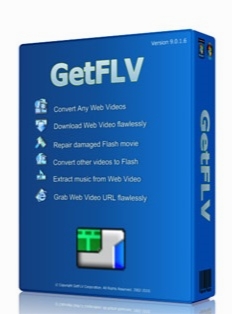GetFLV Pro 10.9338.129
- کاربرد : ذخیره سازی و نمایش فایل FLV
- نسخه :Version 10.9338.129
- نوع فایل : نرم افزار
- زبان : انگلیسی
- سیستم عامل : Windows 32 & 64 Bit
- تولید کننده : SuperLogix
- سال تولید : 2018
توضیحات
GetFLV نرم افزاری کاملا یکپارچه از ابزارهای قدرتمند برای دانلود، مدیریت ، تبدیل، مرمت و نمایش هر فایل ویدئویی فرمت FLV یا همان فلش ویدئو می باشد. این ابزارها شامل دانلود کننده FLV می باشد که ابزاری قدرتمند برای دانلود فرمت FLV از سایتهای به اشتراک گذاری ویدئو با فناوری های برای رهگیری خودکار آدرس اینترنتی آنها می باشد. ابزار مبدل FLV به ویدئوی نرم افزار امکان تبدیل فایل های FLV را به فرمتهای ویدئویی شناخته شده را فراهم می نماید، این قابلیت به شما توانایی تبدیل فرمت FLV را به فرمتهای ویدئویی متفاوت از قبیل AVI, MPEG, MP4, 3GP, MOV, WMV و غیره را می دهد. ابزار ریپ کننده صوت FLV نرم افزار صدای فایلهای ویدئویی FLV را استخراج نموده و به فرمتهای صوتی شناخته شده تبدیل می نماید. با استفاده از این قابلیت می توانید ویدئوی FLV خود را به فرمتهای صوتی همچون MP3, WMA, WAV, AAC و غیره تبدیل نمایید. ابزار مبدل ویدئو به FLV برنامه نیز ابزار حرفه ای تبدیل کننده ای برای تبدیل ویدئو به فرمت FLV می باشد، این ویژگی از تقریبا تمامی فرمتهای ویدئویی مانند MPEG, AVI, WMV, MOV, ASF, MP4, 3GP و غیره پشتیبانی می نماید و بالاخره ابزار مرمت کننده FLV نرم افزار فایلهای ویدئویی فرمت FLV که قابل پخش نمی باشند را تعمیر می نماید .
قابلیت های نرم افزار GetFLV
قابلیت دانلود سریع فایل های FLV بوسیله فن آوری بارگذاری در چند بخش
توانایی دانلود ویدیو کلیپ از معروفترین سایت های جهان
امکان استخراج صوت FLV به فرمت های صوتی معمولی
مدیریت فایل ویدیویی FLV
قابلیت دانلود و مدیریت فایل ویدیوئی FLV
امکان تبدیل فایل های دانلود شده به فرمت های ویدیویی معروف مانندAVI ،MPEG ،MP4 ،3GP ،MOV ،WMV
توانایی تبدیل ویدیو معمولی به FLV
قابلیت تبدیل فایل های FLV به فرمت های صوتی معروف MP3, WMA, WAV, AAC و ...
قابلیت تعمیر فایل های FLV
استخراج فایل صوتی از یک فایل ویدیویی فلش با فرمت mp3
محیط کاربری ساده و قابل درک
قابلیت نمایش وضعیت بارگذاری فایل
امکان توقف بارگذاری و آغاز مجدد آن در هر زمان
قابلیت های نرم افزار GetFLV
قابلیت دانلود سریع فایل های FLV بوسیله فن آوری بارگذاری در چند بخش
توانایی دانلود ویدیو کلیپ از معروفترین سایت های جهان
امکان استخراج صوت FLV به فرمت های صوتی معمولی
مدیریت فایل ویدیویی FLV
قابلیت دانلود و مدیریت فایل ویدیوئی FLV
امکان تبدیل فایل های دانلود شده به فرمت های ویدیویی معروف مانندAVI ،MPEG ،MP4 ،3GP ،MOV ،WMV
توانایی تبدیل ویدیو معمولی به FLV
قابلیت تبدیل فایل های FLV به فرمت های صوتی معروف MP3, WMA, WAV, AAC و ...
قابلیت تعمیر فایل های FLV
استخراج فایل صوتی از یک فایل ویدیویی فلش با فرمت mp3
محیط کاربری ساده و قابل درک
قابلیت نمایش وضعیت بارگذاری فایل
امکان توقف بارگذاری و آغاز مجدد آن در هر زمان
Description
A powerful software utility that promises to download video files at the highest quality and convert to a large variety of formats
It's extremely difficult to resist the temptation of taking a pit stop on an entertainment website while browsing the Internet. However, even for work related projects, you might need videos found on such web pages which mostly lack a download function. Luckily, with the help of applications like GetFLV you can easily get ahold of videos from the Internet in no time.
Surf the web in an integrated browser
Running the application is no big deal for anyone. Once brought up, a little getting used to is required, but the application comes equipped with a step-by-step user guide, that pops up once in a while to get you out of sticky situations.
A side panel is home to all major features the application has to offer. Amongst the fist, there is “FLV Browser” which allows you to go online using an integrated web browser. Depending on your configuration, operating system and Internet connection, you can test out several Kernels for better performance.
Once you manage to find a desired video, the link is automatically displayed in a bottom list, prompting you with several output quality and destination requirement fields. Files are then downloaded at speeds that are only limited by your connection type.
Convert and assemble videos
The application does not limit you to just downloading video files. Further browsing through the side panel, you notice several more useful tools such as “FLV Converter”, “FLV Maker” and “FLV Audio Ripper”.
In contradiction to what the name suggests, you are able to make use of a surprising amount of video file formats. You can add multiple files to the process and start conversion afterward. Available formats are stored in categories, carefully optimized for some of the most commonly used mobile devices and more. Additionally, you can fully customize quality settings to suit your needs.
Furthermore, you can import multiple video files and have them converted to FLV. Unfortunately, there is no integrated option that allows you to merge all items in the list into a single video. On the other hand, you are able to carefully, trim, crop and enhance any video by adjusting color sliders or even adding watermarks.
To end with
All in all, GetFLV lives up to expectations and is a lot more that what the name suggests. It needs a little more work on functionality, as we encountered small issues in our tests on two operating systems. However, it lets you quickly accommodate and gets the job done well, with little else to be desired.
It's extremely difficult to resist the temptation of taking a pit stop on an entertainment website while browsing the Internet. However, even for work related projects, you might need videos found on such web pages which mostly lack a download function. Luckily, with the help of applications like GetFLV you can easily get ahold of videos from the Internet in no time.
Surf the web in an integrated browser
Running the application is no big deal for anyone. Once brought up, a little getting used to is required, but the application comes equipped with a step-by-step user guide, that pops up once in a while to get you out of sticky situations.
A side panel is home to all major features the application has to offer. Amongst the fist, there is “FLV Browser” which allows you to go online using an integrated web browser. Depending on your configuration, operating system and Internet connection, you can test out several Kernels for better performance.
Once you manage to find a desired video, the link is automatically displayed in a bottom list, prompting you with several output quality and destination requirement fields. Files are then downloaded at speeds that are only limited by your connection type.
Convert and assemble videos
The application does not limit you to just downloading video files. Further browsing through the side panel, you notice several more useful tools such as “FLV Converter”, “FLV Maker” and “FLV Audio Ripper”.
In contradiction to what the name suggests, you are able to make use of a surprising amount of video file formats. You can add multiple files to the process and start conversion afterward. Available formats are stored in categories, carefully optimized for some of the most commonly used mobile devices and more. Additionally, you can fully customize quality settings to suit your needs.
Furthermore, you can import multiple video files and have them converted to FLV. Unfortunately, there is no integrated option that allows you to merge all items in the list into a single video. On the other hand, you are able to carefully, trim, crop and enhance any video by adjusting color sliders or even adding watermarks.
To end with
All in all, GetFLV lives up to expectations and is a lot more that what the name suggests. It needs a little more work on functionality, as we encountered small issues in our tests on two operating systems. However, it lets you quickly accommodate and gets the job done well, with little else to be desired.
برای اطلاع از طریقه نصب به فایل How to Install.txt رجوع شود.