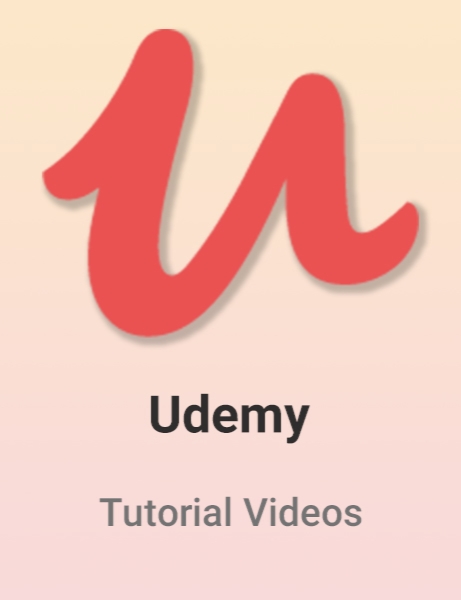Udemy - Unlocking the Unreal Engine Material Editor
- کاربرد : آموزش Material Editor در نرم افزار آنریل انجین Unreal Engine
- نوع فایل : فیلم آموزشی
- زبان : انگلیسی
- سیستم عامل : Windows-Mac-Linux-Android-iOS
- تولید کننده : Udemy
- سال تولید : 2018
توضیحات
در این دوره به متریال در آنریل انجین می پردازیم. قدر متریال در یه محیط بازی اکثر اوقات دست کم گرفته می شود. بسیاری از افکت های پیچیده مانند چمن ها انیمیت شده، شیدینگ parallax، جذب نور و … فقط با متریال آبجک و بدون هیچ برنامه نویسی پیشرفته بدست می آید. داشتن یک هنرمند متریال ساز خوب ، به شناختش در مورد دستکاری تکسچر ها با استفاده از عملیات ریاضی و اطلاعاتی در مورد دنیای واقعی سه بعدی بر میگردد.
در این دوره آموزشی از شرکت Udemy ، چگونگی ترکیب تکسچر ها ، داده های رنگی و ریاضیات را برای ایجاد شیدر های با کیفیت AAA سفارشی را در آنریل انجین خواهیم آموخت . با این آموزش تکنیک ها و ترفند های ایجاد افکت های شیدر با کیفیت و پیچیده را می آموزید.
این دوره روی ایجاد متریال و شیدر پیشرفته برای استفاده در نمونه های جهان واقعی تمرکز دارد. این دوره به چندین پروژه تقسیم شده است. هر پروژه تکنیک قدرتمند جدیدی را برای ایجاد متریال آموزش میدهد.
عناوین اصلی متریال در آنریل انجین :
اصول متریال ادیتور آنریل انجین
تفاوت بین تکسچر ها و متریال ها
نحوه استفاده از اطلاعات در مورد یه آبجکت مانند پوزیشن ، چرخش و نزدیکی اشیا به یکدیگر و تاثییر آنها بر متریل
نحوه ترکیب رنگ ها و مقادیر با استفاده از عملیات ساده ریاضی برای کنترل کلی ظاهر متریال
چگونگی ایجاد توابع متریال سفارشی
ایجاد متریال مبتنی بر دنیای واقعی
آموزش تکنیک ها و طراخی فلسفه پشت متریال و شیدر ها برا توسعه بازی AAA
در این دوره آموزشی از شرکت Udemy ، چگونگی ترکیب تکسچر ها ، داده های رنگی و ریاضیات را برای ایجاد شیدر های با کیفیت AAA سفارشی را در آنریل انجین خواهیم آموخت . با این آموزش تکنیک ها و ترفند های ایجاد افکت های شیدر با کیفیت و پیچیده را می آموزید.
این دوره روی ایجاد متریال و شیدر پیشرفته برای استفاده در نمونه های جهان واقعی تمرکز دارد. این دوره به چندین پروژه تقسیم شده است. هر پروژه تکنیک قدرتمند جدیدی را برای ایجاد متریال آموزش میدهد.
عناوین اصلی متریال در آنریل انجین :
اصول متریال ادیتور آنریل انجین
تفاوت بین تکسچر ها و متریال ها
نحوه استفاده از اطلاعات در مورد یه آبجکت مانند پوزیشن ، چرخش و نزدیکی اشیا به یکدیگر و تاثییر آنها بر متریل
نحوه ترکیب رنگ ها و مقادیر با استفاده از عملیات ساده ریاضی برای کنترل کلی ظاهر متریال
چگونگی ایجاد توابع متریال سفارشی
ایجاد متریال مبتنی بر دنیای واقعی
آموزش تکنیک ها و طراخی فلسفه پشت متریال و شیدر ها برا توسعه بازی AAA
Description
Requirements
You should be able to use a computer, including file explorer navigation and common shortcuts like copy/paste
You should have a computer capable of running Unreal Engine
To follow along, it is recommended that you have Unreal Engine 4.20.3 or later
You should be familiar with the basics of Unreal Engine (How to navigate between tabs, how to navigate the 3d-viewport, how to assign materials to objects, etc.)
Description
Find out the tricks and techniques to create complex, high quality shader effects for your games!
This course will teach you how to create advanced materials and shaders using PRACTICAL REAL WORLD examples!
The power of materials in a game environment is often severely underestimated. Many complex effects like animated grass, parallax shading, light absorption, and more are achieved with only an object's material and not with any complicated scripts. Good materials and shaders are becoming an ever more important facet of a game's overall look and node based shader networks are the industry standard for creating them. The Unreal Engine material editor is one of the best on the market.
This course will teach you how to use this powerful tool
Being a good material artist is all about understanding how to manipulate textures using math operations and information from the 3d-world. There is a special design philosophy that surrounds node based shader networks and it requires a new way of thinking about color and value and how they all interact. This is not only true of the Unreal material editor, but of nearly ALL node based shader editors. Meaning that you can use the techniques taught in this course in many different software applications! By the end of this course, this design ethos will be second-nature to you.
Learn by DOING
This course is divided into several projects. Each is intended to teach you a new powerful technique for creating materials. For each material, we'll go step-by-step through each node, what it does, and why it's used. By the end, YOU will make a collection of high quality materials that you can build off of for your own games!
Downloadable project files to help you follow along
This course includes a .zip file which can be extracted into an Unreal project directory. Within the project, you'll find all of the textures, meshes, landscapes, and map files that are used with each lesson so you can follow along from any starting point! This directory even includes all of the exact materials that I made during the curriculum's production so you can dive in and see how they were made or even modify them to create something new.
This course will cover:
The fundamentals of the Unreal Engine material editor
The differences between textures and materials
How to use information about an object like its position, rotation, and proximity to other objects to affect the material
How to combine colors and values using simple math operations to have total control over the material's look
How to create your own custom material functions
Get a Certificate of Completion when you finish the course!
30-Day 100% money back guarantee means there's no reason to hesitate!
ENROLL NOW!
Who is the target audience?
Anyone who wants to learn about material creation in Unreal Engine 4, no matter their experience level
People who want to learn tips and techniques for creating more advanced materials that can achieve a myriad of visual effects
People who want to learn how to use node based shader networks both in Unreal and in other software like Unity, Blender, and Maya
You should be able to use a computer, including file explorer navigation and common shortcuts like copy/paste
You should have a computer capable of running Unreal Engine
To follow along, it is recommended that you have Unreal Engine 4.20.3 or later
You should be familiar with the basics of Unreal Engine (How to navigate between tabs, how to navigate the 3d-viewport, how to assign materials to objects, etc.)
Description
Find out the tricks and techniques to create complex, high quality shader effects for your games!
This course will teach you how to create advanced materials and shaders using PRACTICAL REAL WORLD examples!
The power of materials in a game environment is often severely underestimated. Many complex effects like animated grass, parallax shading, light absorption, and more are achieved with only an object's material and not with any complicated scripts. Good materials and shaders are becoming an ever more important facet of a game's overall look and node based shader networks are the industry standard for creating them. The Unreal Engine material editor is one of the best on the market.
This course will teach you how to use this powerful tool
Being a good material artist is all about understanding how to manipulate textures using math operations and information from the 3d-world. There is a special design philosophy that surrounds node based shader networks and it requires a new way of thinking about color and value and how they all interact. This is not only true of the Unreal material editor, but of nearly ALL node based shader editors. Meaning that you can use the techniques taught in this course in many different software applications! By the end of this course, this design ethos will be second-nature to you.
Learn by DOING
This course is divided into several projects. Each is intended to teach you a new powerful technique for creating materials. For each material, we'll go step-by-step through each node, what it does, and why it's used. By the end, YOU will make a collection of high quality materials that you can build off of for your own games!
Downloadable project files to help you follow along
This course includes a .zip file which can be extracted into an Unreal project directory. Within the project, you'll find all of the textures, meshes, landscapes, and map files that are used with each lesson so you can follow along from any starting point! This directory even includes all of the exact materials that I made during the curriculum's production so you can dive in and see how they were made or even modify them to create something new.
This course will cover:
The fundamentals of the Unreal Engine material editor
The differences between textures and materials
How to use information about an object like its position, rotation, and proximity to other objects to affect the material
How to combine colors and values using simple math operations to have total control over the material's look
How to create your own custom material functions
Get a Certificate of Completion when you finish the course!
30-Day 100% money back guarantee means there's no reason to hesitate!
ENROLL NOW!
Who is the target audience?
Anyone who wants to learn about material creation in Unreal Engine 4, no matter their experience level
People who want to learn tips and techniques for creating more advanced materials that can achieve a myriad of visual effects
People who want to learn how to use node based shader networks both in Unreal and in other software like Unity, Blender, and Maya