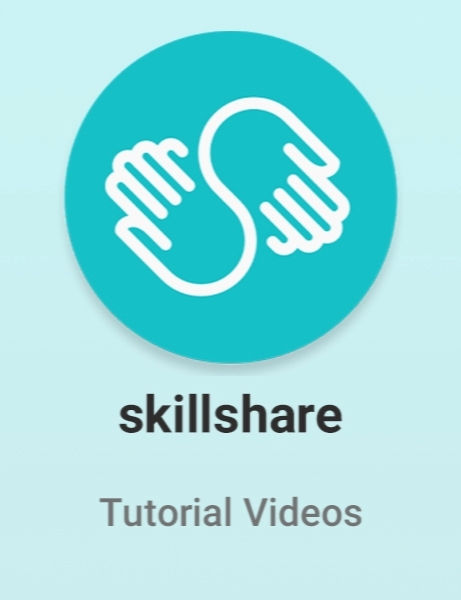Skillshare - Advanced Substance Painter Course - Creating The Hard Surface Weapon Texture
- کاربرد : دوره پیشرفته Substance Painter : تکسچرینگ سلاح سطح سخت
- نوع فایل : فیلم آموزشی
- زبان : انگلیسی
- سیستم عامل : Windows-Mac-Linux-Android-iOS
- تولید کننده : Skillshare
- سال تولید : 2019
توضیحات
در این آموزش تکسچرینگ سلاح از شرکت Skillshare ، نحوه مدل کردن سلاح برای تولید بازی در سال 2018 را با نرم افزار مایا ، نحوه ایجاد دارایی های شگفت انگیز برای بازیها و پروداکشن را حداقل زمان ممکن ، خواهید آموخت.
تا به حال فکر کرده ایید که چگونه دارایی های با کیفیت عالی با یه پایپ لاین کوتاه و سریع بدون استفاده از نرم افزار های متعددی ، ایجاد نمود ، اگه اینطوره این دوره برای شماست. ابتدا نحوه ایجاد کامل یک مدل اسلحه سه بعدی را در مایا از اشکال اولیه را می آموزید. سپس به بررسی چگونگی قرار دادن یووی را برای استفاده بهتر از فضای UV می پردازیم.
در پایان دوره ، نه تنها نحوه مدل کردن و تکسچرینگ یک مدل واقعی را در مایا و ابزارهای پروداکشن می آموزید ، بلکه پایپ لاین کامل را برای ایجاد دارایی های با حداقل تلاش و زمان را نیز یاد می گیرید.
تا به حال فکر کرده ایید که چگونه دارایی های با کیفیت عالی با یه پایپ لاین کوتاه و سریع بدون استفاده از نرم افزار های متعددی ، ایجاد نمود ، اگه اینطوره این دوره برای شماست. ابتدا نحوه ایجاد کامل یک مدل اسلحه سه بعدی را در مایا از اشکال اولیه را می آموزید. سپس به بررسی چگونگی قرار دادن یووی را برای استفاده بهتر از فضای UV می پردازیم.
در پایان دوره ، نه تنها نحوه مدل کردن و تکسچرینگ یک مدل واقعی را در مایا و ابزارهای پروداکشن می آموزید ، بلکه پایپ لاین کامل را برای ایجاد دارایی های با حداقل تلاش و زمان را نیز یاد می گیرید.
Description
94 Videos (10h 38m)
Introduction to the modeling course
0:43
Starting the knife blade with plane modeling
16:04
Creating the shape of blade
7:33
Adding the hole to blade
2:40
Clean up the triangle on the blade PART1
4:38
Clean up the triangle on the blade PART2
3:28
Adding thickness to the blade
2:24
Adding details to the blade
2:00
Finishing the base of the blade PART1
3:28
Finishing the base of the blade PART2
9:22
Finishing the blade high poly PART1
8:18
Finishing the blade high poly PART2
11:42
Using booleans to make our knife handle
18:06
Using booleans to make our knife handle PART1
9:51
Using booleans to make our knife handle PART2
8:14
Adding the boolean for knife handle
2:05
Reducing n gons for our knife handle topology PART1
3:19
Reducing n gons for our knife handle topology PART2
4:44
Cleaning our knife handle topology
14:51
Finishing cleaning our kinfe handle topology
9:25
Adding detail to the handle PART1
5:06
Adding detail to the handle PART2
4:44
Adding detail to the handle PART3
5:50
Finishing the Handle
7:55
Making the long knife PART1
4:02
Make the boolean hole for the long knife PART1
2:37
Make the boolean hole for the long knife PART2
3:08
Retopologizing the long knife PART1
6:25
Retopologizing the long knife PART2
7:43
Finishing the long knife PART2
10:24
Creating the base shape for knife piece
6:21
Making the detailed knife piece
10:44
Creating the shape for detailed knife piece
7:35
Adding thickness to the detailed knife piece
3:47
Adding more detail for knife piece
5:33
Finishing the detailed knife piece
9:27
Starting the lower part of the knife handle with retopology tools
6:09
Adding the hole for the handle
6:38
Continue using Retopology tools for lower part knife handle
8:31
Continue with the lower part of the knife handle
3:46
Finishing the base knife handle retopology
8:41
Extruding the base knife handle retopology
5:15
Finishing the lower part of the knife handle
8:38
Adding hard edges for the handle
5:22
Starting to model the last piece of the knife
5:53
Using the boolean tools to make holes
3:41
Make clean topology for the last part
8:48
Finishing to model the last piece of the knife
7:32
Creating the first screw
3:40
Creating the second screw
4:40
Creating the third screw
4:03
Arranging the screw
6:00
Preparing model for UV unwraping
3:40
Starting our UVs
7:49
Moving on our UVs process
7:29
Make the UV layout
2:03
Unwarping the UV for knife handle PART1
5:03
Unwarping the UV for knife handle PART2
6:05
Unwarping the UV for knife handle PART3
6:45
Finishing our uvs
2:51
Making UV for Screws
9:57
Bring UV layout back to Maya
2:43
Introduction to the texturing course
0:44
Assigning materials to our knife
5:47
Moving on assigning materials to our knife
2:17
Baking our maps in substance painter
9:29
Introduction to Subtance Painter PART1
9:50
Adding some textures to the knife PART2
11:00
Adding some color to our handle
8:19
Modifing the roughness of our blade
11:24
Adding more Variation to the color using our curvature map PART1
7:24
Adding more Variation to the color using our curvature map PART2
7:55
Adding roughness details to our handle
5:57
Adding some alpha details to our textures PART1
8:46
Adding some alpha details to our textures PART2
4:33
Polishing our high poly for better bakes in zbrush PART1
5:30
Polishing our high poly for better bakes in zbrush PART2
4:24
Polishing our high poly for better bakes in zbrush PART3
5:13
Changing our texture and adding more details PART1
4:31
Changing our texture and adding more details PART2
8:58
Changing our texture and adding more details PART3
6:46
Testing out baked lighting and adding some color variation PART1
10:01
Testing out baked lighting and adding some color variation PART2
9:05
Adding Dirt and more variation to our color PART1
6:21
Adding Dirt and more variation to our color PART2
6:54
Modifying our Roughness map PART1
6:57
Modifying our Roughness map PART2
6:47
Modifying our metallic map
6:22
Particle brushes & substance source PART1
4:47
Particle brushes & substance source PART2
8:09
Particle brushes & substance source PART3
4:49
Adding some story blood detail to our knife
10:00
Using Iray for render our object in substance painter
13:45
Finalizing our knife in photoshop
19:01
Introduction to the modeling course
0:43
Starting the knife blade with plane modeling
16:04
Creating the shape of blade
7:33
Adding the hole to blade
2:40
Clean up the triangle on the blade PART1
4:38
Clean up the triangle on the blade PART2
3:28
Adding thickness to the blade
2:24
Adding details to the blade
2:00
Finishing the base of the blade PART1
3:28
Finishing the base of the blade PART2
9:22
Finishing the blade high poly PART1
8:18
Finishing the blade high poly PART2
11:42
Using booleans to make our knife handle
18:06
Using booleans to make our knife handle PART1
9:51
Using booleans to make our knife handle PART2
8:14
Adding the boolean for knife handle
2:05
Reducing n gons for our knife handle topology PART1
3:19
Reducing n gons for our knife handle topology PART2
4:44
Cleaning our knife handle topology
14:51
Finishing cleaning our kinfe handle topology
9:25
Adding detail to the handle PART1
5:06
Adding detail to the handle PART2
4:44
Adding detail to the handle PART3
5:50
Finishing the Handle
7:55
Making the long knife PART1
4:02
Make the boolean hole for the long knife PART1
2:37
Make the boolean hole for the long knife PART2
3:08
Retopologizing the long knife PART1
6:25
Retopologizing the long knife PART2
7:43
Finishing the long knife PART2
10:24
Creating the base shape for knife piece
6:21
Making the detailed knife piece
10:44
Creating the shape for detailed knife piece
7:35
Adding thickness to the detailed knife piece
3:47
Adding more detail for knife piece
5:33
Finishing the detailed knife piece
9:27
Starting the lower part of the knife handle with retopology tools
6:09
Adding the hole for the handle
6:38
Continue using Retopology tools for lower part knife handle
8:31
Continue with the lower part of the knife handle
3:46
Finishing the base knife handle retopology
8:41
Extruding the base knife handle retopology
5:15
Finishing the lower part of the knife handle
8:38
Adding hard edges for the handle
5:22
Starting to model the last piece of the knife
5:53
Using the boolean tools to make holes
3:41
Make clean topology for the last part
8:48
Finishing to model the last piece of the knife
7:32
Creating the first screw
3:40
Creating the second screw
4:40
Creating the third screw
4:03
Arranging the screw
6:00
Preparing model for UV unwraping
3:40
Starting our UVs
7:49
Moving on our UVs process
7:29
Make the UV layout
2:03
Unwarping the UV for knife handle PART1
5:03
Unwarping the UV for knife handle PART2
6:05
Unwarping the UV for knife handle PART3
6:45
Finishing our uvs
2:51
Making UV for Screws
9:57
Bring UV layout back to Maya
2:43
Introduction to the texturing course
0:44
Assigning materials to our knife
5:47
Moving on assigning materials to our knife
2:17
Baking our maps in substance painter
9:29
Introduction to Subtance Painter PART1
9:50
Adding some textures to the knife PART2
11:00
Adding some color to our handle
8:19
Modifing the roughness of our blade
11:24
Adding more Variation to the color using our curvature map PART1
7:24
Adding more Variation to the color using our curvature map PART2
7:55
Adding roughness details to our handle
5:57
Adding some alpha details to our textures PART1
8:46
Adding some alpha details to our textures PART2
4:33
Polishing our high poly for better bakes in zbrush PART1
5:30
Polishing our high poly for better bakes in zbrush PART2
4:24
Polishing our high poly for better bakes in zbrush PART3
5:13
Changing our texture and adding more details PART1
4:31
Changing our texture and adding more details PART2
8:58
Changing our texture and adding more details PART3
6:46
Testing out baked lighting and adding some color variation PART1
10:01
Testing out baked lighting and adding some color variation PART2
9:05
Adding Dirt and more variation to our color PART1
6:21
Adding Dirt and more variation to our color PART2
6:54
Modifying our Roughness map PART1
6:57
Modifying our Roughness map PART2
6:47
Modifying our metallic map
6:22
Particle brushes & substance source PART1
4:47
Particle brushes & substance source PART2
8:09
Particle brushes & substance source PART3
4:49
Adding some story blood detail to our knife
10:00
Using Iray for render our object in substance painter
13:45
Finalizing our knife in photoshop
19:01