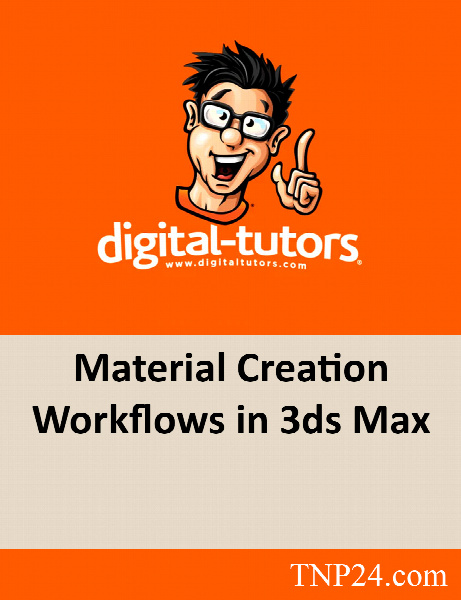Digital Tutors Material Creation Workflows in 3ds Max
آموزش ساخت متریال در نرم افزار 3ds max
- کاربرد : آموزش ساخت متریال در نرم افزار 3ds max
- نوع فایل : فیلم آموزشی
- زبان : انگلیسی
- سیستم عامل : Windows-Mac-Linux-Android-iOS
- تولید کننده : Digital Tutors
- سال تولید : 2010
توضیحات
در این آموزش ما مدل کامپیوتر خود را متریال دهی می کنیم.اضافه کردن متریال و تکسچر به مدل برای ساخت بعضی از افکت ها بعضی وقتها می تواند بسیار چالش برانگیز باشد.در این آموزش ما نحوه ی ساخت برخی از متریال ها را به شما آموزش می دهیم. در این درس ، با استفاده از یک مدل کارتونی ، برخی از این افکت ها را ایجاد می کنیم.ما ابتدا نحوه ی اختصاص دادن متریال ها به آبجکتهای مختلف را به شما آموزش می دهیم ، پس از آن شروع به ایجاد متریالهای فلزات ، پلاستیک ، سرامیک ، چرم ، و... می کنیم. همچنین ما شروع به ساخت یک دکمه ی درخشنده با استفاده از Gradient Ramp و Lens Effect ها می کنیم.پس از دیدن این آموزش شما به راحتی قابل به ساخت هر نوع متریالی خواهید بود.
Description
In this course we will add materials to a stylized computer to simulate a variety of surfaces. Adding materials and textures to your models to achieve specific effects can sometimes be challenging. In this course we'll look at a number of options for producing these effects using a cartoony set piece as an example. We'll look at the process of adding materials to objects in general an the go over how to create materials to simulate specific looks like metal, plastic, ceramic, leather, and rubber. We'll also create an illuminated button with gradient ramps and use lens effects to add a post render glow to electric arcs. Upon completion, you have a great idea of how to quickly create the kinds of materials you'll need for your projects.