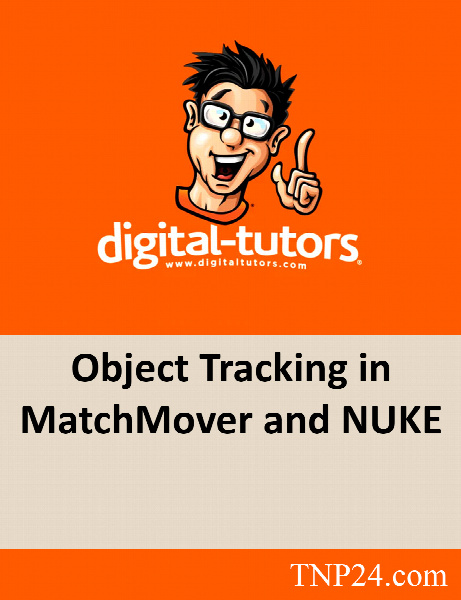Digital Tutors Object Tracking in MatchMover and NUKE
آموزش تشخیص حرکات یک Object
- کاربرد : آموزش تشخیص حرکات یک Object
- نوع فایل : فیلم آموزشی
- زبان : انگلیسی
- سیستم عامل : Windows-Mac-Linux-Android-iOS
- تولید کننده : Digital Tutors
- سال تولید : 2010
توضیحات
یکی از تکنیک های بسیاری کاربردی در امر فیلم سازی توانایی تشخیص حرکات یک Object می باشد . پس از آن می توان انواع افکت ها و تغییرات و جابجایی ها را به سادگی در نرم افزارهای ویرایش فیلم و یا انیمیشن سازی سه بعدی به خوبی بر روی فیلم مورد نظر پیاده سازی نمود .
در طی این کورس آموزشی بر چگونگی انجام این تکنیک و بسیار از مسایلی که به دنبال آن می آید به خوبی و به طور کامل مسلط خواهید شد .
این مجموعه آموزش ویدیویی به همراه فایل های تمرینی و به مدت زمان 1 ساعت و 47 دقیقه در اختیار علاقه مندان قرار می گیرد .
در طی این کورس آموزشی بر چگونگی انجام این تکنیک و بسیار از مسایلی که به دنبال آن می آید به خوبی و به طور کامل مسلط خواهید شد .
این مجموعه آموزش ویدیویی به همراه فایل های تمرینی و به مدت زمان 1 ساعت و 47 دقیقه در اختیار علاقه مندان قرار می گیرد .
Description
In this series of tutorials we'll learn how to use MatchMover to track an object as if it was our scene, then finish the shot with Maya and NUKE. Using MatchMover we can find the movements of a real life object and move a 3D object to match. We'll begin the tutorials by manually tracking our sequence in MatchMover and exporting it for use in Maya. We'll then take our solved camera into our Maya scene and move our object into place. We'll then learn how to capture our 3D environment reflections and create some helpful matte layers. Once we've rendered our Maya sequence, wecll learn how to combine all of our images in NUKE. We'll learn about processing our background footage to capture traveling mattes, as well as many different ways to combine our various mattes to create effects. We'll finish the tutorials by adding a silhouette and color correcting our images.