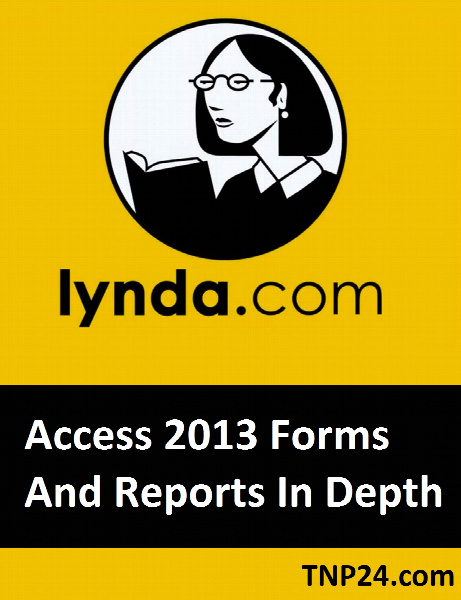Lynda Access 2013 Forms And Reports In Depth
آموزش Access 2013
- کاربرد : آموزش Access 2013
- نوع فایل : فیلم آموزشی
- زبان : انگلیسی
- سیستم عامل : Windows-Mac-Linux-Android-iOS
- تولید کننده : Lynda
- سال تولید : 2015
توضیحات
مایکروسافت اکسس (Microsoft Access) یکی از اجزای مایکروسافت آفیس است که برای ایجاد پایگاه دادههای رابطهای مورد استفاده قرار میگیرد. در اولین این نسخه نرم افزار امکانی فراهم شد تا بسته های پایگاه داده جداگانه بتوانند از طریق تکنولوژی اتصال پایگاه داده شیگرا (ODBC) با یکدیگر ارتباط برقرار کنند. یکی از ویژگی های مهم دومین نسخه اکسس افزوده شدن موتور پایگاه داده جت (Jet database engine) بود که باعث شد اجرای پرسوجو ها به صورت محسوسی سریع تر شود. اکسس دارای امکاناتی همچون کار با صفحات کاری مختلف، ایدیاُ (ActiveX Data Objects یا ADO)، قابلیت یکپارچگی ارجاعی (referential integrity)، قابلیتهای ایکسامال، وجود ابزارهای بیهمتا در زمینه برنامهنویسی و اشکال زدایی، شامل بودن ابزارهایی برای تعامل با ابزارهای وب و ... است. اکسس برنامه ای برای طراحی یک پایگاه داده (بانک اطلاعاتی رابطه ای) است که می توانید با استفاده از آن اطلاعات خود را به راحتی مدیریت نموده و در کمترین زمان ممکن به آن ها دسترسی داشته و به انجام اموری نظیر ذخیره سازی، وبرایش، جستجو، بازیابی و همچنین گزارش گیری بپردازید.
Description
Make the information in your Access database more transparent and easier to navigate with forms and reports. This course demonstrates how you can use forms and reports to control and organize the display of your data, as well as gather parameters for queries. Author Adam Wilbert starts with the basics of form design and leveraging controls such as buttons, links, and macros. He combines these ideas in a chapter that shows how to build an application-like framework for getting around the database.
Then the course dives into reports: creating efficient and readable layouts, grouping data into categories, tying reports to queries, and using conditional formatting rules to highlight key takeaways from the data. Finally, Adam demonstrates how to link forms and reports together and print your results, and introduces unique ways to save time filling out paperwork and generating form letters.
Topics include:
Creating forms with the Form Wizard
Aligning form controls
Adding buttons, links, and attachments to forms and reports
Building database navigation elements
Grouping and sorting data in reports
Building reports from queries or wizards
Calculating fields
Linking forms and reports
Printing and exporting reports
Then the course dives into reports: creating efficient and readable layouts, grouping data into categories, tying reports to queries, and using conditional formatting rules to highlight key takeaways from the data. Finally, Adam demonstrates how to link forms and reports together and print your results, and introduces unique ways to save time filling out paperwork and generating form letters.
Topics include:
Creating forms with the Form Wizard
Aligning form controls
Adding buttons, links, and attachments to forms and reports
Building database navigation elements
Grouping and sorting data in reports
Building reports from queries or wizards
Calculating fields
Linking forms and reports
Printing and exporting reports