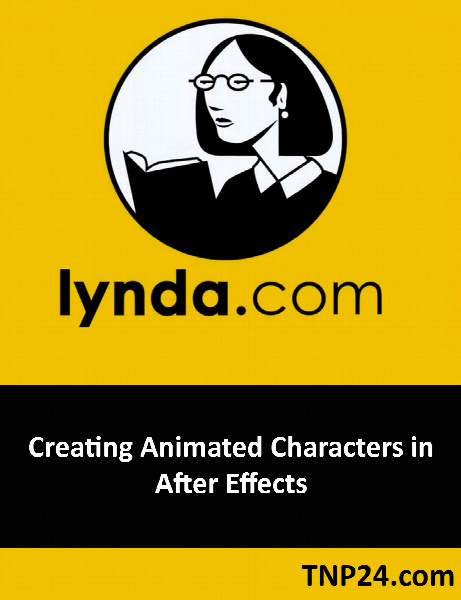| 00 Introduction |
| 1 |
01 - Welcome |
|
8.23 MB |
|

|
| 2 |
01 - Welcome |
|
1.87 KB |
|

|
| 3 |
02 - Using the exercise files |
|
781.98 KB |
|

|
| 4 |
02 - Using the exercise files |
|
694 Bytes |
|

|
| 5 |
Thumbs |
|
20.00 KB |
|

|
| 01 Designing Characters |
| 6 |
01 - Creating characters in Illustrator |
|
7.92 MB |
|

|
| 7 |
01 - Creating characters in Illustrator |
|
8.46 KB |
|

|
| 8 |
02 - Creating characters in Photoshop |
|
14.27 MB |
|

|
| 9 |
02 - Creating characters in Photoshop |
|
9.72 KB |
|

|
| 10 |
03 - Designing joints |
|
9.87 MB |
|

|
| 11 |
03 - Designing joints |
|
4.70 KB |
|

|
| 12 |
04 - Drawing mouths |
|
3.51 MB |
|

|
| 13 |
04 - Drawing mouths |
|
3.16 KB |
|

|
| 14 |
05 - Drawing hands and eyelids |
|
3.93 MB |
|

|
| 15 |
05 - Drawing hands and eyelids |
|
3.85 KB |
|

|
| 16 |
06 - Importing Illustrator files into After Effects |
|
6.05 MB |
|

|
| 17 |
06 - Importing Illustrator files into After Effects |
|
4.71 KB |
|

|
| 18 |
07 - Importing Photoshop files into After Effects |
|
3.18 MB |
|

|
| 19 |
07 - Importing Photoshop files into After Effects |
|
3.09 KB |
|

|
| 20 |
Thumbs |
|
21.00 KB |
|

|
| 02 Drawing Characters in After Effects |
| 21 |
01 - Drawing in After Effects |
|
6.29 MB |
|

|
| 22 |
01 - Drawing in After Effects |
|
5.22 KB |
|

|
| 23 |
02 - Copying paths from Illustrator |
|
5.88 MB |
|

|
| 24 |
02 - Copying paths from Illustrator |
|
3.17 KB |
|

|
| 25 |
03 - Animating shapes |
|
2.45 MB |
|

|
| 26 |
03 - Animating shapes |
|
2.27 KB |
|

|
| 27 |
Thumbs |
|
22.50 KB |
|

|
| 03 Assembling Characters Using Hierarchies |
| 28 |
01 - Understanding how layer hierarchies work |
|
5.52 MB |
|

|
| 29 |
01 - Understanding how layer hierarchies work |
|
5.40 KB |
|

|
| 30 |
02 - Understanding the importance of the pivot point |
|
7.86 MB |
|

|
| 31 |
02 - Understanding the importance of the pivot point |
|
8.96 KB |
|

|
| 32 |
03 - Assembling the upper body |
|
6.82 MB |
|

|
| 33 |
03 - Assembling the upper body |
|
7.24 KB |
|

|
| 34 |
04 - Creating leg hierarchies for efficient walks |
|
7.22 MB |
|

|
| 35 |
04 - Creating leg hierarchies for efficient walks |
|
6.41 KB |
|

|
| 36 |
05 - Organizing scenes with null layers |
|
4.11 MB |
|

|
| 37 |
05 - Organizing scenes with null layers |
|
3.34 KB |
|

|
| 38 |
Thumbs |
|
21.50 KB |
|

|
| 04 Working with the Puppet Tool |
| 39 |
01 - Adding puppet pins to a character |
|
11.81 MB |
|

|
| 40 |
01 - Adding puppet pins to a character |
|
10.09 KB |
|

|
| 41 |
02 - Controlling mesh density |
|
3.92 MB |
|

|
| 42 |
02 - Controlling mesh density |
|
3.04 KB |
|

|
| 43 |
03 - Creating overlap pins |
|
9.00 MB |
|

|
| 44 |
03 - Creating overlap pins |
|
6.70 KB |
|

|
| 45 |
04 - Creating starch pins |
|
5.01 MB |
|

|
| 46 |
04 - Creating starch pins |
|
4.42 KB |
|

|
| 47 |
05 - Using the Puppet tool with hierarchies |
|
9.68 MB |
|

|
| 48 |
05 - Using the Puppet tool with hierarchies |
|
7.95 KB |
|

|
| 49 |
Thumbs |
|
21.00 KB |
|

|
| 05 Replacement Animation |
| 50 |
01 - Replacement animation using time remapping |
|
12.69 MB |
|

|
| 51 |
01 - Replacement animation using time remapping |
|
9.56 KB |
|

|
| 52 |
02 - Mouth replacement |
|
12.19 MB |
|

|
| 53 |
02 - Mouth replacement |
|
8.57 KB |
|

|
| 54 |
03 - Creating blinks |
|
11.09 MB |
|

|
| 55 |
03 - Creating blinks |
|
8.57 KB |
|

|
| 56 |
Thumbs |
|
23.50 KB |
|

|
| 06 Automating Head Turns |
| 57 |
01 - Creating a head turn- Head shape |
|
12.63 MB |
|

|
| 58 |
01 - Creating a head turn- Head shape |
|
9.84 KB |
|

|
| 59 |
02 - Creating a head turn- Ears |
|
14.34 MB |
|

|
| 60 |
02 - Creating a head turn- Ears |
|
11.50 KB |
|

|
| 61 |
03 - Creating a head turn- Facial features |
|
13.96 MB |
|

|
| 62 |
03 - Creating a head turn- Facial features |
|
9.67 KB |
|

|
| 63 |
04 - Creating a head turn- Hair shape |
|
11.25 MB |
|

|
| 64 |
04 - Creating a head turn- Hair shape |
|
8.23 KB |
|

|
| 65 |
Thumbs |
|
22.00 KB |
|

|
| 07 Automating Character Rigs with Expressions |
| 66 |
01 - The basics of expressions- Controlling the wrist |
|
10.55 MB |
|

|
| 67 |
01 - The basics of expressions- Controlling the wrist |
|
7.93 KB |
|

|
| 68 |
02 - Moving hands from front to back with expressions |
|
16.88 MB |
|

|
| 69 |
02 - Moving hands from front to back with expressions |
|
12.53 KB |
|

|
| 70 |
03 - Using expressions to control pupils |
|
15.22 MB |
|

|
| 71 |
03 - Using expressions to control pupils |
|
10.99 KB |
|

|
| 72 |
04 - Creating a master control node with Expression Controls |
|
10.78 MB |
|

|
| 73 |
04 - Creating a master control node with Expression Controls |
|
9.58 KB |
|

|
| 74 |
05 - Creating blinks that move with a head turn |
|
19.25 MB |
|

|
| 75 |
05 - Creating blinks that move with a head turn |
|
12.59 KB |
|

|
| 76 |
06 - Controlling blinks using opacity |
|
13.28 MB |
|

|
| 77 |
06 - Controlling blinks using opacity |
|
8.99 KB |
|

|
| 78 |
07 - Attaching mouth shapes to a slider |
|
8.05 MB |
|

|
| 79 |
07 - Attaching mouth shapes to a slider |
|
5.26 KB |
|

|
| 80 |
08 - Creating mouths that move with a head turn |
|
21.28 MB |
|

|
| 81 |
08 - Creating mouths that move with a head turn |
|
11.67 KB |
|

|
| 82 |
09 - Working with absolute values |
|
11.95 MB |
|

|
| 83 |
09 - Working with absolute values |
|
8.21 KB |
|

|
| 84 |
Thumbs |
|
22.50 KB |
|

|
| 08 Advanced Puppet Tool Rigging |
| 85 |
01 - Setting up null objects as bones |
|
9.33 MB |
|

|
| 86 |
01 - Setting up null objects as bones |
|
7.97 KB |
|

|
| 87 |
02 - Attaching puppet pins to bones |
|
9.38 MB |
|

|
| 88 |
02 - Attaching puppet pins to bones |
|
6.98 KB |
|

|
| 89 |
03 - Strategies for parenting legs and feet |
|
7.10 MB |
|

|
| 90 |
03 - Strategies for parenting legs and feet |
|
5.79 KB |
|

|
| 09 Animating a Scene |
| 91 |
01 - Setting up a scene for animation |
|
11.53 MB |
|

|
| 92 |
01 - Setting up a scene for animation |
|
8.82 KB |
|

|
| 93 |
02 - Blocking out the shot |
|
22.28 MB |
|

|
| 94 |
02 - Blocking out the shot |
|
15.71 KB |
|

|
| 95 |
03 - Animating dialogue |
|
12.63 MB |
|

|
| 96 |
03 - Animating dialogue |
|
7.08 KB |
|

|
| 97 |
04 - Animating blinks |
|
12.98 MB |
|

|
| 98 |
04 - Animating blinks |
|
6.81 KB |
|

|
| 10 Conclusion |
| 99 |
01 - Goodbye |
|
387.29 KB |
|

|
| 100 |
01 - Goodbye |
|
398 Bytes |
|

|
| 11 فایل های تمرینی |
| 101 |
Ex_Files_AE_Cr8_Char |
|
9.27 MB |
|

|