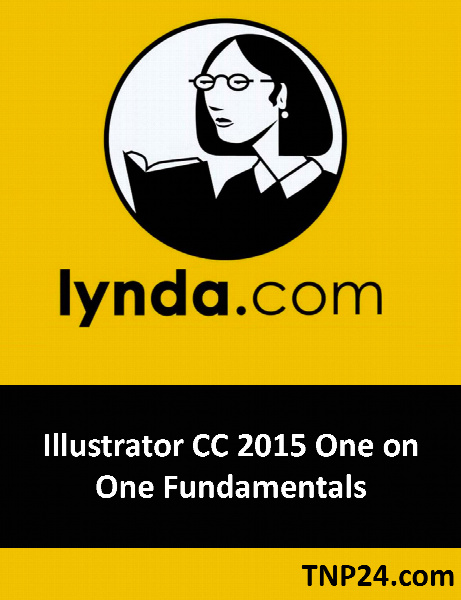| 00. Introduction |
| 1 |
00_01-Welcome to OneonOne |
|
82.06 MB |
|

|
| 01. Working with Documents |
| 2 |
01_01-A first look at using Illustrator |
|
6.90 MB |
|

|
| 3 |
01_02-Opening from the Windows desktop |
|
18.89 MB |
|

|
| 4 |
01_03-Opening from the Macintosh Finder |
|
23.51 MB |
|

|
| 5 |
01_04-Creating a new document |
|
12.50 MB |
|

|
| 6 |
01_05-Points, picas, and other units |
|
11.55 MB |
|

|
| 7 |
01_06-The advanced document settings |
|
13.12 MB |
|

|
| 8 |
01_07-Modifying your new document |
|
12.91 MB |
|

|
| 9 |
01_08-Saving your changes |
|
16.67 MB |
|

|
| 10 |
01_09-Closing open documents on the PC |
|
10.12 MB |
|

|
| 11 |
01_10-Closing open documents on the Mac |
|
16.41 MB |
|

|
| 02. Working with Artboards |
| 12 |
02_01-Pages of any size, at any angle |
|
8.43 MB |
|

|
| 13 |
02_02-Using the Artboard tool |
|
18.98 MB |
|

|
| 14 |
02_03-Undo, Redo, and Revert |
|
7.04 MB |
|

|
| 15 |
02_04-Deleting and scaling artboards |
|
14.80 MB |
|

|
| 16 |
02_05-Creating and duplicating artboards |
|
20.47 MB |
|

|
| 17 |
02_06-Artboard tips and tricks |
|
10.37 MB |
|

|
| 18 |
02_07-Introducing the Artboard panel |
|
16.81 MB |
|

|
| 19 |
02_08-Autoarranging artboards |
|
14.43 MB |
|

|
| 20 |
02_09-Artboards and rulers |
|
16.03 MB |
|

|
| 03. Getting Around |
| 21 |
03_01-Navigating your artwork |
|
6.62 MB |
|

|
| 22 |
03_02-Zooming in and out |
|
18.13 MB |
|

|
| 23 |
03_03-Using the more precise zoom tool |
|
19.79 MB |
|

|
| 24 |
03_04-Animated zooming and GPU performance |
|
28.99 MB |
|

|
| 25 |
03_05-Scrolling or panning a document |
|
12.95 MB |
|

|
| 26 |
03_06-Specifying a custom zoom level |
|
14.63 MB |
|

|
| 27 |
03_07-Working with multiple open documents |
|
20.79 MB |
|

|
| 28 |
03_08-Panels and workspaces important |
|
21.25 MB |
|

|
| 29 |
03_09-Cycling between screen modes |
|
17.89 MB |
|

|
| 04. Drawing Lines |
| 30 |
04_01-Now, we draw |
|
4.91 MB |
|

|
| 31 |
04_02-Creating center guides |
|
13.38 MB |
|

|
| 32 |
04_03-Using the Line Segment tool |
|
9.60 MB |
|

|
| 33 |
04_04-Drawing straight lines |
|
11.34 MB |
|

|
| 34 |
04_05-Duplicating and extending |
|
15.21 MB |
|

|
| 35 |
04_06-Using the Move command |
|
11.97 MB |
|

|
| 36 |
04_07-Introducing the Scissors tool |
|
9.49 MB |
|

|
| 37 |
04_08-Joining your line segments |
|
12.06 MB |
|

|
| 38 |
04_09-Using the Arc tool |
|
13.85 MB |
|

|
| 39 |
04_10-Using the Rectangular Grid tool |
|
16.89 MB |
|

|
| 40 |
04_11-Using the Polar Grid tool |
|
8.95 MB |
|

|
| 41 |
04_12-Using the Spiral tool |
|
19.73 MB |
|

|
| 42 |
04_13-Adding a circular end to a spiral |
|
11.70 MB |
|

|
| 43 |
04_14-Adjusting the curvature of an arc |
|
14.44 MB |
|

|
| 44 |
04_15-Centering all artwork on an artboard |
|
7.51 MB |
|

|
| 05. Drawing Shapes |
| 45 |
05_01-And now, we draw better |
|
6.75 MB |
|

|
| 46 |
05_02-Creating a timesaving template |
|
10.07 MB |
|

|
| 47 |
05_03-Using the Ellipse tool |
|
19.84 MB |
|

|
| 48 |
05_04-Drawing two perfect circles |
|
17.79 MB |
|

|
| 49 |
05_05-Creating compound paths |
|
17.67 MB |
|

|
| 50 |
05_06-Using the Rectangle tool |
|
17.07 MB |
|

|
| 51 |
05_07-The dynamic round corner controls |
|
16.75 MB |
|

|
| 52 |
05_08-Adding some simple reflections |
|
16.15 MB |
|

|
| 53 |
05_09-Rotating your artwork into position |
|
13.86 MB |
|

|
| 54 |
05_10-Using the Polygon and Star tools |
|
17.24 MB |
|

|
| 55 |
05_12-Repeating stars in alternating rows |
|
14.15 MB |
|

|
| 56 |
05_13-Introducing the Group Isolation mode |
|
16.72 MB |
|

|
| 57 |
05_14-Adding a drop shadow to a layer |
|
7.80 MB |
|

|
| 58 |
05_15-Using the crazy Flare tool |
|
27.04 MB |
|

|
| 59 |
05_16-The topsecret tilde key trick |
|
17.64 MB |
|

|
| 06. Color and Swatches |
| 60 |
06_01-How color works |
|
9.91 MB |
|

|
| 61 |
06_02-The color modes RGB vs. CMYK |
|
20.09 MB |
|

|
| 62 |
06_03-Hue, Saturation, and Brightness |
|
12.88 MB |
|

|
| 63 |
06_04-Selecting a color from the spectrum ramp |
|
12.12 MB |
|

|
| 64 |
06_06-Working with global swatches |
|
17.92 MB |
|

|
| 65 |
06_07-Searching swatches by name |
|
13.37 MB |
|

|
| 66 |
06_08-Autodeleting and adding swatches |
|
14.66 MB |
|

|
| 67 |
06_09-Using the Eyedropper tool |
|
15.19 MB |
|

|
| 68 |
06_10-Loading swatches from another document |
|
11.55 MB |
|

|
| 07. Strokes Dashes and Arrows |
| 69 |
07_01-The rich world of strokes |
|
6.40 MB |
|

|
| 70 |
07_02-Adjusting the line weight |
|
12.09 MB |
|

|
| 71 |
07_03-How strokes align to path outlines |
|
17.06 MB |
|

|
| 72 |
07_04-Caps, joins, and miter limit |
|
13.51 MB |
|

|
| 73 |
07_05-Making practical use of caps and joins |
|
17.88 MB |
|

|
| 74 |
07_08-Numerically adjusting Width Points |
|
13.86 MB |
|

|
| 75 |
07_09-Custom aligning strokes to paths |
|
8.72 MB |
|

|
| 76 |
07_10-Creating a custom Width Profile |
|
18.86 MB |
|

|
| 77 |
07_11-Creating a classic rounddotted outline |
|
8.50 MB |
|

|
| 78 |
07_12-Drawing a quickanddirty gear |
|
18.83 MB |
|

|
| 79 |
07_13-Combining multiple strokes |
|
10.46 MB |
|

|
| 80 |
07_14-Offsetting strokes to simulate depth |
|
15.88 MB |
|

|
| 08. Creating and Formatting Text |
| 81 |
08_01-Text at its best |
|
9.38 MB |
|

|
| 82 |
08_02-Setting up page margins |
|
13.43 MB |
|

|
| 83 |
08_03-Placing and flowing text |
|
15.98 MB |
|

|
| 84 |
08_04-Creating multicolumn text frames |
|
17.82 MB |
|

|
| 85 |
08_05-The Smart Punctuation command |
|
11.63 MB |
|

|
| 86 |
08_06-Working with point type |
|
21.72 MB |
|

|
| 87 |
08_07-Formatting display text |
|
16.50 MB |
|

|
| 88 |
08_08-Fitting headline and optical kerning |
|
25.85 MB |
|

|
| 89 |
08_10-Creating a drop cap |
|
12.14 MB |
|

|
| 90 |
08_11-Wrapping text around a graphic |
|
25.88 MB |
|

|
| 91 |
08_12-Resolving widows and orphans |
|
17.54 MB |
|

|
| 92 |
08_13-Finding a character with the Glyphs panel |
|
26.73 MB |
|

|
| 93 |
08_14-Creating a paragraph style |
|
20.43 MB |
|

|
| 94 |
08_15-Redefining a paragraph style |
|
20.68 MB |
|

|
| 95 |
08_16-Creating type on a path |
|
17.67 MB |
|

|
| 09. Building Custom Paths |
| 96 |
09_01-Join and the Shape Builder |
|
9.62 MB |
|

|
| 97 |
09_02-Using the Join command |
|
20.72 MB |
|

|
| 98 |
09_03-Using the Join tool |
|
10.03 MB |
|

|
| 99 |
09_04-Using the Shape Builder tool |
|
13.54 MB |
|

|
| 100 |
09_05-More ways to use the Shape Builder |
|
16.48 MB |
|

|
| 101 |
09_06-Creating a realworld project |
|
12.17 MB |
|

|
| 102 |
09_07-Creating an inset reflection |
|
16.49 MB |
|

|
| 103 |
09_08-Coloring a path with the Shape Builder |
|
13.60 MB |
|

|
| 104 |
09_09-Sculpting with variablewidth strokes |
|
11.53 MB |
|

|
| 105 |
09_10-Converting text to path outlines |
|
18.28 MB |
|

|
| 106 |
09_11-Gap detection and path splitting |
|
15.96 MB |
|

|
| 10. Using the Pencil Tool |
| 107 |
10_01-The worlds best freeform drawing tool |
|
8.61 MB |
|

|
| 108 |
10_02-Drawing freeform path outlines |
|
11.92 MB |
|

|
| 109 |
10_03-The Smooth tool and Path Eraser |
|
6.99 MB |
|

|
| 110 |
10_04-Extending and connecting paths |
|
7.99 MB |
|

|
| 111 |
10_05-Drawing straight and perpendicular lines |
|
8.72 MB |
|

|
| 112 |
10_07-Combining the Pencil with a drawing tablet |
|
21.67 MB |
|

|
| 113 |
10_08-Coloring your Pencil tool art |
|
24.19 MB |
|

|
| 11. Painting and Erasing |
| 114 |
11_01-The best tools for painting |
|
11.05 MB |
|

|
| 115 |
11_03-Fusing path outlines together |
|
13.01 MB |
|

|
| 116 |
11_04-Introducing the Eraser tool |
|
19.07 MB |
|

|
| 117 |
11_05-Reassigning keyboard shortcuts |
|
9.73 MB |
|

|
| 118 |
11_06-Merging selected paths |
|
12.01 MB |
|

|
| 119 |
11_07-Releasing compound paths |
|
14.81 MB |
|

|
| 120 |
11_08-Erasing and smoothing lumps |
|
16.19 MB |
|

|
| 121 |
11_09-Painting with a few simple clicks |
|
9.60 MB |
|

|
| 122 |
11_11-Painting with a drawing tablet |
|
17.52 MB |
|

|
| 12. Using the Curvature Tool |
| 123 |
12_01-Drawing one point at a time |
|
13.53 MB |
|

|
| 124 |
12_02-Drawing with the Curvature tool |
|
10.05 MB |
|

|
| 125 |
12_03-Working with smooth and corner points |
|
8.28 MB |
|

|
| 126 |
12_04-Curvature tool curiosities |
|
11.26 MB |
|

|
| 127 |
12_05-Creating quick smooth shapes |
|
20.98 MB |
|

|
| 128 |
12_06-Tracing a custom path outline |
|
20.89 MB |
|

|
| 129 |
12_07-Drawing slender, organic forms |
|
17.54 MB |
|

|
| 130 |
12_08-Adding line art embellishments |
|
18.86 MB |
|

|
| 131 |
12_09-Creating a paintsplattered background |
|
10.95 MB |
|

|
| 13. Using the Pen Tool |
| 132 |
13_01-Creating corner points |
|
15.52 MB |
|

|
| 133 |
13_02-How smooth points work |
|
14.30 MB |
|

|
| 134 |
13_03-Drawing smooth points |
|
16.18 MB |
|

|
| 135 |
13_04-Creating cusp points |
|
13.41 MB |
|

|
| 136 |
13_05-Using the Anchor Point tool |
|
13.97 MB |
|

|
| 137 |
13_06-Realworld drawing with the Pen tool |
|
33.00 MB |
|

|
| 138 |
13_07-Drawing perspective edges |
|
23.04 MB |
|

|
| 139 |
13_08-Drawing a few distress marks |
|
33.43 MB |
|

|
| 140 |
13_09-Drawing a long perspective shadow |
|
12.74 MB |
|

|
| 141 |
13_10-Getting smooth results from smooth points |
|
30.04 MB |
|

|
| 142 |
13_11-Giving a letter a 3D beveled edge |
|
21.26 MB |
|

|
| 143 |
13_12-Combining curved and straight segments |
|
33.75 MB |
|

|
| 144 |
13_13-A preview of round corners |
|
39.01 MB |
|

|
| 14. Drawing with Round Corners |
| 145 |
14_01-Making corners smooth |
|
7.43 MB |
|

|
| 146 |
14_02-The round corner widget |
|
8.44 MB |
|

|
| 147 |
14_03-Rounding off corner points |
|
13.21 MB |
|

|
| 148 |
14_04-Changing the corner type |
|
8.87 MB |
|

|
| 149 |
14_05-Rounding characters of type |
|
15.61 MB |
|

|
| 150 |
14_06-Absolute vs. relative rounding |
|
18.46 MB |
|

|
| 151 |
14_07-Drawing with rounded rectangles |
|
11.40 MB |
|

|
| 152 |
14_08-Drawing an iPhone |
|
20.32 MB |
|

|
| 153 |
14_09-Decorating an iPhone screen |
|
14.68 MB |
|

|
| 154 |
14_10-Drawing a leather smartphone case |
|
14.90 MB |
|

|
| 155 |
14_11-Colorizing a line art template |
|
9.68 MB |
|

|
| 156 |
14_12-Turning corners into organic curves |
|
19.66 MB |
|

|
| 157 |
14_13-Reshaping rounded paths |
|
24.76 MB |
|

|
| 15. Making Screen Graphics |
| 158 |
15_01-Saving for devices and the web |
|
15.18 MB |
|

|
| 159 |
15_02-Aligning objects to the pixel grid |
|
12.57 MB |
|

|
| 160 |
15_03-Turning on pixel grid alignment |
|
7.32 MB |
|

|
| 161 |
15_04-Pixel grid gotchas |
|
12.44 MB |
|

|
| 162 |
15_05-Introducing the Save for Web command |
|
22.29 MB |
|

|
| 163 |
15_06-Scaling your art to suit its destination |
|
11.58 MB |
|

|
| 164 |
15_07-For devices and presentations, use PNG |
|
12.69 MB |
|

|
| 165 |
15_08-Saving an 8bit graphic |
|
20.61 MB |
|

|
| 166 |
15_09-Saving a JPEG image |
|
16.72 MB |
|

|
| 167 |
15_10-Saving vectorbased SVG files |
|
10.88 MB |
|

|
| 168 |
15_11-Assigning a copyright |
|
7.63 MB |
|

|
| 16. Conclusion |
| 169 |
16_01-Until next time |
|
17.94 MB |
|

|
| 17. فایل های تمرینی |
| 170 |
Exercise_Files |
|
234.33 MB |
|

|