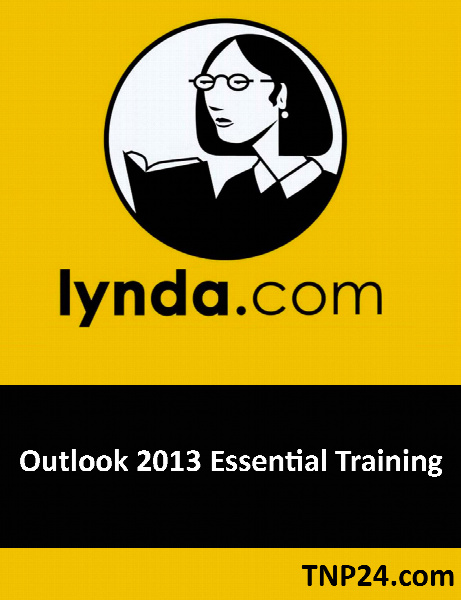Lynda Outlook 2013 Essential Training
آموزش نحوه ی کار کردن با آوت لوک
- کاربرد : آموزش نحوه ی کار کردن با آوت لوک
- نوع فایل : فیلم آموزشی
- زبان : انگلیسی
- سیستم عامل : Windows-Mac-Linux-Android-iOS
- تولید کننده : Lynda
- سال تولید : 2013
توضیحات
Outlook 2013 Essential Training – در این ویدئوهای آموزشی شرکت Lynda با Jess Stratton همراه شوید تا نحوه ی کار کردن با آوت لوک را یاد بگیرید . این برنامه جزو مجموعه نرمافزارهای آفیس میباشد. این برنامه برای مدیریت ایمیلها مورد استفاده قرار میگیرد. آموزش اضافه کردن اکانت های IMAP, Exchange و یا POP ، جستجو در ایمیل ها ، اضافه کردن امضا ، تنظیم گزینه های پیشرفته ، کار با فایل های پیوست و … از جمله مواردی هستند که دراین ویدئوها یاد خواهید گرفت . زبان این فیلم های انگلیسی می باشد .
Description
Learn how to leverage the power of Microsoft Outlook to stay on top of all your important connections. In this course, author Jess Stratton introduces you to navigating your email messages, calendar, and contacts in Outlook 2013. The course begins with a tour of the interface and shows how to connect to a wide variety of mail, social media, and cloud computing accounts, including IMAP and POP accounts, Facebook, LinkedIn, and even RSS feeds. Jess also shows how to quickly create, send, and read email and reduce your inbox clutter; organize, group, and share contacts; and stay on schedule with calendars and tasks.
Topics include:
Exploring the Ribbon
Adding an IMAP, Exchange, or POP account automatically
Connecting to iCloud or SkyDrive
Saving attachments
Searching mail
Flagging messages
Using mail rules to process messages
Replying to and forwarding a message
Adding signatures
Creating new contacts
Creating and responding to meeting invitations
Setting up advanced options
Topics include:
Exploring the Ribbon
Adding an IMAP, Exchange, or POP account automatically
Connecting to iCloud or SkyDrive
Saving attachments
Searching mail
Flagging messages
Using mail rules to process messages
Replying to and forwarding a message
Adding signatures
Creating new contacts
Creating and responding to meeting invitations
Setting up advanced options