Lynda Up and Running with Photomatix Pro
آموزشی چگونگی استفاده از ابزارها و ویژگی های نرم افزار Photomatix 5.0
-
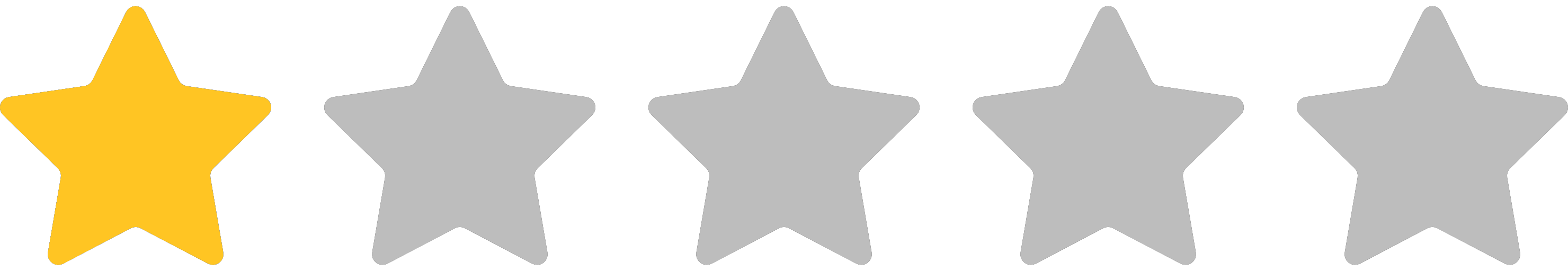 1.0 (1 رای)
1.0 (1 رای)
- کاربرد : آموزشی چگونگی استفاده از ابزارها و ویژگی های نرم افزار Photomatix 5.0
- نوع فایل : فیلم آموزشی
- زبان : انگلیسی
- سیستم عامل : Windows-Mac-Linux-Android-iOS
- تولید کننده : Lynda
- سال تولید : 2014
توضیحات
نرم افزار Photomatix Pro یکی از محبوب ترین نرم افزارهای کار با تصاویر HDR و یا همان تصاویر High Dynamic Range می باشد.
در این کورس آموزشی چگونگی استفاده از ابزارها و ویژگی های نرم افزار Photomatix 5.0 در تنظیم نور یا exposures و ادغام تصاویر HDR به منظور کاهش نویزها ، سایه ها و تداخلات رنگی را خواهید آموخت.
همچنین در این آموزش مواردی در رابطه با Tone Mapping و Exposure Fusion به منظور بهبود نور و رنگ تصاویر HDR به شما آموزش داده می شود.
در این کورس آموزشی چگونگی استفاده از ابزارها و ویژگی های نرم افزار Photomatix 5.0 در تنظیم نور یا exposures و ادغام تصاویر HDR به منظور کاهش نویزها ، سایه ها و تداخلات رنگی را خواهید آموخت.
همچنین در این آموزش مواردی در رابطه با Tone Mapping و Exposure Fusion به منظور بهبود نور و رنگ تصاویر HDR به شما آموزش داده می شود.
Description
Join Rich Harrington and explore the world of HDR, or high dynamic range, imagery with Photomatix from HDRsoft. Rich covers how to merge multiple exposures to show an extended dynamic range of scenes, as well as preprocess images to reduce ghosting, noise, and chromatic aberration. He also reviews tone mapping and exposure fusions, and solutions to common problems you'll encounter in HDR images, such as color cast. At the end of the course, Rich offers a series of challenges to test your skills.
This course was created and produced by Rich Harrington. We're honored to host this material in our library.
Topics include:
Loading bracketed photos
Aligning source images
Reducing noise and chromatic aberration
Tone mapping with methods
Fusing a single image or multiple images
Removing color cast
Automating with batch processing
This course was created and produced by Rich Harrington. We're honored to host this material in our library.
Topics include:
Loading bracketed photos
Aligning source images
Reducing noise and chromatic aberration
Tone mapping with methods
Fusing a single image or multiple images
Removing color cast
Automating with batch processing


