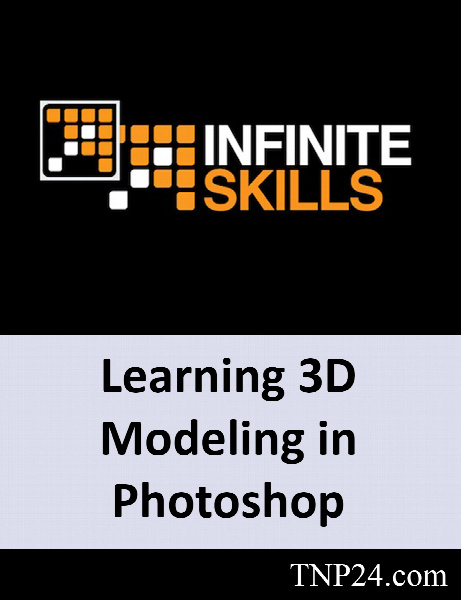InfiniteSkills Learning 3D Modeling in Photoshop
آموزش Adobe Photoshop
- کاربرد : آموزش Adobe Photoshop
- نوع فایل : فیلم آموزشی
- زبان : انگلیسی
- سیستم عامل : Windows-Mac-Linux-Android-iOS
- تولید کننده : InfiniteSkills
- سال تولید : 2013
توضیحات
نرم افزار ادوبی فتوشاپ (Adobe Photoshop) ابزارهای فوق العاده ای را در زمینه مدلسازی سه بعدی و رندر مدل ها و انیمیشن ها با کیفیت بالا برای کاربران فراهم نموده است. برخلاف تصور اکثر افراد، فتوشاپ تنها برای ویرایشعکس ها و کار با تصاویر نیست بلکه امکانات و قابلیت های فراوان دیگری را نیز برای پروژه های حرفه ای تر مانند ایجاد آسان مدل های سه بعدی و همچنین انیمیشن سازی در خود جای داده است.
Description
In this project-based Learning 3D Modeling in Photoshop video tutorial series, you'll quickly have relevant skills for real-world applications.
Follow along with our expert instructor in this training course to get:
Concise, informative and broadcast-quality 3D Modeling in Photoshop training videos delivered to your desktop
The ability to learn at your own pace with our intuitive, easy-to-use interface
A quick grasp of even the most complex 3D Modeling in Photoshop subjects because they're broken into simple, easy to follow tutorial videos
Practical working files further enhance the learning process and provide a degree of retention that is unmatched by any other form of 3D Modeling in Photoshop tutorial, online or offline... so you'll know the exact steps for your own projects.
Follow along with our expert instructor in this training course to get:
Concise, informative and broadcast-quality 3D Modeling in Photoshop training videos delivered to your desktop
The ability to learn at your own pace with our intuitive, easy-to-use interface
A quick grasp of even the most complex 3D Modeling in Photoshop subjects because they're broken into simple, easy to follow tutorial videos
Practical working files further enhance the learning process and provide a degree of retention that is unmatched by any other form of 3D Modeling in Photoshop tutorial, online or offline... so you'll know the exact steps for your own projects.