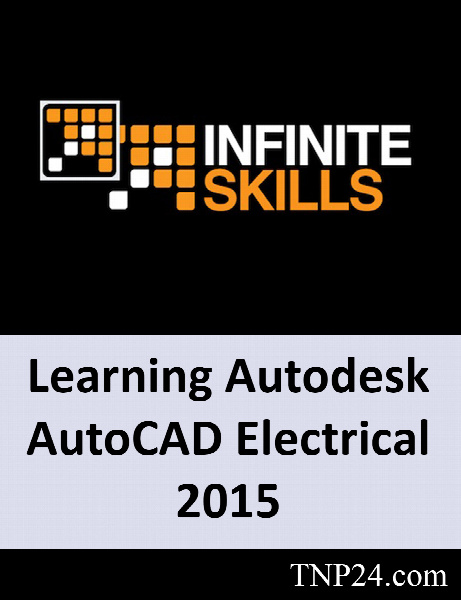| 00 - فیلم های آموزشی |
| 1 |
01_01-Introduction To AutoCAD Electrical 2015 |
|
3.16 MB |
|

|
| 2 |
01_02-About The Author |
|
2.75 MB |
|

|
| 3 |
02_01-How To Access Your Working Files |
|
13.16 MB |
|

|
| 4 |
02_02-Setting Up Your Working Files |
|
5.62 MB |
|

|
| 5 |
03_01-Quick Access Toolbar |
|
8.82 MB |
|

|
| 6 |
03_02-Ribbon Interface |
|
13.64 MB |
|

|
| 7 |
03_03-Sticky Panels |
|
5.83 MB |
|

|
| 8 |
03_04-Command Line |
|
7.29 MB |
|

|
| 9 |
03_05-Status Bar |
|
12.78 MB |
|

|
| 10 |
03_06-DWG Filetypes |
|
10.21 MB |
|

|
| 11 |
03_07-Using The Mouse |
|
9.09 MB |
|

|
| 12 |
03_08-Model And Layout |
|
8.23 MB |
|

|
| 13 |
03_09-STARTUP Variable |
|
15.66 MB |
|

|
| 14 |
03_10-Autodesk 360 |
|
13.32 MB |
|

|
| 15 |
04_01-INFER Settings |
|
7.26 MB |
|

|
| 16 |
04_02-SNAP And GRID Settings |
|
9.33 MB |
|

|
| 17 |
04_03-ORTHO Settings |
|
5.06 MB |
|

|
| 18 |
04_04-POLAR Settings |
|
12.10 MB |
|

|
| 19 |
04_05-OSNAP Settings |
|
7.26 MB |
|

|
| 20 |
04_06-OTRACK Settings |
|
6.71 MB |
|

|
| 21 |
04_07-DYN Settings - Part 1 |
|
8.44 MB |
|

|
| 22 |
04_08-DYN Settings - Part 2 |
|
5.54 MB |
|

|
| 23 |
04_09-LWT Settings |
|
6.15 MB |
|

|
| 24 |
04_10-TPY Settings |
|
7.97 MB |
|

|
| 25 |
04_11-QP Settings |
|
7.86 MB |
|

|
| 26 |
04_12-SC Settings |
|
10.35 MB |
|

|
| 27 |
04_13-AM Settings |
|
7.69 MB |
|

|
| 28 |
04_14-ISOLATE Settings |
|
8.39 MB |
|

|
| 29 |
05_01-Point-To-Point Drawings |
|
8.70 MB |
|

|
| 30 |
05_02-Logic Ladder Drawings |
|
12.70 MB |
|

|
| 31 |
05_03-Connector Drawings |
|
7.10 MB |
|

|
| 32 |
05_04-Schematic Drawings |
|
6.53 MB |
|

|
| 33 |
05_05-Panel Drawings |
|
8.32 MB |
|

|
| 34 |
05_06-Using Existing Templates |
|
11.71 MB |
|

|
| 35 |
05_07-Using Existing Project Layers |
|
6.39 MB |
|

|
| 36 |
06_01-Basic Project Workflow |
|
12.78 MB |
|

|
| 37 |
06_02-InfoCenter |
|
5.81 MB |
|

|
| 38 |
07_01-AutoCAD Electrical User Interface |
|
10.85 MB |
|

|
| 39 |
07_02-Invoking Commands In AutoCAD Electrical |
|
8.39 MB |
|

|
| 40 |
07_03-Project Manager |
|
4.21 MB |
|

|
| 41 |
07_04-AutoCAD Electrical Dialog Boxes |
|
8.38 MB |
|

|
| 42 |
07_05-Graphics Performance |
|
6.34 MB |
|

|
| 43 |
07_06-Creating Backup Files |
|
9.68 MB |
|

|
| 44 |
07_07-Dynamic Input Mode |
|
11.49 MB |
|

|
| 45 |
07_08-Creating And Managing Workspaces |
|
10.47 MB |
|

|
| 46 |
07_09-WD_M Block |
|
5.85 MB |
|

|
| 47 |
07_10-AutoCAD Electrical Help |
|
8.27 MB |
|

|
| 48 |
08_01-Project Files |
|
6.00 MB |
|

|
| 49 |
08_02-Project Manager |
|
8.88 MB |
|

|
| 50 |
08_03-Project Drawing List |
|
6.69 MB |
|

|
| 51 |
08_04-Descriptions And Sections |
|
8.50 MB |
|

|
| 52 |
08_05-Making Further Changes |
|
10.29 MB |
|

|
| 53 |
08_06-Batch Plotting |
|
17.01 MB |
|

|
| 54 |
08_07-Moving Through Project Drawings |
|
8.41 MB |
|

|
| 55 |
08_08-Copying Projects |
|
13.80 MB |
|

|
| 56 |
09_01-Creating A New Project |
|
9.75 MB |
|

|
| 57 |
09_02-Grouping Drawings Within A Project |
|
8.32 MB |
|

|
| 58 |
09_03-Working With Drawings |
|
9.25 MB |
|

|
| 59 |
09_04-Changing The Order Of Project Drawings |
|
8.86 MB |
|

|
| 60 |
09_05-Removing A Drawing From A Project |
|
5.70 MB |
|

|
| 61 |
09_06-Assigning A Description To A Drawing |
|
8.89 MB |
|

|
| 62 |
09_07-Switching Between Drawings |
|
7.47 MB |
|

|
| 63 |
09_08-Configuring The Drawing List Display |
|
8.88 MB |
|

|
| 64 |
09_09-Deleting A Project |
|
9.43 MB |
|

|
| 65 |
09_10-New Drawings In The Project Manager |
|
14.22 MB |
|

|
| 66 |
10_01-Inserting Wires |
|
10.05 MB |
|

|
| 67 |
10_02-Inserting Wires At Angles |
|
7.16 MB |
|

|
| 68 |
10_03-Inserting Multiple Bus Wiring |
|
10.67 MB |
|

|
| 69 |
10_04-Trimming Wires |
|
7.01 MB |
|

|
| 70 |
10_05-Stretching Wires |
|
5.52 MB |
|

|
| 71 |
10_06-Creating Wire Types |
|
7.25 MB |
|

|
| 72 |
10_07-Changing Wire Types |
|
4.34 MB |
|

|
| 73 |
10_08-Setting Wire Types |
|
5.42 MB |
|

|
| 74 |
10_09-Types Of Wire Numbers |
|
7.84 MB |
|

|
| 75 |
10_10-Inserting Wire Numbers |
|
6.62 MB |
|

|
| 76 |
10_11-Copying Wire Numbers |
|
4.47 MB |
|

|
| 77 |
10_12-Deleting Wire Numbers |
|
3.95 MB |
|

|
| 78 |
10_13-Wire Numbers With Leaders |
|
10.40 MB |
|

|
| 79 |
10_14-Editing Wire Numbers |
|
8.28 MB |
|

|
| 80 |
10_15-Hiding Wire Numbers |
|
5.18 MB |
|

|
| 81 |
10_16-Unhiding Wire Numbers |
|
6.09 MB |
|

|
| 82 |
10_17-Swapping Wire Numbers |
|
5.55 MB |
|

|
| 83 |
10_18-Finding And Replacing Wire Numbers |
|
6.54 MB |
|

|
| 84 |
10_19-Moving A Wire Number |
|
7.35 MB |
|

|
| 85 |
10_20-Scooting A Wire Number |
|
6.34 MB |
|

|
| 86 |
10_21-Flipping A Wire Number |
|
4.12 MB |
|

|
| 87 |
10_22-Toggling The Wire Number Position |
|
5.95 MB |
|

|
| 88 |
10_23-Repositioning Wire Number Leader Text |
|
4.88 MB |
|

|
| 89 |
10_24-Wire Color And Gauge Labels |
|
9.59 MB |
|

|
| 90 |
10_25-Adding Source Signal Arrows |
|
7.22 MB |
|

|
| 91 |
10_26-Adding Destination Signal Arrows |
|
6.88 MB |
|

|
| 92 |
10_27-Editing Source And Destination Signal Arrows |
|
7.71 MB |
|

|
| 93 |
10_28-Bending Wires At Right Angles |
|
4.06 MB |
|

|
| 94 |
10_29-Checking And Tracing A Wire |
|
6.87 MB |
|

|
| 95 |
10_30-Checking Wire And Line Entities |
|
9.68 MB |
|

|
| 96 |
10_31-Inserting Wire Gaps |
|
8.51 MB |
|

|
| 97 |
10_32-Checking And Repairing Wire Gap Pointers |
|
7.43 MB |
|

|
| 98 |
10_33-Flipping Wire Gaps And Loops |
|
4.44 MB |
|

|
| 99 |
10_34-Deleting Wire Gaps |
|
4.27 MB |
|

|
| 100 |
11_01-Inserting A Ladder |
|
8.94 MB |
|

|
| 101 |
11_02-Renumbering Ladder Rung References |
|
6.86 MB |
|

|
| 102 |
11_03-Resizing A Ladder |
|
9.41 MB |
|

|
| 103 |
11_04-Repositioning A Ladder |
|
4.78 MB |
|

|
| 104 |
11_05-Rung Spacing |
|
3.68 MB |
|

|
| 105 |
11_06-Adding Rungs |
|
7.39 MB |
|

|
| 106 |
11_07-Converting Line Reference Numbers |
|
6.32 MB |
|

|
| 107 |
11_08-Converting Objects To A Ladder |
|
9.53 MB |
|

|
| 108 |
11_09-Inserting X-Y Grid Labels |
|
19.81 MB |
|

|
| 109 |
11_10-Inserting X Grid Labels |
|
9.32 MB |
|

|
| 110 |
12_01-Inserting A Component |
|
9.00 MB |
|

|
| 111 |
12_02-Annotating And Editing Symbols |
|
6.22 MB |
|

|
| 112 |
12_03-Selecting An Existing Part Number |
|
8.09 MB |
|

|
| 113 |
12_04-Creating A Project Specific Catalog Database |
|
7.62 MB |
|

|
| 114 |
12_05-Creating Parent-Child Relationships |
|
11.84 MB |
|

|
| 115 |
12_06-Inserting Components From The Equipment List |
|
9.36 MB |
|

|
| 116 |
12_07-Inserting Components From The Catalog Browser |
|
8.47 MB |
|

|
| 117 |
12_08-Working With Records In The Schematic Database |
|
7.31 MB |
|

|
| 118 |
12_09-Inserting Components From Panel Lists |
|
13.58 MB |
|

|
| 119 |
12_10-Swapping And Updating Blocks |
|
12.21 MB |
|

|
| 120 |
13_01-Changing The Component Location With The Scoot Tool |
|
5.60 MB |
|

|
| 121 |
13_02-Changing The Component Location With The Move Component Tool |
|
5.02 MB |
|

|
| 122 |
13_03-Copying A Component |
|
3.10 MB |
|

|
| 123 |
13_04-Aligning Components |
|
9.93 MB |
|

|
| 124 |
13_05-Deleting Components |
|
6.68 MB |
|

|
| 125 |
13_06-Toggling Between Open And Closed Contacts |
|
5.80 MB |
|

|
| 126 |
13_07-Copying The Catalog Assignment |
|
7.64 MB |
|

|
| 127 |
13_08-Performing A DWG Audit |
|
11.44 MB |
|

|
| 128 |
13_09-Retagging Drawings |
|
11.76 MB |
|

|
| 129 |
13_10-Moving Attributes |
|
7.23 MB |
|

|
| 130 |
13_11-Editing Attributes |
|
5.50 MB |
|

|
| 131 |
13_12-Hiding And Unhiding Attributes |
|
7.49 MB |
|

|
| 132 |
13_13-Adding Attributes |
|
7.79 MB |
|

|
| 133 |
13_14-Changing The Attribute Size |
|
7.33 MB |
|

|
| 134 |
13_15-Squeezing Attribute Text |
|
4.82 MB |
|

|
| 135 |
13_16-Stretching Attribute Text |
|
3.52 MB |
|

|
| 136 |
13_17-Rotating An Attribute |
|
6.07 MB |
|

|
| 137 |
13_18-Justifying An Attribute |
|
8.39 MB |
|

|
| 138 |
13_19-Changing An Attribute Layer |
|
5.05 MB |
|

|
| 139 |
14_01-Inserting Connectors |
|
9.79 MB |
|

|
| 140 |
14_02-Adding Pins To A Connector |
|
5.91 MB |
|

|
| 141 |
14_03-Deleting Connector Pins |
|
3.34 MB |
|

|
| 142 |
14_04-Moving Connector Pins |
|
3.77 MB |
|

|
| 143 |
14_05-Swapping Connector Pins |
|
3.76 MB |
|

|
| 144 |
14_06-Reversing A Connector |
|
3.45 MB |
|

|
| 145 |
14_07-Rotating A Connector |
|
8.38 MB |
|

|
| 146 |
14_08-Stretching A Connector |
|
5.33 MB |
|

|
| 147 |
14_09-Splitting A Connector |
|
10.20 MB |
|

|
| 148 |
14_10-Editing Pin Numbers |
|
6.20 MB |
|

|
| 149 |
14_11-Point-To-Point Wiring Diagrams |
|
3.54 MB |
|

|
| 150 |
14_12-Saving Circuits With WBlock |
|
7.09 MB |
|

|
| 151 |
14_13-Inserting The WBlocked Circuit |
|
7.24 MB |
|

|
| 152 |
14_14-Retagging A WBlocked Circuit |
|
8.56 MB |
|

|
| 153 |
14_16-Inserting Saved Circuits |
|
6.01 MB |
|

|
| 154 |
14_17-Moving Circuits |
|
4.45 MB |
|

|
| 155 |
14_18-Copying Circuits |
|
4.58 MB |
|

|
| 156 |
14_19-Adding Multiple Phase Wiring |
|
6.64 MB |
|

|
| 157 |
14_20-Adding Three-Phase Symbols |
|
10.25 MB |
|

|
| 158 |
15_01-Inserting Footprints From The Icon Menu |
|
5.67 MB |
|

|
| 159 |
15_02-Annotating And Editing Footprints |
|
4.22 MB |
|

|
| 160 |
15_03-Other Methods Of Inserting Footprints |
|
6.69 MB |
|

|
| 161 |
15_04-Copying A Footprint |
|
3.51 MB |
|

|
| 162 |
15_05-Copying Installation And Location Code Values |
|
6.10 MB |
|

|
| 163 |
15_06-Renaming Panel Layers |
|
3.50 MB |
|

|
| 164 |
15_07-Adding Balloons To A Component |
|
6.41 MB |
|

|
| 165 |
15_08-Resequencing Item Numbers |
|
9.80 MB |
|

|
| 166 |
15_09-Inserting Nameplates |
|
7.11 MB |
|

|
| 167 |
15_10-Inserting DIN Rail |
|
7.02 MB |
|

|
| 168 |
16_01-Report Generator Dialog Box |
|
6.29 MB |
|

|
| 169 |
16_02-Changing Report Formats |
|
9.13 MB |
|

|
| 170 |
16_03-Placing Reports In The Drawing |
|
7.86 MB |
|

|
| 171 |
16_04-Saving Reports To Files |
|
6.92 MB |
|

|
| 172 |
16_05-Editing A Report |
|
4.71 MB |
|

|
| 173 |
16_06-Generating Automatically Formatted Reports |
|
6.69 MB |
|

|
| 174 |
17_01-Inserting Parametric PLC Modules |
|
7.51 MB |
|

|
| 175 |
17_02-Inserting Non-Parametric PLC Modules |
|
7.15 MB |
|

|
| 176 |
17_03-Editing A PLC Module |
|
6.56 MB |
|

|
| 177 |
17_04-Inserting Individual PLC IO Points |
|
5.36 MB |
|

|
| 178 |
17_05-Creating and Modifying Parametric PLC Modules |
|
6.41 MB |
|

|
| 179 |
17_06-Exporting PLC Data To A Spreadsheet |
|
5.20 MB |
|

|
| 180 |
17_07-Editing And Importing PLC Spreadsheet Data |
|
5.32 MB |
|

|
| 181 |
18_01-Inserting Terminals From The Icon Menu |
|
5.71 MB |
|

|
| 182 |
18_02-Inserting Terminals From The Schematic List |
|
10.01 MB |
|

|
| 183 |
18_03-Inserting Terminals Manually |
|
5.62 MB |
|

|
| 184 |
18_04-Checking Associations With The Surfer Tool |
|
5.18 MB |
|

|
| 185 |
18_05-Terminal Block Properties |
|
8.45 MB |
|

|
| 186 |
18_06-Inserting Terminal Strips |
|
8.64 MB |
|

|
| 187 |
18_07-Generating Terminal Tables |
|
10.70 MB |
|

|
| 188 |
18_08-Inserting And Editing Jumpers |
|
7.84 MB |
|

|
| 189 |
19_01-Creating Symbols |
|
10.63 MB |
|

|
| 190 |
19_02-Editing Existing Symbols |
|
7.49 MB |
|

|
| 191 |
19_03-Marking And Verifying Drawings |
|
7.67 MB |
|

|
| 192 |
19_04-Using Project Utilities |
|
5.31 MB |
|

|
| 193 |
20_01-Project Properties |
|
5.38 MB |
|

|
| 194 |
20_02-Drawing Properties |
|
5.36 MB |
|

|
| 195 |
20_03-External Reference Files |
|
5.24 MB |
|

|
| 196 |
20_04-Title Block Setup |
|
5.77 MB |
|

|
| 197 |
20_05-Title Block Update |
|
6.06 MB |
|

|
| 198 |
20_06-WD_TB Attribute |
|
5.61 MB |
|

|
| 199 |
20_07-Plotting The Project |
|
12.04 MB |
|

|
| 200 |
21_01-Finishing Up |
|
4.21 MB |
|

|
| 01 - فایل های تمرینی |
| 201 |
Learning_Autodesk_AutoCAD_Electrical_2015_Working_Files |
|
25.72 MB |
|

|
 5.0 (1 رای)
5.0 (1 رای)