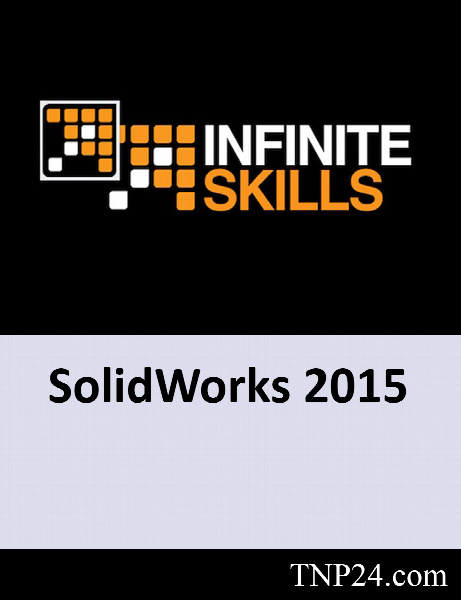InfiniteSkills Learning SolidWorks 2015
آموزش SolidWorks
- کاربرد : آموزش SolidWorks
- نوع فایل : فیلم آموزشی
- زبان : انگلیسی
- سیستم عامل : Windows-Mac-Linux-Android-iOS
- تولید کننده : InfiniteSkills
- سال تولید : 2014
توضیحات
سالیدورکس (SolidWorks) برنامه ای برای برای مدلسازی جامدات است که مبتنی بر پارا سالید بوده و از رویکرد پارامتری مبتنی بر ویژگی برای ساخت مدل ها و مونتاژها استفاده میکند. این نرم افزار توسط طراحان و مهندسان مکانیک به صورت گسترده مورد استفاده قرار میگیرد. کاربران سالیدورکس طیف وسیعی از کاربران خصوصی تا کارخانههای بزرگ را در بر میگیرند که پوشش دهنده بخش های اعظمی از بازار ساخت و تولید است. نرمافزار SolidWorks دارای سه محیط به نامهای پارت (part) اسمبلی (assembly) و دراوینگ (drawing) میباشد. محیط اول برای رسم قطعه بوده، در محیط دوم قطعات یک مکانیسم بر روی هم سوار شده و در محیط آخر از آن ها نقشه مهندسی (معمولاً برای نسخه چاپی) تهیه میشود.
Description
In this project-based Learning SolidWorks 2015 video tutorial series, you'll quickly have relevant skills for real-world applications.
Follow along with our expert instructor in this training course to get:
Concise, informative and broadcast-quality Learning SolidWorks 2015 training videos delivered to your desktop
The ability to learn at your own pace with our intuitive, easy-to-use interface
A quick grasp of even the most complex Learning SolidWorks 2015 subjects because they're broken into simple, easy to follow tutorial videos
Practical working files further enhance the learning process and provide a degree of retention that is unmatched by any other form of Learning SolidWorks 2015 tutorial, online or offline... so you'll know the exact steps for your own projects.
Follow along with our expert instructor in this training course to get:
Concise, informative and broadcast-quality Learning SolidWorks 2015 training videos delivered to your desktop
The ability to learn at your own pace with our intuitive, easy-to-use interface
A quick grasp of even the most complex Learning SolidWorks 2015 subjects because they're broken into simple, easy to follow tutorial videos
Practical working files further enhance the learning process and provide a degree of retention that is unmatched by any other form of Learning SolidWorks 2015 tutorial, online or offline... so you'll know the exact steps for your own projects.