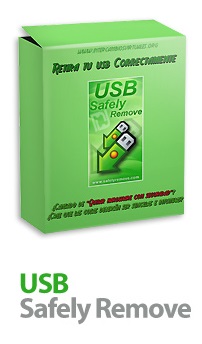USB Safely Remove 5.3.8.1234
یو اس بی سیفلی ریمور
- کاربرد : نرم افزار مدیریت اتصال پورت یو اس بی
- نسخه :Version 5.3.8.1234
- نوع فایل : نرم افزار
- زبان : انگلیسی
- سیستم عامل : Windows 32Bit & 64Bit
- تولید کننده : SafelyRemove
- سیستم مورد نیاز : Windows 10/8.1/7/Vista/2003/XP
- سال تولید : 2016
توضیحات
یکی از نرم افزارهای توصیه شده به کاربران درایوهای یو اس بی نرم افزار USB Safely Remove می باشد. این نرم افزار یک مدیر حرفه ای در زمینه ی درایوهای USB است. USB Safely Remove به کاربران درایوهای فلش، ابزارهای قابل حمل و ... در حفظ زمان و بهره وری بالا از این ابزارها کمک می کند. به کمک این نرم افزار حذف امن داده ها، نمایش برنامه هایی که مانع توقف این ابزارها می شوند، نمایش درایوهای پنهان کارت خوان ها و قابلیت کار با ابزارهای USB ،SATA ،Firewire ،PCMCIA امکان پذیر است.
قابلیت های کلیدی نرم افزار USB Safely Remove:
- قطع امن اتصال تنها با یک کلیک
- نمایش پردازش هایی که مانع از توقف درایو یو اس بی می شوند
- پشتیبانی از دستورات خطی قدرتمند
- متدهای 3 گانه برای توقف ابزارها
- تعریف و نامگذاری ابزارها
- قابلیت اجرای درایوهای ساتا
- پخش آهنگ و سایر برنامه ها ی خارجی در هنگام اتصال یا عدم اتصال این ابزارها
- و ...
قابلیت های کلیدی نرم افزار USB Safely Remove:
- قطع امن اتصال تنها با یک کلیک
- نمایش پردازش هایی که مانع از توقف درایو یو اس بی می شوند
- پشتیبانی از دستورات خطی قدرتمند
- متدهای 3 گانه برای توقف ابزارها
- تعریف و نامگذاری ابزارها
- قابلیت اجرای درایوهای ساتا
- پخش آهنگ و سایر برنامه ها ی خارجی در هنگام اتصال یا عدم اتصال این ابزارها
- و ...
Description
USB Safely Remove is a USB device manager.
USB Safely Remove saves time and extends user abilities on active work with flash-drives, portable drives, card readers and and other gadgets.
USB Safely Remove gives a handy safe removal, devoids of annoyances of the native Windows tool, displays what programs prevent stopping a device, hides drives of empty card reader slots, allows to return a stopped devices back and has many other features for comfortable work with hot-plug devices (USB, SATA, Firewire, PCMCIA).
Here are some key features of "USB Safely Remove":
- Safely remove in one click!
- Displaying processes which are preventing USB device from being stopped
- Powerful command line support
- 3 methods to stop devices.
- Automatically assigning hotkeys.
- Forbidding stopping any device.
- Customizable names and descriptions for devices.
- Notifications about connecting/disconnecting devices with the help of a balloon tooltip.
- Playing sounds or running external programs when devices are connecteddisconnected.
- Restricting access to the features of the program with a password.
- Loading custom images for devices
- Ability to operate SATA drives
USB Safely Remove saves time and extends user abilities on active work with flash-drives, portable drives, card readers and and other gadgets.
USB Safely Remove gives a handy safe removal, devoids of annoyances of the native Windows tool, displays what programs prevent stopping a device, hides drives of empty card reader slots, allows to return a stopped devices back and has many other features for comfortable work with hot-plug devices (USB, SATA, Firewire, PCMCIA).
Here are some key features of "USB Safely Remove":
- Safely remove in one click!
- Displaying processes which are preventing USB device from being stopped
- Powerful command line support
- 3 methods to stop devices.
- Automatically assigning hotkeys.
- Forbidding stopping any device.
- Customizable names and descriptions for devices.
- Notifications about connecting/disconnecting devices with the help of a balloon tooltip.
- Playing sounds or running external programs when devices are connecteddisconnected.
- Restricting access to the features of the program with a password.
- Loading custom images for devices
- Ability to operate SATA drives
To complete your registration, call the main menu, select "Help | Enter key ..." and in the dialog that appears, type the following information: Q1IHAQoAQWxleCBXZWJlcgAAZACRpQAAAAAFAHY9NS4zbZ1GuE wPVhExJzaQRdoVTP8c1zwESdjOXdP8tDokZuWBxFVVcFrUHQ== !@