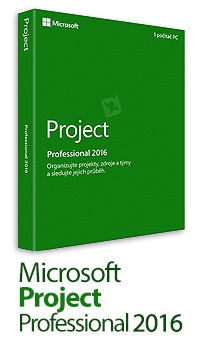Microsoft Project Professional 2016 64bit
ماکروسافت پراجکت پرو
- کاربرد : مدیریت و کنترل پروژه
- نسخه :Version 2016
- نوع فایل : نرم افزار
- زبان : انگلیسی
- سیستم عامل : Windows 64bit
- تولید کننده : Microsoft
- سیستم مورد نیاز : Memory: 2 GB RAM Hard disk: 3.0 GB
- سال تولید : 2016
توضیحات
Project 2016 ویندوزهای XP و ویستا را پشتیبانی نمی کند.
نرمافزار Microsoft Project Professional 2016 یکی از قویترین و قدیمیترین نرمافزارهای موجود کنترل پروژه محسوب میشود. این برنامه یکی از پرکاربردترین نرم افزارهای مدیریت و کنترل پروژه جهت انجام وظایفی مانند دسترسی آسان و سریع به اطلاعات مربوط به پروژه، پیش بینی و برآورد هزینه ها و بودجه، انتخاب ترکیبی درست از منابع به صورت مجازی، تخمین زمان، منابع و فعالیت های مورد نیاز، پیگیری پیشرفت پروژه و ... در میان مدیران پروژه به شمار می آید.
Description
The Redmond-based software giant has continuously improved its Office suite, so it currently comes with a very attractive interface
that keeps features a bit more organized, so that users can now benefit easier from its innovative functions.
Installing Microsoft Office might seem a little tricky, since there are a lot of tools bundled into the installation kit,
so computer knowledge can come in handy when trying to deploy a fresh copy of the software.
Also, copying all files usually takes a while, even in the case of fast computers, since there are a lot of files that need to be transferred on the hard disks.
You can install this program on Windows (64bit) only. *** If you have Project on your system, First Uninstall it. *on Windows 7 ,install "Microsoft .NET Framework 4.0" in your system. ***Disconnect from Internet. Run "Setup.exe" and install Office. - After Complete installation and before run the program, Copy "Microsoft Toolkit.exe" folder from Crack folder to your hard. - Right click on "Microsoft Toolkit.exe " file and select "Run as administrator" option. - Click on "office" button. - Click on "Activation" tab then click on "EZ-Activator" button. - Wait until you see " Product Activation Successful " message. - Repeat these oprations every 6 month .