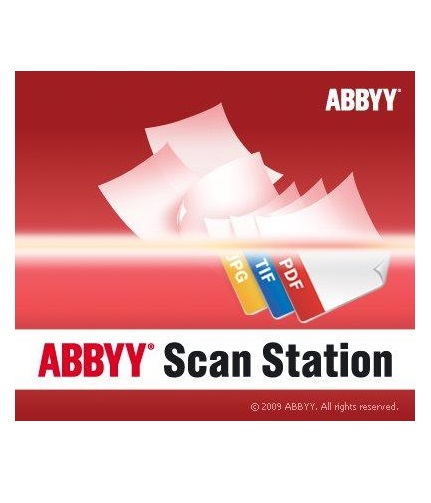ABBYY Scan Station 9.0.4
ای بی بی وای وای اسکن استیشن
-
 5.0 (1 رای)
5.0 (1 رای)
- نسخه :Version 9.0.4
- نوع فایل : نرم افزار
- زبان : انگلیسی
- سیستم عامل : Windows 32bit & 64bit
- تولید کننده : ABBYY Europe GmbH
- سال تولید : 2015
Description
ABBYY Scan Station is an easy-to-use document scanning software both for high-volume batch document capture using production-level scanners and everyday scanning of small amounts of documents. With ABBYY Scan Station paper documents can turn into accessible and structured knowledge in just several minutes, using any scanning device.
Easy-to-use intuitive interface
ABBYY Scan Station is able to scan documents right away allowing you to save on staff training.
On-the-fly documents arrangement
Automatic document separation by applying page count, barcodes or patch codes and blank pages.
Essential post-scan editing tools
Fast-scaling, rotating, deskewing, despecling, redaction, inverting, and more.
Easy-to-use intuitive interface of scanning system
With easy-to-use interface of ABBYY Scan Station your employees will be able to scan documents right away allowing you to save on training your staff.
- Easy navigation between documents and batches
- Batch and document structure view
- Drag-and-drop images
- Thumbnails view
Common capture interface for a wide spectrum of scanning devices
ABBYY Scan Station supports a wide range of TWAIN-, ISIS- and WIA-enabled scanners and provides one common interface to the diversity of scanning devices your company owns. With our scanning system you may change the hardware at any time and your staff will carry on working with a familiar application.
User-friendly Scanning Profiles
ABBYY Scan Station features user-friendly Scanning Profiles allowing companies and organizations to streamline their document capture process. A Scanning Profile comprises a set of scanning, batch creation and document separation settings which can be defined for each document type or scanner model. Once being saved in the Profile these settings can be reused and updated.
Organizing multi-page documents
ABBYY Scan Station delivers automatic document separation by applying:
- Page count;
- Barcodes or patch codes;
- Blank pages.
- The separation sheets can be deleted automatically. The user can append a document, delete, insert or rescan pages, change the order of pages in the document, drag and drop the selected images from one place in the document or batch to another, and more.
Automatic naming
ABBYY Scan Station features automatic files and folders naming allowing users to eliminate a routine job and get the files and folders immediately structured. The naming scheme can be set up in compliance with the corporate standards and may comprise several parameters including the values of 1D and 2D barcodes recognized on the document separation sheets.
Essential post-scan editing tools
ABBYY Scan Station provides necessary post-scan image enhancement tools, which allow fast-scaling, rotating, deskewing, despecling, redaction, inverting, and more. By applying these tools the user can edit the images before export to improve their look and ensure better data recognition accuracy.
A large variety of output options and formats
ABBYY Scan Station provides a variety of output formats, color modes and quality standards. In addition to single-page it also includes widely used multi-page PDF and TIFF formats.
Editing and conversion of images from other sources
ABBYY Scan Station allows importing the existing images and processing them in the same way as scanned images. By leveraging this functionality ABBYY Scan Station can serve as a helpful tool for converting images to other formats in batches.
Easy-to-use intuitive interface
ABBYY Scan Station is able to scan documents right away allowing you to save on staff training.
On-the-fly documents arrangement
Automatic document separation by applying page count, barcodes or patch codes and blank pages.
Essential post-scan editing tools
Fast-scaling, rotating, deskewing, despecling, redaction, inverting, and more.
Easy-to-use intuitive interface of scanning system
With easy-to-use interface of ABBYY Scan Station your employees will be able to scan documents right away allowing you to save on training your staff.
- Easy navigation between documents and batches
- Batch and document structure view
- Drag-and-drop images
- Thumbnails view
Common capture interface for a wide spectrum of scanning devices
ABBYY Scan Station supports a wide range of TWAIN-, ISIS- and WIA-enabled scanners and provides one common interface to the diversity of scanning devices your company owns. With our scanning system you may change the hardware at any time and your staff will carry on working with a familiar application.
User-friendly Scanning Profiles
ABBYY Scan Station features user-friendly Scanning Profiles allowing companies and organizations to streamline their document capture process. A Scanning Profile comprises a set of scanning, batch creation and document separation settings which can be defined for each document type or scanner model. Once being saved in the Profile these settings can be reused and updated.
Organizing multi-page documents
ABBYY Scan Station delivers automatic document separation by applying:
- Page count;
- Barcodes or patch codes;
- Blank pages.
- The separation sheets can be deleted automatically. The user can append a document, delete, insert or rescan pages, change the order of pages in the document, drag and drop the selected images from one place in the document or batch to another, and more.
Automatic naming
ABBYY Scan Station features automatic files and folders naming allowing users to eliminate a routine job and get the files and folders immediately structured. The naming scheme can be set up in compliance with the corporate standards and may comprise several parameters including the values of 1D and 2D barcodes recognized on the document separation sheets.
Essential post-scan editing tools
ABBYY Scan Station provides necessary post-scan image enhancement tools, which allow fast-scaling, rotating, deskewing, despecling, redaction, inverting, and more. By applying these tools the user can edit the images before export to improve their look and ensure better data recognition accuracy.
A large variety of output options and formats
ABBYY Scan Station provides a variety of output formats, color modes and quality standards. In addition to single-page it also includes widely used multi-page PDF and TIFF formats.
Editing and conversion of images from other sources
ABBYY Scan Station allows importing the existing images and processing them in the same way as scanned images. By leveraging this functionality ABBYY Scan Station can serve as a helpful tool for converting images to other formats in batches.
Disconnect internet. Durring Installation: In "Customer Information" window use below info. User Name :TNP24.com Organization:TNP24 After complete installation and before run the program: Copy and Overwrite "ScanStation.exe" and "Del_Lic_Serv.bat" files from Crack to installation directory. Default: C:\Program Files\ABBYY Scan Station Run as administrator "Del_Lic_Serv.bat" file from installation . Run program from installation directory .