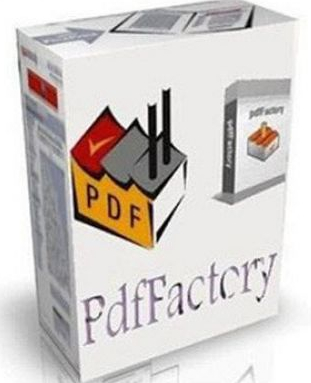pdfFactory Pro 5.37
پی دی اف فکتوری
- کاربرد : ساخت فایل پی دی اف
- نسخه :Version 5.37
- نوع فایل : نرم افزار
- زبان : انگلیسی
- سیستم عامل : Windows 32bit & 64bit
- تولید کننده : Fineprint
- سال تولید : 2016
توضیحات
PdfFactory راحت تر و بهتر از هر نرم افزار دیگری قادر به تولید فایل های pdf می باشد. کافی است نرم افزار را نصب کنید و سپس برای پریت هر چیزی PdfFactory را برای پرینت انتخاب کنید ، بعد پیش نمایش و اعمال تنظیمات دلخواه آن را به عنوان فایل pdf ذخیره کنید. از قابلیت های این نرم افزار ترکیب چند فایل و تبدیل آن به یک فایل pdf ، ایجاد فونت مورد نظر در فایل و قابل نمایش در سیستم های دیگر بدون اینکه آن فونت را داشته باشند ، مدیریت و ویرایش صفحات پرینت (به عنوان مثال در پرینت صفحات وب برای حذف صفحات و لینک های اضافه) ، قابل تنظیم برای تبدیل مستقیم بدون نمایش پیش نمایش ، ایجاد لینک قابل کلیک با رنگ دلخواه و ایجاد عنوان ، شماره صفحه ، سر صفحه پا صفحه ، نوع صفحه .... از کاربرد های مفید این نرم افزار می باشد.
Description
pdfFactory PRO is for those that need secure PDFs and other advanced features. This version allows you to encrypt (40 or 128 bit modes) and control access to the PDF file as follows:
- prevent copying of text and graphics out of the PDF
- prevent printing of the PDF
- prevent opening of the PDF without a password
- prevent editing of the PDF (PDFs can be edited!)
Here are some key features of "pdfFactory Pro":
- Create PDF or print to paper: Only pdfFactory allows printing to paper or PDF without printing twice. Acrobat is not needed for printing.
- Combines multiple documents into a single PDF: Increases the convenience of document delivery by having a single PDF that contains material from different sources. Just keep printing documents to pdfFactory and they will automatically be concatenated.
- Preview: Allows quick, accurate previewing of the PDF, including up to 400% zoom, without saving the file first and without opening Acrobat.
- Font embedding: Ensures that the original fonts used in a document are displayed even if the reader of the PDF does not have the fonts installed on his or her computer.
- Page insertion and deletion: Allows unwanted material to be deleted before the PDF is created. This is especially useful when creating PDFs from long reports, email and web pages.
- Send via email: One mouse click sends PDFs through your default email program. Also copies PDF to clipboard for pasting into existing email.
- AutoSave: Saves entire contents of pdfFactory sessions automatically so you can retrieve previously compiled PDFs.
- Live URL Links: Customize links by line type, thickness and color to open Web pages and email addresses with a click of your mouse.
- Bookmarks and Table of Contents: Automatically or manually create bookmarks to organize and easily navigate complex documents.
- Integrated Jobs Tab: Shows all jobs and allows you to rearrange them.
- Custom Drivers: Save your settings to multiple print drivers so you can quickly select them for specific tasks.
- Set Initial Acrobat Display Properties: Such as zoom factor, layout and tab configuration.
- prevent copying of text and graphics out of the PDF
- prevent printing of the PDF
- prevent opening of the PDF without a password
- prevent editing of the PDF (PDFs can be edited!)
Here are some key features of "pdfFactory Pro":
- Create PDF or print to paper: Only pdfFactory allows printing to paper or PDF without printing twice. Acrobat is not needed for printing.
- Combines multiple documents into a single PDF: Increases the convenience of document delivery by having a single PDF that contains material from different sources. Just keep printing documents to pdfFactory and they will automatically be concatenated.
- Preview: Allows quick, accurate previewing of the PDF, including up to 400% zoom, without saving the file first and without opening Acrobat.
- Font embedding: Ensures that the original fonts used in a document are displayed even if the reader of the PDF does not have the fonts installed on his or her computer.
- Page insertion and deletion: Allows unwanted material to be deleted before the PDF is created. This is especially useful when creating PDFs from long reports, email and web pages.
- Send via email: One mouse click sends PDFs through your default email program. Also copies PDF to clipboard for pasting into existing email.
- AutoSave: Saves entire contents of pdfFactory sessions automatically so you can retrieve previously compiled PDFs.
- Live URL Links: Customize links by line type, thickness and color to open Web pages and email addresses with a click of your mouse.
- Bookmarks and Table of Contents: Automatically or manually create bookmarks to organize and easily navigate complex documents.
- Integrated Jobs Tab: Shows all jobs and allows you to rearrange them.
- Custom Drivers: Save your settings to multiple print drivers so you can quickly select them for specific tasks.
- Set Initial Acrobat Display Properties: Such as zoom factor, layout and tab configuration.
Disconnect internet . After compelet installation : 1- Go to the "Start >>Devices and Printers" options. 2- Right click on "pdfFactory Pro" printer and select "Printer Properties" and then Click on "About" tab. 3- Use below codes for registration and click on "OK" button: Name :anyname License code : DPH2-HRQC-GUUG DZDZ-3K96-MN8U 2HMR-2PH3-ELEZ ZDDZ-QVHP-QLHW D7UU-S5Y9-NEF9