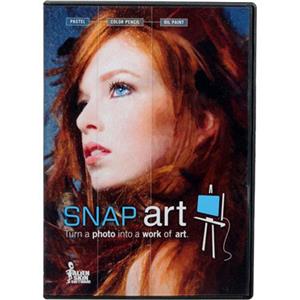Snap Art 4.1
اسنپ آرت
- کاربرد : پلاگین تبدیل عکس به اثر هنری
- نسخه :Version 4.1
- نوع فایل : نرم افزار
- زبان : انگلیسی
- سیستم عامل : Windows 64bit
- تولید کننده : AlienSkin
- سال تولید : 2016
توضیحات
قابلیت های کلیدی پلاگین Snap Art:
- تبدیل عکس های گرفته شده به تصاویری در سبک های مختلف
- حاوی سبک هایی با تنظیمات پیش فرض
- پشتیبانی شده در برنامه های Adobe Photoshop CS5, Photoshop Elements 6 یا جدیدتر, Corel Paint Shop Pro Photo X2
- انتخاب بوم و کاغذ برای تصویر در حال ویرایش
- شبیه سازی دقیق یک اثر هنری
- پشتیبانی از Lightroom
- استفاده آسان
- و ...
Description
Great for stylizing photos or graphics, Snap Art works without laborious hand editing and is more versatile than Actions or brushes.
Using Snap Art just requires a creative idea, not hand-eye coordination or technical training. Simply choose from hundreds of styles such as oil paint, watercolor, pencil sketch, or the new crayon. If you need more control, the new detail mask let’s you quickly mark areas where you want the subject to be clearer.
Here are some key features of "Snap Art":
- Turning photos into art
- Using the built-in presets to create pictures in one click
- Support for Adobe Photoshop CS5, Photoshop Elements 6 or later, Corel Paint Shop Pro Photo X2
- Choose canvas and paper, which will create the image
- Detailed simulation of the hand, indistinguishable from natural hand-drawing
- Achieving higher levels of photorealism than the first version of the plugin
- Easy to use software in one click
- And many more that you'll love
- Lightroom Support
Disconnect from the Internet. After complete installation and before run the program: 1- Open Crack folder. 2- Copy "Patch.exe" file from there to installation directory,run it and click on "Patch" button. Default: C:\Program Files\Alien Skin\Snap Art 4 * Keygen will appere. 3- Run Adobe Photoshop CC and go to "Filter >> Alien Skin >> Snap Art 4". 4- Click on "Activate" button. 5- Enter "License Code" from keygen to program and then click on "Next" button. 6- Enter "Installation ID" from program to keygen. 7- Click on "Generate" button in front of "Serial Number" part in keygen. 8- Enter "Serial Number" from keygen to program. 9- Click on "Next" button and "Finish" button. Note: For use this plugin, run Adobe Photoshop CC and go to "Filter >> Alien Skin >> Snap Art 4".