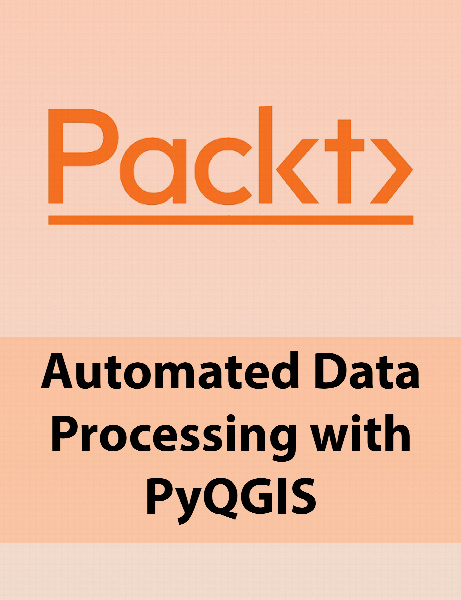Packt Automated Data Processing with PyQGIS
آموزش پردازش داده خودکار با PyQGIS
- کاربرد : آموزش پردازش داده خودکار با PyQGIS
- نوع فایل : فیلم آموزشی
- زبان : انگلیسی
- سیستم عامل : Windows-Mac-Linux-Android-iOS
- تولید کننده : Packt Publishing
- سال تولید : 2017
توضیحات
با افزایش روزافزون استفاده مدیران، مسئولان و تصمیم گیران از داده های مکانی در جهت تصمیم گیری های مناسب و کارآمد، توسعه نرم افزارهای مکانی نیز رو به افزایش است. از آنجا که استفاده از این نرم افزارها کمک فراوانی در پردازش، تجزیه و تحلیل داده های مکانی و در نهایت تصمیم گیری های بهینه در مسائل مدیریتی می کند، لذا شرکت های بزرگ نرم افزاری را برآن داشت که نرم افزارهای کامل و جامعی در این زمینه ارائه دهند. QGIS از جمله نرم افزارهای بسیار جذاب و تا اندازه ای هم ساده جهت کار با قالبهای داده های برداری و رستری می باشد. دسترسی به قطعه برنامه های کوچک مهم و کاربردی (Grass) در یک محیط ساده و جذاب، از دیگر ویژگی های این نرم افزار است. جداسازی داده ها به صورت لایه هایی و انجام عملیاتهای گوناگون مانند ویرایش بر روی اطلاعات و همچنین تعریف Style جهت نمایش و دسته بندی نمایشی از جمله مشخصات این نرم افزار می باشد.
در دوره آموزشی Packt Automated Data Processing with PyQGIS با برنامه نویسی پایتون در زبان کیو جی آی اس برای پردازش داده خودکار آشنا می شوید.
سرفصل های دوره آموزشی Packt Automated Data Processing with PyQGIS:
- QGIS خودکار
- پرس و جو داده های برداری
- ویرایش داده های برداری
- استفاده از داده های رستر
در دوره آموزشی Packt Automated Data Processing with PyQGIS با برنامه نویسی پایتون در زبان کیو جی آی اس برای پردازش داده خودکار آشنا می شوید.
سرفصل های دوره آموزشی Packt Automated Data Processing with PyQGIS:
- QGIS خودکار
- پرس و جو داده های برداری
- ویرایش داده های برداری
- استفاده از داده های رستر
Description
QGIS is a desktop geographic information system that facilitates data viewing, editing, and analysis. QGIS, paired with the most efficient scripting language, Python, enables us to write effective scripts that extend the core functionality of QGIS. Based on version QGIS 2.18, this book will teach you how to write Python code that works with spatial data to automate geo-processing tasks in QGIS. It covers topics such as querying and editing vector data and using raster data. You will also learn to create, edit, and optimize a vector layer for faster queries, re-project a vector layer, reduce the number of vertices in a vector layer without losing critical data, and convert a raster to a vector. Following this, you will work through recipes that will help you compose static maps, create heavily customized maps, and add specialized labels and annotations. As well as this, we’ll also share a few tips and tricks based on different aspects of QGIS.
Table of Contents:
- Automating QGIS
- Querying Vector Data
- Editing Vector Data
- Using Raster Data
Table of Contents:
- Automating QGIS
- Querying Vector Data
- Editing Vector Data
- Using Raster Data