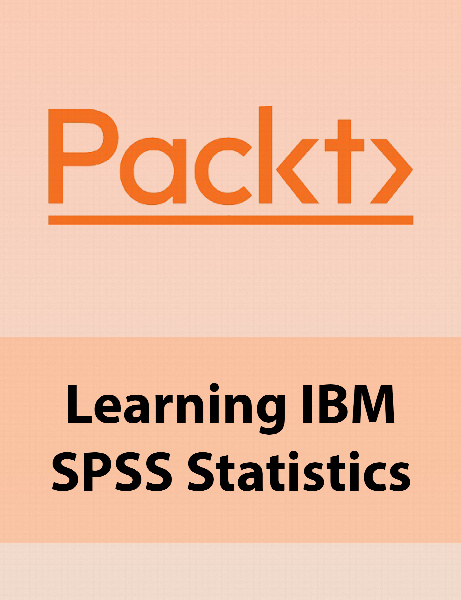Packt Learning IBM SPSS Statistics
آموزش نرم افزار تحلیل آماری اس پی اس اس
- کاربرد : آموزش نرم افزار تحلیل آماری اس پی اس اس
- نوع فایل : فیلم آموزشی
- زبان : انگلیسی
- سیستم عامل : Windows-Mac-Linux-Android-iOS
- تولید کننده : Packt Publishing
- سال تولید : 2017
توضیحات
SPSS مخفف Statistical Package for the Social Sciences و بهمعنی بستهی آماری برای علوم اجتماعی است. نرمافزار SPSS Statistics یک برنامهی قدرتمند برای تجزیه و تحلیل آماری میباشد که تا حدود چهل سال، توسط SPSS Inc ارائه میشد و از سال ۲۰۰۹ و تصاحب این شرکت توسط شرکت IBM، ابتدا به نام PASW مخفف Predictive Analytics SoftWare تغییر یافت و درنهایت به نام IBM SPSS Statistics ارائه شده و میشود. قدمت و توانایی بالای این نرمافزار، آنرا به یکی از مشهورترین و پرمخاطبترین برنامههای تحلیل آماری در زمینههای مختلف علوم اجتماعی مبدل نموده و مدیران و محققان را در پیشبینی صحیح آینده و درنتیجه تصمیمگیری دقیق در راستای حل مشکلات و افزایش بهرهوری یاری میکند. این بسته نرم افزاری برای پردازش داده های آماری، یکی از رهبران در زمینه محصولات داده های تجاری است. این بسته ای است که به طور گسترده در علوم اجتماعی و بیولوژیکی استفاده می شود. برترین رتبه در سری نرم افزار های آماری را به خود اختصاص داده است.
در دوره آموزشی Packt Learning IBM SPSS Statistic با مباحث مختلف و مبانی کار با نرم افزار تحلیل آماری اس پی اس اس آشنا می شوید.
سرفصل های دوره آموزشی Packt Learning IBM SPSS Statistic:
- مقدمه ای بر آمار IBM SPSS
- خلاصه سازی متغیرهای فردی
- توصیف روابط میان متغیرها
در دوره آموزشی Packt Learning IBM SPSS Statistic با مباحث مختلف و مبانی کار با نرم افزار تحلیل آماری اس پی اس اس آشنا می شوید.
سرفصل های دوره آموزشی Packt Learning IBM SPSS Statistic:
- مقدمه ای بر آمار IBM SPSS
- خلاصه سازی متغیرهای فردی
- توصیف روابط میان متغیرها
Description
This video course consists of step-by-step software demonstrations geared to familiarize new users of IBM SPSS Statistics with this software. The first section focuses on what IBM SPSS Statistics is, on what it does, who uses it, and how it is used. The section then introduces new users to the IBM SPSS Statistics user interface so they can become familiar with the windows, menus, and dialog boxes that are part of the software. Finally, the first section discusses the steps to analyzing data and some of the typical analyses users might perform.
The second section focuses on summarizing individual variables. Specifically this section discuss some of the reasons users need to summarize variables, and which summary statistics are relevant given the type of data you are summarizing. This section also illustrates several procedures, such as the Frequencies and Descriptives procedures, which assist in providing summary statistics, and we will show how to obtain confidence intervals. Finally, the Chart Builder is introduced so that users can create pie charts, simple bar charts, and histograms.
The third and final section of this video course shows users how to perform and interpret the results of basic statistical analyses and graphical displays. Users will learn when to use different statistical techniques, how to set up different analyses, and how to interpret the results. The third section begins by introducing the idea of inferential statistics and hypothesis testing, and then moves on to discuss independent sample t-tests, crosstabs and chi-square tests, as well as correlations. In addition, visual displays are created so that users can better present their findings by showing error bar charts, bar charts with a mean, clustered bar charts, and scatterplots.
Table of Contents:
- An Introduction to IBM SPSS Statistics
- Summarizing Individual Variables
- Describing Relationships Between Variables
The second section focuses on summarizing individual variables. Specifically this section discuss some of the reasons users need to summarize variables, and which summary statistics are relevant given the type of data you are summarizing. This section also illustrates several procedures, such as the Frequencies and Descriptives procedures, which assist in providing summary statistics, and we will show how to obtain confidence intervals. Finally, the Chart Builder is introduced so that users can create pie charts, simple bar charts, and histograms.
The third and final section of this video course shows users how to perform and interpret the results of basic statistical analyses and graphical displays. Users will learn when to use different statistical techniques, how to set up different analyses, and how to interpret the results. The third section begins by introducing the idea of inferential statistics and hypothesis testing, and then moves on to discuss independent sample t-tests, crosstabs and chi-square tests, as well as correlations. In addition, visual displays are created so that users can better present their findings by showing error bar charts, bar charts with a mean, clustered bar charts, and scatterplots.
Table of Contents:
- An Introduction to IBM SPSS Statistics
- Summarizing Individual Variables
- Describing Relationships Between Variables