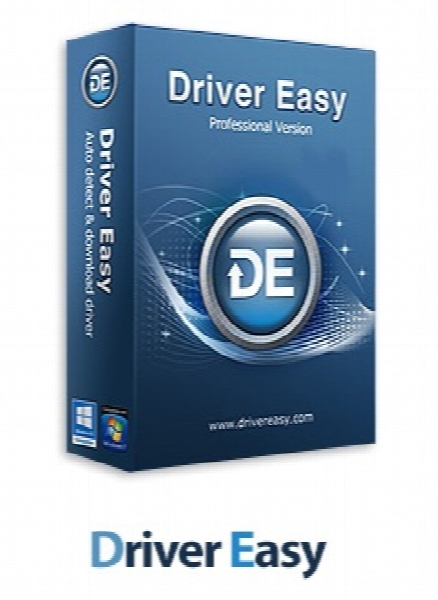DriverEasy Professional 5.5.3.15599
- کاربرد : نرم افزار شناسایی، دانلود و به روز رسانی درایورها
- نسخه :Version 5.5.3.15599
- نوع فایل : نرم افزار
- زبان : انگلیسی
- سیستم عامل : Windows 32Bit & 64Bit
- تولید کننده : DriverEasy
- سیستم مورد نیاز : Windows XP or Vista or 7 or 8 or 8.1 or 10 (both 32-bit & 64-bit)– Pentium III or higher– 128 MB o
- سال تولید : 2017
توضیحات
اگر شما هم از جمله کاربرانی هستید که به دفعات نیازمند تعویض ویندوز سیستم خود هستید و از نصب مجدد درایور ها پس از نصب ویندوز خسته شده اید و یا اینکه یکی از درایور های سیستم خود را گم کرده اید، می توانید با استفاده از نرم افزار DriverEasy Pro مشکل خود را حل کنید.
نرم افزار DriverEasy Pro به شما کمک می کند که از درایور های نصب شده بر روی سیستم خود یک نسخه پشتیبان تهیه کرده و در نتیجه از آن پس، بعد از تعویض ویندوز، با استفاده از آن درایورها را بر روی سیستم نصب نمایید. همچنین یک نرم افزار قدرتمند و مفید به منظور دانلود و آپدیت درایورهای کامپیوتر می باشد. نرم افزاری ساده و کاربردیست که می تواند درایورهای گم شده سخت افزارها را از طریق اینترنت پیدا کرده و دانلود نماید. تنها کافی است اجازه دهید که نرم افزار، سیستم شما را یک مرتبه اسکن کند تا تمامی درایور های نصب شده بر روی سیستم شما را شناسایی نماید و سپس درایور مورد نظر خود که با آخرین آپدیت موجود می باشد را دانلود کرده و نصب نمایید. می توانید درایور دانلود شده را در محل دیگری نیز ذخیره کرده و مجدداً از آن استفاده کنید. همچنین نمایش اطلاعات جزئی از سخت افزارها مانند کارت گرافیک، کارت صدا، حافظه رم و مادربورد نیز از دیگر قابلیت های این نرم افزار می باشد.
قابلیت های کلیدی نرم افزار DriverEasy:
- پیدا کردن درایورهای گم شده و نصب آن ها از طریق اینترنت
- امکان ذخیره سازی فایل درایور دانلود شده از اینترنت و استفاده مجدد از آن
- به روز رسانی سخت افزارهای نصب شده سیستم برای افزایش کارایی آن ها
- شناسایی قطعات سخت افزاری نصب شده روی سیستم
- توانایی شناسایی قطعات مخفی شده
- عملکرد سریع در جستجو در اینترنت و یافتن قطعات متصل به سیستم
- توانایی شناسایی قطعات جانبی متصل شده به سیستم
- امکان پشتیبان گیری از قطعات نصب شده و بازگردانی آنها (backup and restore)
- امکان پاک کردن (uninstall) کردن درایورهای نصب شده
- سازگار با نسخه های مختلف ویندوز
- و ...
نرم افزار DriverEasy Pro به شما کمک می کند که از درایور های نصب شده بر روی سیستم خود یک نسخه پشتیبان تهیه کرده و در نتیجه از آن پس، بعد از تعویض ویندوز، با استفاده از آن درایورها را بر روی سیستم نصب نمایید. همچنین یک نرم افزار قدرتمند و مفید به منظور دانلود و آپدیت درایورهای کامپیوتر می باشد. نرم افزاری ساده و کاربردیست که می تواند درایورهای گم شده سخت افزارها را از طریق اینترنت پیدا کرده و دانلود نماید. تنها کافی است اجازه دهید که نرم افزار، سیستم شما را یک مرتبه اسکن کند تا تمامی درایور های نصب شده بر روی سیستم شما را شناسایی نماید و سپس درایور مورد نظر خود که با آخرین آپدیت موجود می باشد را دانلود کرده و نصب نمایید. می توانید درایور دانلود شده را در محل دیگری نیز ذخیره کرده و مجدداً از آن استفاده کنید. همچنین نمایش اطلاعات جزئی از سخت افزارها مانند کارت گرافیک، کارت صدا، حافظه رم و مادربورد نیز از دیگر قابلیت های این نرم افزار می باشد.
قابلیت های کلیدی نرم افزار DriverEasy:
- پیدا کردن درایورهای گم شده و نصب آن ها از طریق اینترنت
- امکان ذخیره سازی فایل درایور دانلود شده از اینترنت و استفاده مجدد از آن
- به روز رسانی سخت افزارهای نصب شده سیستم برای افزایش کارایی آن ها
- شناسایی قطعات سخت افزاری نصب شده روی سیستم
- توانایی شناسایی قطعات مخفی شده
- عملکرد سریع در جستجو در اینترنت و یافتن قطعات متصل به سیستم
- توانایی شناسایی قطعات جانبی متصل شده به سیستم
- امکان پشتیبان گیری از قطعات نصب شده و بازگردانی آنها (backup and restore)
- امکان پاک کردن (uninstall) کردن درایورهای نصب شده
- سازگار با نسخه های مختلف ویندوز
- و ...
Description
DriverEasy is an application that you can use to locate missing drivers and download them on your computer.
Once you initiate the program with the user-friendly interface, you can view system information that focuses on the machine, operating system, RAM, processors and motherboard.
But you can also view data about hardware, such as video cards, monitors, hard disk, network card and audio card.
So, all you have to do is initiate the scanning process and DriverEasy will start locating your missing drivers (e.g. keyboards, mice and other pointing devices, sound, video and game controllers, human interface devices, display adapters).
You can view the total outdated drivers, missing drivers, scanned devices and scanning time.
When you proceed to the "Download" tab, you can check out results found by DriverEasy, along with the size of each driver. First you have to download them, after which you can install or delete them, open their file location, hide items or report errors.
In the "Tools" menu, you can view hardware information, use a backup and restore system for the drivers, as well as uninstall them.
Furthermore, you can select the interface language, configure proxy settings, set DriverEasy to automatically create a restore point before installing the drivers and view a list of all hidden devices.
The program consumes a moderate-to-high amount of system resources and doesn't include a help file. Overall, it works smoothly. But sometimes it can take a very long while to download a driver. DriverEasy even freezes during downloading tasks.
In some cases, we weren't able to install the download items. Also, the demo version allows you to download only one driver at a time. So, we suggest you test DriverEasy for yourself.
Here are some key features of "DriverEasy":
Your One-Stop Driver Solution:
- Driver Easy is design for quickly and easy to identify unknown device's drivers, and keep your driver in latest version. Much more, we have implement driver backup, driver restore, and driver uninstall feature, to ensure your driver secure and safe.
Detect Unknown Device Driver:
- Driver Easy has a huge online database, which include over 100,000,000 hardware device's driver, with it revolutionary driver detect engine, it help you download the unknown device driver, help you fix the driver issue.
Keep Existing Driver Up-to-Date:
- With our daily update driver database, your system will improve the performance, fix the blue screen problem, add more enhance feature by install the latest drivers.
Backup & Restore Drivers:
- Do not worry about it if you lost the driver disc, Driver Easy can backup the driver your current installed, you can restore it after system reload. This is an benefit feature if you not sure are the new driver compatible your system or not, you can backup existing driver, and roll-back it later.
Uninstall Removed Hardware Driver:
- When you replace the graphic card, do you know Windows still keep your old one driver, and will launch it each time, when Windows start up. This will case the system slowing boot up, and may case some system conflict. Driver Easy allow you uninstall the removed hardware, to clean up your system.
Once you initiate the program with the user-friendly interface, you can view system information that focuses on the machine, operating system, RAM, processors and motherboard.
But you can also view data about hardware, such as video cards, monitors, hard disk, network card and audio card.
So, all you have to do is initiate the scanning process and DriverEasy will start locating your missing drivers (e.g. keyboards, mice and other pointing devices, sound, video and game controllers, human interface devices, display adapters).
You can view the total outdated drivers, missing drivers, scanned devices and scanning time.
When you proceed to the "Download" tab, you can check out results found by DriverEasy, along with the size of each driver. First you have to download them, after which you can install or delete them, open their file location, hide items or report errors.
In the "Tools" menu, you can view hardware information, use a backup and restore system for the drivers, as well as uninstall them.
Furthermore, you can select the interface language, configure proxy settings, set DriverEasy to automatically create a restore point before installing the drivers and view a list of all hidden devices.
The program consumes a moderate-to-high amount of system resources and doesn't include a help file. Overall, it works smoothly. But sometimes it can take a very long while to download a driver. DriverEasy even freezes during downloading tasks.
In some cases, we weren't able to install the download items. Also, the demo version allows you to download only one driver at a time. So, we suggest you test DriverEasy for yourself.
Here are some key features of "DriverEasy":
Your One-Stop Driver Solution:
- Driver Easy is design for quickly and easy to identify unknown device's drivers, and keep your driver in latest version. Much more, we have implement driver backup, driver restore, and driver uninstall feature, to ensure your driver secure and safe.
Detect Unknown Device Driver:
- Driver Easy has a huge online database, which include over 100,000,000 hardware device's driver, with it revolutionary driver detect engine, it help you download the unknown device driver, help you fix the driver issue.
Keep Existing Driver Up-to-Date:
- With our daily update driver database, your system will improve the performance, fix the blue screen problem, add more enhance feature by install the latest drivers.
Backup & Restore Drivers:
- Do not worry about it if you lost the driver disc, Driver Easy can backup the driver your current installed, you can restore it after system reload. This is an benefit feature if you not sure are the new driver compatible your system or not, you can backup existing driver, and roll-back it later.
Uninstall Removed Hardware Driver:
- When you replace the graphic card, do you know Windows still keep your old one driver, and will launch it each time, when Windows start up. This will case the system slowing boot up, and may case some system conflict. Driver Easy allow you uninstall the removed hardware, to clean up your system.
برای اطلاع از طریقه نصب به فایل How to Install.txt رجوع شود.