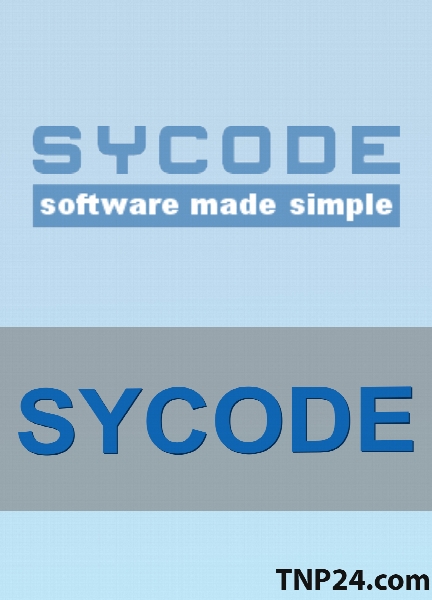SYCODE DWG Export for SketchUp v1.0
- نسخه :Version 1.0
- نوع فایل : نرم افزار
- زبان : انگلیسی
- سیستم عامل : Windows 32Bit & 64Bit
- تولید کننده : SYCODE
- سال تولید : 2009
Description
DWG Export for SketchUp is an AutoCAD DWG file export plug-in for Google SketchUp�®. This plug-in gives SketchUp the ability to export objects in SketchUp to 3d meshes in an AutoCAD DWG file. DWG Export for SketchUp tessellates objects in a SketchUp document into a set of triangular meshes. These meshes are then exported to a DWG file as mesh objects. These meshes can be exported to a DWG file as 3D Polyface Mesh, 3D Face, Line or Point objects. DWG Export for SketchUp is very easy to use. It adds new commands to SketchUp. Once installed, it automatically loads itself into SketchUp and adds a new submenu called "DWG Export for SketchUp" to the SketchUp Plugins menu containing the newly added commands. The `DWG Export for SketchUp' menu consists of the following commands: # Export - Exports an AutoCAD DWG file # Help - Display the DWG Export for SketchUp help file # Register - Register your copy of DWG Export for SketchUp # About - Display the DWG Export for SketchUp About box The DWG File Format DWG is a format used for storing two and three dimensional design data and metadata. It is the native format for the AutoCAD Computer Aided Design package, as well as IntelliCAD (and its variants), and PowerCAD. DWG is supported non-natively by several hundred other software applications. DWG (denoted by the .dwg filename extension) was the native file format for the Interact CAD package, developed by Mike Riddle in the late 1970s, and subsequently licensed by Autodesk in 1982 as the basis for AutoCAD. From 1982 to 2007, Autodesk created versions of AutoCAD which wrote no less than 18 major variants of the DWG file format, none of which it publicly documented. The DWG format, has become a de facto standard for CAD drawing interoperability.