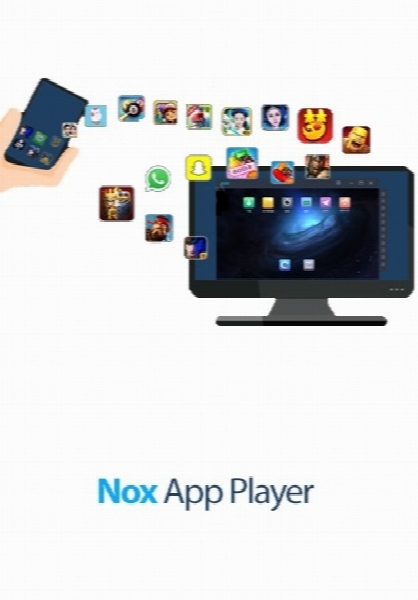Nox App Player 5.2.0.0
نکس اپ پلیر
-
 5.0 (1 رای)
5.0 (1 رای)
- کاربرد : نرم افزار شبیه سازی محیط اندروید در ویندوز
- نسخه :Version 5.2.0.0
- نوع فایل : نرم افزار
- زبان : انگلیسی
- سیستم عامل : Windows 32Bit & 64Bit
- تولید کننده : Nox Team
- سال تولید : 2017
توضیحات
Nox App Player نرم افزار شبیه سازی محیط اندروید بر روی دسکتاپ کامپیوتر است که به کاربران این امکان را می دهد تا با کمترین میزان استفاده از منابع سیستم به راحتی و آسانی بتوانید اپلیکیشن های سازگار با نسخه های اندروید را روی کامپیوتر خود نصب نمایند. این برنامه شبیه ساز اندروید می باشد و بر روی یک ماشین سفارشی مجازی ساخته شده است. با این برنامه محدودیتی در نصب برنامه و بازی وجود ندارد، چون میزان حافظه به اندازه فضای خالی درایو محل نصب برنامه می باشد. این برنامه قابلیت انتخاب نوع دستگاه و انتخاب رزولوشن و DPI دلخواه را به کاربر می دهد، همچنین امکان اتصال به گیم پد و کنترل بازی وجود دارد. تایپ کردن صفحه کلید، ادغام دوربین و میکروفن از توابع اساسی این نرم افزار می باشد.
قابلیت های کلیدی نرم افزار Nox App Player:
- شبیه ساز محیط اندروید روی ویندوز
- کمترین میزان استفاده از منابع
- نصب برنامه ها و بازی ها بدون محدودیت
- قابلیت انتخاب نوع دستگاه
- انتخاب رزولوشن
- ادغام دوربین و میکروفن
- Google Play store یکپارچه سازی شده
- پشتیبانی از دستگاه های ورودی و خروجی و گیم پدها
- سفارشی سازی CPU/RAM
- و ...
قابلیت های کلیدی نرم افزار Nox App Player:
- شبیه ساز محیط اندروید روی ویندوز
- کمترین میزان استفاده از منابع
- نصب برنامه ها و بازی ها بدون محدودیت
- قابلیت انتخاب نوع دستگاه
- انتخاب رزولوشن
- ادغام دوربین و میکروفن
- Google Play store یکپارچه سازی شده
- پشتیبانی از دستگاه های ورودی و خروجی و گیم پدها
- سفارشی سازی CPU/RAM
- و ...
Description
Nox App Player is a mobile operating system emulator that allows users to create an Android environment directly on their desktop computers. A complete Android experience With the help of this program, users can enjoy a full Android experience on their personal computers. The emulator's interface looks similar in all respects to that of real Android devices, and users can even switch to a touch input method, to mimic the Android experience entirely.
Similar to other Android Emulator, Nox App Player is built on a custom virtual machine, but it is developed on Android 4.4.2 kernel. Higher compatibility is therefore deemed possible since many of the new games/apps are developed to keep up with higher Android version. The software adopts the UI of physical Android phones and tablets so upon start, there’s little need for learning as long as you know how to operate a physical smartphone.
Google Play Store is a must have for android phones as well as for android emulators. With it integrated upon installation, users simply download an app of their choice and experience the smooth running. Nox App Player runs smoothly on Windows 10 computers. Considering that Windows 10 was just released at on 29th July, this is really a fast move. It shows the Nox develop team’s efficiency and tested developing ability
Keyboard typing, camera and microphone integration are basic functions of Nox App Player. What made using Nox App Player special is that you can connect gamepad and controllers in a game.
The multiplayer mode is an innovative feature which makes it possible for users to run several Nox App Player window at the same time.To enhance the multiplayer mode and to bring the fun to people who only have limited budget PCs, the function that allows users to customize the CPU occupation and RAM of each Nox App Player was introduced.
Here are some key features of "Nox App Player":
- Developed on Android 4.4.2 kernel
- Google Play store integrated
- Support input/output devices, gamepad and controller
- Multiplayer mode which can be activated with ease
- Customize CPU/RAM occupation and resolution
Similar to other Android Emulator, Nox App Player is built on a custom virtual machine, but it is developed on Android 4.4.2 kernel. Higher compatibility is therefore deemed possible since many of the new games/apps are developed to keep up with higher Android version. The software adopts the UI of physical Android phones and tablets so upon start, there’s little need for learning as long as you know how to operate a physical smartphone.
Google Play Store is a must have for android phones as well as for android emulators. With it integrated upon installation, users simply download an app of their choice and experience the smooth running. Nox App Player runs smoothly on Windows 10 computers. Considering that Windows 10 was just released at on 29th July, this is really a fast move. It shows the Nox develop team’s efficiency and tested developing ability
Keyboard typing, camera and microphone integration are basic functions of Nox App Player. What made using Nox App Player special is that you can connect gamepad and controllers in a game.
The multiplayer mode is an innovative feature which makes it possible for users to run several Nox App Player window at the same time.To enhance the multiplayer mode and to bring the fun to people who only have limited budget PCs, the function that allows users to customize the CPU occupation and RAM of each Nox App Player was introduced.
Here are some key features of "Nox App Player":
- Developed on Android 4.4.2 kernel
- Google Play store integrated
- Support input/output devices, gamepad and controller
- Multiplayer mode which can be activated with ease
- Customize CPU/RAM occupation and resolution