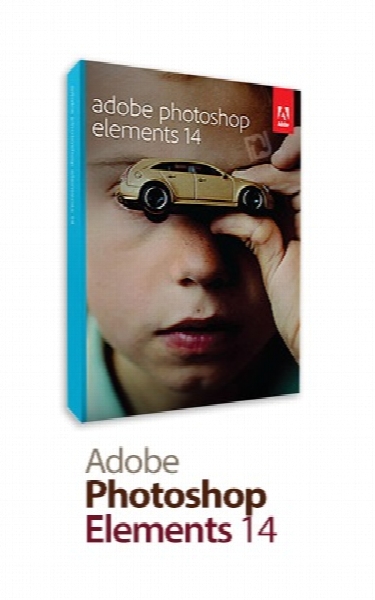Adobe Photoshop Elements 15.2 MacOSX
ادوبی فتوشاپ المنت
- کاربرد : نرم افزار فتوشاپ مخصوص افراد مبتدی
- نسخه :Version 15.2
- نوع فایل : نرم افزار
- زبان : انگلیسی
- سیستم عامل : MACOSX
- تولید کننده : Adobe
- سال تولید : 2017
توضیحات
از بسیاری جهت شبیه به فتوشاپ می باشد و از جهاتی نیز کمی با فتوشاپ متفاوت می باشد اگر کاربر فتوشاپ باشید به راحتی مشاهده می کنید که بسیاری از کلید های میانبر موجود در فتوشاپ در این نرم افزار نیز همان کارایی را دارند و یا ابزار با کمی تفاوت مشابه آنچه می باشند که در فتوشاپ دیده می شوند، نکته کلیدی و مهم این نرم افزار سهولت در بهره گیری از امکانات مختلف و گوناگونی است که در نرم افزار گنجانده شده است. در نسخه معمولی فتوشاپ کاربران مبتدی مطمئناً نمی توانند به صورت حرفه ای از قابلیت های متعدد این ابزار بهره بگیرند اما در Photoshop Elements کاربر قادر خواهد بود تا افکت های مختلف را تنها با چند کلیک ساده و کمی حوصله و البته سلیقه به تصاویر مورد علاقه خود اعمال نموده تا خروجی بسیار جذاب تر از تصاویر ابتدایی باشد.
امکاناتی نظیر نقاشی با تمامی قابلیت های لازم، اعمال نمودن جذاب ترین افکت ها برای رویایی کردن تصاویر، اضافه کردن متن ها به تصاویر درست به مانند فتوشاپ نسخه معمولی، به اشتراک گذاری تصاویر یا آلبوم های دیجیتالی در شبکه های مختلف هم به صورت آنلاین و هم به صورت آفلاین میان دوستان و آشنایان و در آخر هم وجود ده ها طرح و Template آماده که کمک زیادی در ایده برداری به کاربران می نماید از جمله مواردی هستند که در Photoshop Elements به چشم می خورند. واسط کاربری جذابی هم برای این ابزار و به خصوص نسخه جدید در نظر گرفته شده است که در سرعت عمل کاربران نقش مهمی را ایفا خواهد کرد.
قابلیت های کلیدی نرم افزار Adobe Photoshop Elements:
- کاربری آسان با واسط کاربری جذاب
- ابزار ویرایش رنگ و میزان نور و سایر خصوصیات به سادگی
- زمینه های آماده
- قاب های و سایر نقوش آماده جهت روتوش سریع تصاویر
- اضافه نمودن افکت های مختلف برای جذاب تر کردن تصاویر
- استفاده از نهایت کیفیت در خروجی
- امکان اضافه نمودن متن به تصاویر
- مدیریت حرفه ای تصاویر
- هماهنگی با فرمت ها و دوربین های مختلف عکاسی و دیجیتالی
- امکان به اشتراک گذاری تصاویر در شبکه های مختلف
- وجود ده ها طرح آماده در نرم افزار
- انجام بسیاری از عملکردها به صورت اتوماتیک
- امکاناتی جهت انتشار سریع تصاویر بر روی وب و ساخت آلبوم های آنلاین
- و ...
امکاناتی نظیر نقاشی با تمامی قابلیت های لازم، اعمال نمودن جذاب ترین افکت ها برای رویایی کردن تصاویر، اضافه کردن متن ها به تصاویر درست به مانند فتوشاپ نسخه معمولی، به اشتراک گذاری تصاویر یا آلبوم های دیجیتالی در شبکه های مختلف هم به صورت آنلاین و هم به صورت آفلاین میان دوستان و آشنایان و در آخر هم وجود ده ها طرح و Template آماده که کمک زیادی در ایده برداری به کاربران می نماید از جمله مواردی هستند که در Photoshop Elements به چشم می خورند. واسط کاربری جذابی هم برای این ابزار و به خصوص نسخه جدید در نظر گرفته شده است که در سرعت عمل کاربران نقش مهمی را ایفا خواهد کرد.
قابلیت های کلیدی نرم افزار Adobe Photoshop Elements:
- کاربری آسان با واسط کاربری جذاب
- ابزار ویرایش رنگ و میزان نور و سایر خصوصیات به سادگی
- زمینه های آماده
- قاب های و سایر نقوش آماده جهت روتوش سریع تصاویر
- اضافه نمودن افکت های مختلف برای جذاب تر کردن تصاویر
- استفاده از نهایت کیفیت در خروجی
- امکان اضافه نمودن متن به تصاویر
- مدیریت حرفه ای تصاویر
- هماهنگی با فرمت ها و دوربین های مختلف عکاسی و دیجیتالی
- امکان به اشتراک گذاری تصاویر در شبکه های مختلف
- وجود ده ها طرح آماده در نرم افزار
- انجام بسیاری از عملکردها به صورت اتوماتیک
- امکاناتی جهت انتشار سریع تصاویر بر روی وب و ساخت آلبوم های آنلاین
- و ...
Description
Everybody likes to take photos when on vacation, since this is one of the ways one gets to preserve memories for longer periods and relive the great times they had. This experience can be enhanced by adding image effects, bringing them a touch of style or simply turning them into artistic creations. Adobe Photoshop Elements can help in achieving all of these purposes.
Due to the complexity of this application, it takes several minutes to download and install it, even longer on older computers. Once the setup is run, users get the chance to specify whether they want to organize or to edit their images.
The former option comes in handy for sorting one's pics, finding them on the computer and creating catalogs. Each image can get a rating and they can also be sent as email attachments, shared on Facebook, flickr or YouTube, and even burned onto discs for backup or distribution.
The editing functionality supports a variety of actions, ranging from the basic ones like crop, rotate, straighten or sharpen, to the more elaborate ones: touch-up blemishes and scratches, fix keystone distortion or correct skin tones.
Adobe Photoshop Elements allows users to extract objects of multiple photos and to combine them so as to obtain the ideal photo – in other words, one can get the best elements of several pics and generate a high-quality group photograph. Furthermore, the orientation can be easily changed: a portrait image can get to landscape and viceversa, with no distortion on the key objects.
Photographers can also modify the depth of field or apply dedicated effects, including line drawing, lomography effect, old fashioned photo, Orton effect or saturated slide film one.
One can enhance the look of their pictures by also designing virtual albums, overlaying stylistic text or adding frames and masks, all the necessary tools to bring out the best in the images.
To sum up, the trial period needs to be thoroughly taken advantage of, since there are numerous features that need to be tested and layouts that can be produced before deciding to purchase a license.
Here are some key features of "Adobe Photoshop Elements":
- Bring all your photos and video clips together
- Find what you need fast
- Easily view, organize, and protect your photos
- Instantly fix common flaws
- Use automated options for great results
- Create perfect shots with ease
- Artistically enhance photos
- Create the way you want with flexible layout options
- Easily create and share online
- Share in many ways from one convenient place
Due to the complexity of this application, it takes several minutes to download and install it, even longer on older computers. Once the setup is run, users get the chance to specify whether they want to organize or to edit their images.
The former option comes in handy for sorting one's pics, finding them on the computer and creating catalogs. Each image can get a rating and they can also be sent as email attachments, shared on Facebook, flickr or YouTube, and even burned onto discs for backup or distribution.
The editing functionality supports a variety of actions, ranging from the basic ones like crop, rotate, straighten or sharpen, to the more elaborate ones: touch-up blemishes and scratches, fix keystone distortion or correct skin tones.
Adobe Photoshop Elements allows users to extract objects of multiple photos and to combine them so as to obtain the ideal photo – in other words, one can get the best elements of several pics and generate a high-quality group photograph. Furthermore, the orientation can be easily changed: a portrait image can get to landscape and viceversa, with no distortion on the key objects.
Photographers can also modify the depth of field or apply dedicated effects, including line drawing, lomography effect, old fashioned photo, Orton effect or saturated slide film one.
One can enhance the look of their pictures by also designing virtual albums, overlaying stylistic text or adding frames and masks, all the necessary tools to bring out the best in the images.
To sum up, the trial period needs to be thoroughly taken advantage of, since there are numerous features that need to be tested and layouts that can be produced before deciding to purchase a license.
Here are some key features of "Adobe Photoshop Elements":
- Bring all your photos and video clips together
- Find what you need fast
- Easily view, organize, and protect your photos
- Instantly fix common flaws
- Use automated options for great results
- Create perfect shots with ease
- Artistically enhance photos
- Create the way you want with flexible layout options
- Easily create and share online
- Share in many ways from one convenient place
برای اطلاع از طریقه نصب به فایل How to Install.txt رجوع شود.