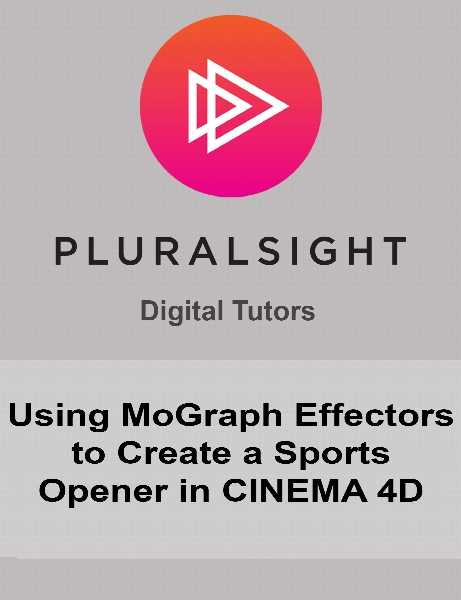Digital Tutors - Using MoGraph Effectors to Create a Sports Opener in CINEMA 4D
- کاربرد : آموزش ساخت افتتاحیه های ورزشی در Cinema 4D با MoGraph
- نوع فایل : فیلم آموزشی
- زبان : انگلیسی
- سیستم عامل : Windows-Mac-Linux-Android-iOS
- تولید کننده : Digital Tutors
- سال تولید : 2014
توضیحات
با مشاهده این دوره آموزشی ساخت کلیپ آغازین یک برنامه تلویزیونی ورزشی را در نرم افزار Cinema 4D خواهید آموخت.
Description
In this series of tutorials, we will learn the process from start to finish of creating a sports opener in CINEMA 4D, animating it using the powerful MoGraph toolset, and compositing the shot in After Effects.
We begin by building the set from scratch in CINEMA 4D in such a way that we save a lot of time through the use of MoGraph. This also saves time in being able to quickly animate our pieces. We add more models that help to make the piece feel more customized.
After adding the textures we move onto the lighting process where we learn a few tricks for lighting a scene well without making your render take much longer than it needs to.
After rendering in CINEMA 4D, we move into After Effects where we use CINEWARE to extract our CINEMA 4D placeholders, lights, and camera. We can then easily continue the compositing process. Our shot is completed with realistic looking screens, lens flares, and other lens effects. By the end of the course, you'll learn how to start with nothing and end with a fully completed 3D motion graphics piece you can be proud of!
We begin by building the set from scratch in CINEMA 4D in such a way that we save a lot of time through the use of MoGraph. This also saves time in being able to quickly animate our pieces. We add more models that help to make the piece feel more customized.
After adding the textures we move onto the lighting process where we learn a few tricks for lighting a scene well without making your render take much longer than it needs to.
After rendering in CINEMA 4D, we move into After Effects where we use CINEWARE to extract our CINEMA 4D placeholders, lights, and camera. We can then easily continue the compositing process. Our shot is completed with realistic looking screens, lens flares, and other lens effects. By the end of the course, you'll learn how to start with nothing and end with a fully completed 3D motion graphics piece you can be proud of!