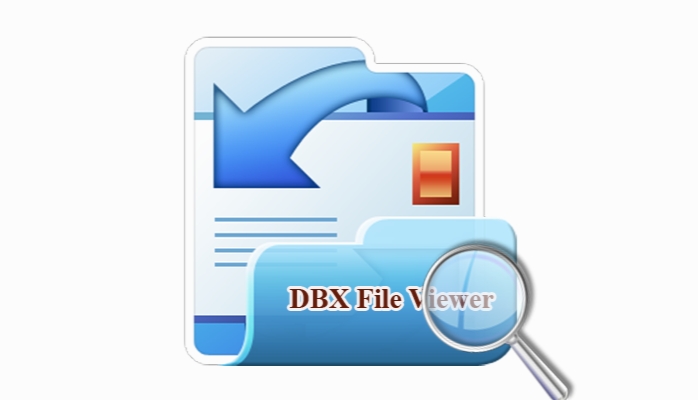Accessory File Viewer Express 3.5
- کاربرد : نرم افزار مدیریت و سازماندهی فایل ها
- نسخه :Version 3.5
- نوع فایل : نرم افزار
- زبان : انگلیسی
- سیستم عامل : Windows 32 & 64 Bit
- تولید کننده : Accessory Software
- سال تولید : 2017
توضیحات
شما هم ممکن است موقع باز کردن یک سی دی با فایل هایی رو به رو شده باشید که نمی دانید از چه نوعی هستند و توسط چه برنامه هایی باز و یا اجرا می شوند.
File Viewer یک نرم افزار چند منظوره مدیریت Disk/File است که دارای توابع مختلفی برای مشاهده، پرینت، ایمیل و سازماندهی تصاویر، متن، پرونده ها، پایگاه داده و فایل های اسپرید شیت می باشد.
با استفاده از این نرم افزار می توان فایل های چند رسانه ای از جمله MP3, AVI, MPG, MOV, WMF, WMA, MID RMI و WAV را به آسانی تعیین محل، پخش و سازماندهی نمایید. لیست های پخش جداگانه ای برای فایل های ویدئو و موزیک در دسترس می باشد. و همچنین امکان انجام ویرایش هایی بر روی تصاویر از جمله چرخش، تغییر سایز، Crop ،Brightness، رنگ و Hue در این نرم افزار فراهم شده است که می توان کل تصویر و یا بخشی از آن را مورد ویرایش قرار داد. با استفاده از این نرم افزار می توان فایل ها را در یک پایگاه داده بر روی یک شبکه محلی سازماندهی نمود و برای فایل ها توضیحات و کامنت هایی قرار داد. این نرم افزار فایل های زیپ را تشخیص داده و Unzip می کند. همچنین این نرم افزار فایل ها را برای ارسال سریع تر به وسیله ایمیل، در یک فایل زیپ بسته بندی می کند. امکان ذخیره کردن، کپی، تغییر نام، delete و move بر روی فایل ها فراهم شده است.
در این نرم افزار امکان مدیریت جداگانه و دسته ای فایل ها فراهم شده است. و نیز کپی کردن دسته ای فایل ها بر روی RW CD Rom، زیپ کردن و یا کپی بر روی هر کامپیوتر دیگری بر روی شبکه امکان پذیر است. با استفاده از این نرم افزار شما می توانید فایل های موجود در دیتابیس را با استفاده از ایندکس مشاهده کرده و پرینت کنید. امکان مشاهده تصاویر و فایل های چند رسانه ای را بر روی اینترنت فراهم می کند. کل دیسک شما را به وسیله دسته بندی هایی چون: تصاویر، پرونده ها، متن، پایگاه داده، Spread Sheets و ... سازماندهی می کند. فایل های در دسترس بر روی شبکه محلی را بر اساس سایز و یا تاریخ ایجاد آنها سازماندهی می کند و نیز از FTP Client پشتیبانی می کند.
قابلیت های کلیدی نرم افزار File Viewer:
- جستجوی بسیاری از انواع فایل ها و یا گروه فایل های رایج، نمایش، پرینت، سازماندهی و ارسال آنها بر روی اینترنت
- تشخیص و نمایش تصاویر، فیلم ها، صداها، موسیقی، فایل های متنی، اسناد، Spread Sheets، بانک اطلاعاتی و فایلهای سیستمی به صورت محلی بر روی LAN و یا اینترنت
- پشتیبانی از انواع فرمت های تصویری رایج
- مشاهده متن، DOC (Word) ،HTM ،HTML ،SHTML ،SHTM ،ASP ،PNP ،PDF ،RTF ،WRI ،SYS ،BAT ،BAK ،LST ،INI ،DOS ،WPS ،DBF ،DB، MDB و XLS (اکسل 2000) به صورت هم زمان در یک پنجره Document Interface چندگانه
- تشخیص عبارات، حروف و اعداد در بانک اطلاعاتی و متن و فایل های اسناد
- ویرایش سریع رنگ و تغییر اندازه تصاویر یا عکس
- اضافه کردن متن و اشکال به تصاویر و نیز امکان برش و چسباندن بخشی از تصاویر و اضافه کردن به تصاویر دیگر
- تشخیص و پخش فایل های WAV, MID, RMI, WMA, WMV, AVI, MPG, MPEG, MOV, MP3, ASF AIFF, MP2 و M1V با مایکروسافت مدیا پلیر کامپوننت
- لیست های پخش جداگانه و چندگانه برای فایل های موزیک و ویدئو
- ویژگی های ویرایش تصاویر چون: کنتراست، روشنایی، تغییر اندازه و چرخش
- امکان ذخیره، کپی، تغییر نام، delete و move فایل ها
- نسخه قابل چاپ سریع از تصاویر، متن، اسناد، بانک اطلاعاتی یا فایل های Spreadsheet که به وسیله ی File Viewer قابل نمایش هستند
- پشتیبانی از FTP Client
- پخش سی دی ها و دی وی دی ها
- پنجره های مرورگر فایل یا پوشه چندگانه
- پشتیبانی از فایل های PDF
- پشتیبانی از فایل های Access 2000 / XP و Excel 2000 / XP
- ایجاد سریع فایل های زیپ برای ایمیل و کپی بر روی CD Rom یا DVD
- تشخیص و UnZip فایل های زیپ
- ایجاد یک بانک اطلاعاتی از فایل های کامپیوتر شما و یا فایل های کامپیوترهای دیگر بر روی شبکه
- و ...
File Viewer یک نرم افزار چند منظوره مدیریت Disk/File است که دارای توابع مختلفی برای مشاهده، پرینت، ایمیل و سازماندهی تصاویر، متن، پرونده ها، پایگاه داده و فایل های اسپرید شیت می باشد.
با استفاده از این نرم افزار می توان فایل های چند رسانه ای از جمله MP3, AVI, MPG, MOV, WMF, WMA, MID RMI و WAV را به آسانی تعیین محل، پخش و سازماندهی نمایید. لیست های پخش جداگانه ای برای فایل های ویدئو و موزیک در دسترس می باشد. و همچنین امکان انجام ویرایش هایی بر روی تصاویر از جمله چرخش، تغییر سایز، Crop ،Brightness، رنگ و Hue در این نرم افزار فراهم شده است که می توان کل تصویر و یا بخشی از آن را مورد ویرایش قرار داد. با استفاده از این نرم افزار می توان فایل ها را در یک پایگاه داده بر روی یک شبکه محلی سازماندهی نمود و برای فایل ها توضیحات و کامنت هایی قرار داد. این نرم افزار فایل های زیپ را تشخیص داده و Unzip می کند. همچنین این نرم افزار فایل ها را برای ارسال سریع تر به وسیله ایمیل، در یک فایل زیپ بسته بندی می کند. امکان ذخیره کردن، کپی، تغییر نام، delete و move بر روی فایل ها فراهم شده است.
در این نرم افزار امکان مدیریت جداگانه و دسته ای فایل ها فراهم شده است. و نیز کپی کردن دسته ای فایل ها بر روی RW CD Rom، زیپ کردن و یا کپی بر روی هر کامپیوتر دیگری بر روی شبکه امکان پذیر است. با استفاده از این نرم افزار شما می توانید فایل های موجود در دیتابیس را با استفاده از ایندکس مشاهده کرده و پرینت کنید. امکان مشاهده تصاویر و فایل های چند رسانه ای را بر روی اینترنت فراهم می کند. کل دیسک شما را به وسیله دسته بندی هایی چون: تصاویر، پرونده ها، متن، پایگاه داده، Spread Sheets و ... سازماندهی می کند. فایل های در دسترس بر روی شبکه محلی را بر اساس سایز و یا تاریخ ایجاد آنها سازماندهی می کند و نیز از FTP Client پشتیبانی می کند.
قابلیت های کلیدی نرم افزار File Viewer:
- جستجوی بسیاری از انواع فایل ها و یا گروه فایل های رایج، نمایش، پرینت، سازماندهی و ارسال آنها بر روی اینترنت
- تشخیص و نمایش تصاویر، فیلم ها، صداها، موسیقی، فایل های متنی، اسناد، Spread Sheets، بانک اطلاعاتی و فایلهای سیستمی به صورت محلی بر روی LAN و یا اینترنت
- پشتیبانی از انواع فرمت های تصویری رایج
- مشاهده متن، DOC (Word) ،HTM ،HTML ،SHTML ،SHTM ،ASP ،PNP ،PDF ،RTF ،WRI ،SYS ،BAT ،BAK ،LST ،INI ،DOS ،WPS ،DBF ،DB، MDB و XLS (اکسل 2000) به صورت هم زمان در یک پنجره Document Interface چندگانه
- تشخیص عبارات، حروف و اعداد در بانک اطلاعاتی و متن و فایل های اسناد
- ویرایش سریع رنگ و تغییر اندازه تصاویر یا عکس
- اضافه کردن متن و اشکال به تصاویر و نیز امکان برش و چسباندن بخشی از تصاویر و اضافه کردن به تصاویر دیگر
- تشخیص و پخش فایل های WAV, MID, RMI, WMA, WMV, AVI, MPG, MPEG, MOV, MP3, ASF AIFF, MP2 و M1V با مایکروسافت مدیا پلیر کامپوننت
- لیست های پخش جداگانه و چندگانه برای فایل های موزیک و ویدئو
- ویژگی های ویرایش تصاویر چون: کنتراست، روشنایی، تغییر اندازه و چرخش
- امکان ذخیره، کپی، تغییر نام، delete و move فایل ها
- نسخه قابل چاپ سریع از تصاویر، متن، اسناد، بانک اطلاعاتی یا فایل های Spreadsheet که به وسیله ی File Viewer قابل نمایش هستند
- پشتیبانی از FTP Client
- پخش سی دی ها و دی وی دی ها
- پنجره های مرورگر فایل یا پوشه چندگانه
- پشتیبانی از فایل های PDF
- پشتیبانی از فایل های Access 2000 / XP و Excel 2000 / XP
- ایجاد سریع فایل های زیپ برای ایمیل و کپی بر روی CD Rom یا DVD
- تشخیص و UnZip فایل های زیپ
- ایجاد یک بانک اطلاعاتی از فایل های کامپیوتر شما و یا فایل های کامپیوترهای دیگر بر روی شبکه
- و ...
Description
File Viewer is an multi purpose Disk/File Management Program with functions for finding, viewing, printing, emailing, and organizing Pictures, Images, Text, Documents, Database, and Spread Sheet Files.
Multimedia Files, including MP3, AVI, MPG, MOV, WMF, WMA, MID, RMI, and WAV, are easily located, played and Organized using File Viewer. Separate Play Lists are available for Music and Video Files. Picture editing as Flip, Rotate, Resize, Crop, Brightness, Color, and Hue.
Apply editing to entire picture or region of picture. Organize Files over a local area network in database by type and search word with descriptions and comments for each File. Find and Unzip Zip files. Package files in Zip file to send by E-Mail over the internet. Great File Utilites include copy, delete, rename, move.
Files can be managed individually or many files selected for batch disk management. Batch Copy Files to RW CD Rom, Zip, or another computer on the network. With File Viewer you can view and print database files by index. View Pictures and multimedia files on the internet. Organize your entire disk by catagories such as Pictures, Documents, Text, Database, Spread Sheets, etc.
Create your own file groups adding descriptions, search words, and comments for each file. Organize accessible Files over the local area network. View Files in the Organizer by File Size and Date Modified. Complete Help Text with quick tips, and set colors for File Viewer Windows and Window Components. FTP Client support.
Multiple Windows Explorer-like windows. Run Multiple Catalogs for disks, devices, folders selecting files by file type or combinations of file types. Convert between MPG, AVI, MOV, MP3, WMA, WMV, and WAV Files.
Here are some key features of "File Viewer":
- File Viewer - Search for many common file types, or groups of file types, display, print, organize or send files over the internet.
- Find and Display Pictures, Videos, Sounds, Music, Text Files, Documents, Spread Sheets, Database, and System Files, Locally over the LAN or on the Internet.
- Picture File Types supported are JPG, CMP, GIF, uncompressed TIF, TIFF, BMP, ICO, CUR, PCX, DCX, PCD, FPX, WMF, EMF, FAX, RAW, AWD, XPB, XPM, IFF, PBM, CUT, PSD, PNG, TGA, EPS, RAS, WPG, PCT, PCX, CLP, XWD, FLC, ANI, SGI, XBM, MAC, IMG, MSP, CAL, ICA, SCT, SFF, SMP, etc.
- View Text, DOC (Word), HTM, HTML, SHTML, SHTM, ASP, PNP, PDF, RTF, WRI, SYS, BAT, BAK, LST, INI, DOS, WPS, DBF (DBase, FoxPro), DB, MDB (Access), and XLS (Excel 2000) together in a Multiple Document Interface window.
- Find phrases, letters and numbers in Database, Text and Document Files.
- Quick Color editing and resizing of pictures or images. Add Text and Shapes to pictures. Cut and paste sections of pictures and add to other pictures.
- Find and Play WAV, MID, RMI, WMA, WMV, AVI, MPG, MPEG, MOV, MP3, ASF, AIFF, MP2, and M1V files with Microsoft Media Player Component.
- Separate and multiple Play Lists for Music and Video Files.
- Some Image Editing features as Contrast, Brightness, Resize and Rotation.
- File Utilities as Save As, Rename, Delete, Move, Copy, and File Properties Window.
- Quick Print of Pictures, Text, Documents, Database and Spreadsheet files that are viewable by File Viewer.
- Print a list of all occurrences of a file or searchable file types on your disk or CD Rom, and save in a Text File.
- Send Files you can find with File Viewer by E-Mail if you use a stand alone E-Mail Program as Outlook Express in Zip File.
- Receive Files over the internet by same E-Mail Control in Zip File Format.
- Organize any number of files in groups you create, and define in your own file database, with easy tabular viewing for quick location, and retrieval of frequently used files.
- Organize files over a computer network in a simple easy to access database. Click on a file in the database and open that file for viewing, printing or sending.
- Create a Database of your computer's files or files on another computer over the network. Sort and View Files by Name, Description, Search Word, and Groups you define.
- Organize your entire disk with one procedure, automatically grouping files as Pictures, Sounds, Music, Video, Text, Documents, Database, or Spread Sheets.
- View pictures and multimedia files on the internet, saving URL for future viewing.
- Batch Rename, Copy, Move, Delete, and Zip files selected from multiple folder locations.
- Set your own colors for Windows, List boxes, Entry Fields, and ThumbNails.
- Complete Help Text and Quick Tips for easy program use.
- Window's Explorer Style Interface, and double click viewing of supported files.
- Find and UnZip Zip Files.
- Easily Zip Files for EMail and copying to CD Rom or DVD !
- Supports Access 2000 / XP and Excel 2000 / XP Files !
- Supports Adobe PDF Files
- Create and Maintain Multiple Catalogs for devices, disks, folders using combinations of File Types.
- FTP Client Support.
- Multiple Folder/File Explorer Windows.
- Play CDs and DVDs.
- Tracking History of all files viewed by Date.
File Viewer Express is a Disk/File Utility for Windows XP, Windows Vista, Windows 7, Windows 8, and Macintosh OSX that helps you quickly Locate, View, Print, Organize, Catalog, Share, and EMail files over the Internet.
File Viewer Express is a handy tool for managing files, that offers you several tools for editing images, playing multimedia files, such as music and videos, or send emails on the spot. All this is done without having to install other additional applications.
Handy file organizer and editor
The program helps you find and organize all your files, by specifically searching for an extension or name. Once found, you can perform various operations on the file, depending on its format and content. For instance, you can play music or videos, or edit documents and database files.
A handy feature of the application is the image editor, which helps you crop, resize or add special effects to each picture, in order to optimize it. To help you quickly access your files, the program is properly categorized, as you can specifically access only images, videos, sounds or documents.
Reliable file management tool and email sender
File Viewer Express can help you quickly catalog and organize your files, either using the predefined categories, creating custom ones,depending on your preferences. This can help you expand the predefined categories with adjacent ones. For example, you can generate a “Work Documents” category, or one for your wallpapers.
The email sender feature of the application allows you to quickly distribute emails to your contacts, complete with attachments, without using any other mail clients. As a side note, you need to set up your POP and SMTP options in order to successfully deliver emails to your contacts.
Multimedia Files, including MP3, AVI, MPG, MOV, WMF, WMA, MID, RMI, and WAV, are easily located, played and Organized using File Viewer. Separate Play Lists are available for Music and Video Files. Picture editing as Flip, Rotate, Resize, Crop, Brightness, Color, and Hue.
Apply editing to entire picture or region of picture. Organize Files over a local area network in database by type and search word with descriptions and comments for each File. Find and Unzip Zip files. Package files in Zip file to send by E-Mail over the internet. Great File Utilites include copy, delete, rename, move.
Files can be managed individually or many files selected for batch disk management. Batch Copy Files to RW CD Rom, Zip, or another computer on the network. With File Viewer you can view and print database files by index. View Pictures and multimedia files on the internet. Organize your entire disk by catagories such as Pictures, Documents, Text, Database, Spread Sheets, etc.
Create your own file groups adding descriptions, search words, and comments for each file. Organize accessible Files over the local area network. View Files in the Organizer by File Size and Date Modified. Complete Help Text with quick tips, and set colors for File Viewer Windows and Window Components. FTP Client support.
Multiple Windows Explorer-like windows. Run Multiple Catalogs for disks, devices, folders selecting files by file type or combinations of file types. Convert between MPG, AVI, MOV, MP3, WMA, WMV, and WAV Files.
Here are some key features of "File Viewer":
- File Viewer - Search for many common file types, or groups of file types, display, print, organize or send files over the internet.
- Find and Display Pictures, Videos, Sounds, Music, Text Files, Documents, Spread Sheets, Database, and System Files, Locally over the LAN or on the Internet.
- Picture File Types supported are JPG, CMP, GIF, uncompressed TIF, TIFF, BMP, ICO, CUR, PCX, DCX, PCD, FPX, WMF, EMF, FAX, RAW, AWD, XPB, XPM, IFF, PBM, CUT, PSD, PNG, TGA, EPS, RAS, WPG, PCT, PCX, CLP, XWD, FLC, ANI, SGI, XBM, MAC, IMG, MSP, CAL, ICA, SCT, SFF, SMP, etc.
- View Text, DOC (Word), HTM, HTML, SHTML, SHTM, ASP, PNP, PDF, RTF, WRI, SYS, BAT, BAK, LST, INI, DOS, WPS, DBF (DBase, FoxPro), DB, MDB (Access), and XLS (Excel 2000) together in a Multiple Document Interface window.
- Find phrases, letters and numbers in Database, Text and Document Files.
- Quick Color editing and resizing of pictures or images. Add Text and Shapes to pictures. Cut and paste sections of pictures and add to other pictures.
- Find and Play WAV, MID, RMI, WMA, WMV, AVI, MPG, MPEG, MOV, MP3, ASF, AIFF, MP2, and M1V files with Microsoft Media Player Component.
- Separate and multiple Play Lists for Music and Video Files.
- Some Image Editing features as Contrast, Brightness, Resize and Rotation.
- File Utilities as Save As, Rename, Delete, Move, Copy, and File Properties Window.
- Quick Print of Pictures, Text, Documents, Database and Spreadsheet files that are viewable by File Viewer.
- Print a list of all occurrences of a file or searchable file types on your disk or CD Rom, and save in a Text File.
- Send Files you can find with File Viewer by E-Mail if you use a stand alone E-Mail Program as Outlook Express in Zip File.
- Receive Files over the internet by same E-Mail Control in Zip File Format.
- Organize any number of files in groups you create, and define in your own file database, with easy tabular viewing for quick location, and retrieval of frequently used files.
- Organize files over a computer network in a simple easy to access database. Click on a file in the database and open that file for viewing, printing or sending.
- Create a Database of your computer's files or files on another computer over the network. Sort and View Files by Name, Description, Search Word, and Groups you define.
- Organize your entire disk with one procedure, automatically grouping files as Pictures, Sounds, Music, Video, Text, Documents, Database, or Spread Sheets.
- View pictures and multimedia files on the internet, saving URL for future viewing.
- Batch Rename, Copy, Move, Delete, and Zip files selected from multiple folder locations.
- Set your own colors for Windows, List boxes, Entry Fields, and ThumbNails.
- Complete Help Text and Quick Tips for easy program use.
- Window's Explorer Style Interface, and double click viewing of supported files.
- Find and UnZip Zip Files.
- Easily Zip Files for EMail and copying to CD Rom or DVD !
- Supports Access 2000 / XP and Excel 2000 / XP Files !
- Supports Adobe PDF Files
- Create and Maintain Multiple Catalogs for devices, disks, folders using combinations of File Types.
- FTP Client Support.
- Multiple Folder/File Explorer Windows.
- Play CDs and DVDs.
- Tracking History of all files viewed by Date.
File Viewer Express is a Disk/File Utility for Windows XP, Windows Vista, Windows 7, Windows 8, and Macintosh OSX that helps you quickly Locate, View, Print, Organize, Catalog, Share, and EMail files over the Internet.
File Viewer Express is a handy tool for managing files, that offers you several tools for editing images, playing multimedia files, such as music and videos, or send emails on the spot. All this is done without having to install other additional applications.
Handy file organizer and editor
The program helps you find and organize all your files, by specifically searching for an extension or name. Once found, you can perform various operations on the file, depending on its format and content. For instance, you can play music or videos, or edit documents and database files.
A handy feature of the application is the image editor, which helps you crop, resize or add special effects to each picture, in order to optimize it. To help you quickly access your files, the program is properly categorized, as you can specifically access only images, videos, sounds or documents.
Reliable file management tool and email sender
File Viewer Express can help you quickly catalog and organize your files, either using the predefined categories, creating custom ones,depending on your preferences. This can help you expand the predefined categories with adjacent ones. For example, you can generate a “Work Documents” category, or one for your wallpapers.
The email sender feature of the application allows you to quickly distribute emails to your contacts, complete with attachments, without using any other mail clients. As a side note, you need to set up your POP and SMTP options in order to successfully deliver emails to your contacts.
برای اطلاع از طریقه نصب به فایل How to Install.txt رجوع شود.