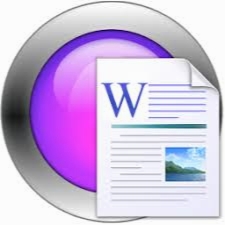Ambiera WebsitePainter 3.4
- کاربرد : نرم افزار طراحی آسان وب سایت های حرفه ای
- نسخه :Version 3.4
- نوع فایل : نرم افزار
- زبان : انگلیسی
- سیستم عامل : Windows 32 & 64 Bit
- تولید کننده : Ambiera
- سال تولید : 2017
توضیحات
یک نرم افزار فوق العاده برای طراحی آسان وب سایت است. استفاده از این نرم افزار ایجاد وب سایت های HTML را به صورت بصری و بدون نیاز به داشتن دانش در حال توسعه ی وب ممکن خواهد کرد. بدون نیاز به حتی یک خط کدنویسی و تنها با چند کلیک ساده موس، می توانید صفحات وب را با عناصر مختلف مانند دکمه های وب۲، عناصر دورگرد، جلوه های شناور و زنده، متن و عکس ایجاد کنید. این نرم افزار شامل مجموعه ی متنوعی از قالب های وب از پیش ساخته شده می باشد و از استاندارهای مهم وب مانند HTML, CSS, PHP و ASP پشتیبانی می کند. این نرم افزار به گونه ای طراحی شده است که کاربران تمامی اشیاء مورد نیاز خود برای طراحی وب سایت های مدرن را در اختیار داشته باشند. همچنین با استفاده از WebsitePainter می توانید اسلایدشوهای زیبا با افکت های زنده بسازید. ساخت اسلایدشو از داده های پویا و همچنین گنجاندن دکمه هایی برای کنترل اسلایدشو توسط کاربر، بدون کدنویسی و دانش فنی و به زبان HTML انجام خواهد شد. قابلیت کلیدی دیگری که در این نرم افزار وجود دارد این است که از زبان فارسی پشتیبانی می کند.
قابلیت های کلیدی نرم افزار WebsitePainter:
- طراحی وب سایت های مدرن تنها با چند کلیک موس
- قرار دادن عناصر مختلف مانند دکمه های وب۲، عناصر دورگرد، جلوه های شناور و زنده، متن و عکس برای صفحات وب
- ایجاد اسلایدشوها، منوها و گالری هایی ازتصاویر تنها با چند کلیک موس
- ایجاد صفحات HTML، PHP و ASP
- کنترل کامل بر روی کدهای HTML تولید شده
- پشتیبانی از تمامی زبان ها از جمله زبان فارسی از طریق یونیکد
- شامل مجموعه ی متنوعی از قالب های از پیش ساخته شده
- پشتیبانی از استاندارهای مهم وب مانند HTML, CSS, PHP و ASP
- و ...
قابلیت های کلیدی نرم افزار WebsitePainter:
- طراحی وب سایت های مدرن تنها با چند کلیک موس
- قرار دادن عناصر مختلف مانند دکمه های وب۲، عناصر دورگرد، جلوه های شناور و زنده، متن و عکس برای صفحات وب
- ایجاد اسلایدشوها، منوها و گالری هایی ازتصاویر تنها با چند کلیک موس
- ایجاد صفحات HTML، PHP و ASP
- کنترل کامل بر روی کدهای HTML تولید شده
- پشتیبانی از تمامی زبان ها از جمله زبان فارسی از طریق یونیکد
- شامل مجموعه ی متنوعی از قالب های از پیش ساخته شده
- پشتیبانی از استاندارهای مهم وب مانند HTML, CSS, PHP و ASP
- و ...
Description
WebsitePainter is an easy-to-use and intuitive software for creating HTML websites without any web developing knowledge.
With a few clicks it is possible to create webpages with elements like Web2.0 buttons, gradients, round borders, hover effects, transparencies, continuous text and more.
Includes a great variety of templates and supports important Web standards such as HTML, CSS, PHP and ASP.
Modern websites with a few clicks Web 2.0 Buttons, Transparent Shapes, Gradients at your finger tips with a few simple clicks in WebsitePainter, you can create all the shapes you need for modern websites.
No endless drawing of images, editing of CSS styles and HTML elements anymore. Exact placement for pixel perfect layouting WebsitePainter allows you to place all elements of your Website exactly where you want them to be, by simply clicking and moving them.
No complex layouting rules are needed anymore, WebsitePainter will take care of this and generate the HTML site as you want it to look for you. This may sound trivial, but the sad reality is that with the complex layout system of todays HTML standard, this has become a tricky task for Website designers, but WebsitePainter removes this burden.
Create Interactive Slideshows with just a few clicks WebsitePainter has built-in support for dynamic HTML content. You can for example create a dynamic SlideShow with a list of images which will fade in and out at an adjustable speed. It is also possible to create some buttons or links to make the slideshow more interactive, to manually switch to the next or previous image. Everything without programming, just with a few clicks.
Here are some key features of "WebsitePainter":
Modern websites with a few clicks:
- Web 2.0 Buttons, Transparent Shapes, Gradients at your finger tips with a few simple clicks in WebsitePainter, you can create all the shapes you need for modern websites. No endless drawing of images, editing of CSS styles and HTML elements anymore.
Exact placement for pixel perfect layouting:
- WebsitePainter allows you to place all elements of your Website exactly where you want them to be, by simply clicking and moving them. No comlex layouting rules are needed anymore, WebsitePainter will take care of this and generate the HTML site as you want it to look for you. This may sound trivial, but the sad reality is that with the complex layout system of todays HTML standard, this has become a tricky task for Website designers, but WebsitePainter removes this burden.
Create Slideshows, Menus and Image Galleries with just a few clicks:
- WebsitePainter has built-in support for dynamic HTML content. You can for example create dynamic SlideShow with a list of images which will fade in and out at an adjustable speed. It is also possible to create some buttons or links to make the slideshow more interactive, to manually switch to the next or previous image. Same for menus and image galleries. Everything without programming, just with a few clicks.
Supports Absolute as well as Dynamically Sized Layouts:
- As opposed to other website editors, Website painter does not only support absolute layouting of websites, but is also able to create dynamically sized elements: Want a side bar spanning the whole left of the screen? Need a bottom menu area? Or two? Not a problem with WebsitePainter. Just use the editor's 'Layout Containers' for this.
Create HTML, PHP and ASP pages:
- WebsitePainter is not limited to creating HTML pages, you can also use it to create PHP, ASP and other pages. Simple set the extension for a page and WebsitePainter will do the rest for you. With the HTML-Code element, you can even directly edit your PHP, ASP or whatever code in WebsitePainter.
Full control over the generated HTML code:
- If you need more control about the HTML code generated by WebsitePainter, you can also edit it yourself. Simply right-click any element and select the menu 'HTML Code...'. Here you can view the generated HTML code for that element, or even insert your own html attributes, javascript handlers and more, if you want to.
Supports all Languages through Unicode:
- WebsitePainter supports Unicode, that means it is possible to create Websites in any language, be it English, German, Korean, Chinese, Russian, Japanese, whatever you like.
With a few clicks it is possible to create webpages with elements like Web2.0 buttons, gradients, round borders, hover effects, transparencies, continuous text and more.
Includes a great variety of templates and supports important Web standards such as HTML, CSS, PHP and ASP.
Modern websites with a few clicks Web 2.0 Buttons, Transparent Shapes, Gradients at your finger tips with a few simple clicks in WebsitePainter, you can create all the shapes you need for modern websites.
No endless drawing of images, editing of CSS styles and HTML elements anymore. Exact placement for pixel perfect layouting WebsitePainter allows you to place all elements of your Website exactly where you want them to be, by simply clicking and moving them.
No complex layouting rules are needed anymore, WebsitePainter will take care of this and generate the HTML site as you want it to look for you. This may sound trivial, but the sad reality is that with the complex layout system of todays HTML standard, this has become a tricky task for Website designers, but WebsitePainter removes this burden.
Create Interactive Slideshows with just a few clicks WebsitePainter has built-in support for dynamic HTML content. You can for example create a dynamic SlideShow with a list of images which will fade in and out at an adjustable speed. It is also possible to create some buttons or links to make the slideshow more interactive, to manually switch to the next or previous image. Everything without programming, just with a few clicks.
Here are some key features of "WebsitePainter":
Modern websites with a few clicks:
- Web 2.0 Buttons, Transparent Shapes, Gradients at your finger tips with a few simple clicks in WebsitePainter, you can create all the shapes you need for modern websites. No endless drawing of images, editing of CSS styles and HTML elements anymore.
Exact placement for pixel perfect layouting:
- WebsitePainter allows you to place all elements of your Website exactly where you want them to be, by simply clicking and moving them. No comlex layouting rules are needed anymore, WebsitePainter will take care of this and generate the HTML site as you want it to look for you. This may sound trivial, but the sad reality is that with the complex layout system of todays HTML standard, this has become a tricky task for Website designers, but WebsitePainter removes this burden.
Create Slideshows, Menus and Image Galleries with just a few clicks:
- WebsitePainter has built-in support for dynamic HTML content. You can for example create dynamic SlideShow with a list of images which will fade in and out at an adjustable speed. It is also possible to create some buttons or links to make the slideshow more interactive, to manually switch to the next or previous image. Same for menus and image galleries. Everything without programming, just with a few clicks.
Supports Absolute as well as Dynamically Sized Layouts:
- As opposed to other website editors, Website painter does not only support absolute layouting of websites, but is also able to create dynamically sized elements: Want a side bar spanning the whole left of the screen? Need a bottom menu area? Or two? Not a problem with WebsitePainter. Just use the editor's 'Layout Containers' for this.
Create HTML, PHP and ASP pages:
- WebsitePainter is not limited to creating HTML pages, you can also use it to create PHP, ASP and other pages. Simple set the extension for a page and WebsitePainter will do the rest for you. With the HTML-Code element, you can even directly edit your PHP, ASP or whatever code in WebsitePainter.
Full control over the generated HTML code:
- If you need more control about the HTML code generated by WebsitePainter, you can also edit it yourself. Simply right-click any element and select the menu 'HTML Code...'. Here you can view the generated HTML code for that element, or even insert your own html attributes, javascript handlers and more, if you want to.
Supports all Languages through Unicode:
- WebsitePainter supports Unicode, that means it is possible to create Websites in any language, be it English, German, Korean, Chinese, Russian, Japanese, whatever you like.
برای اطلاع از طریقه نصب به فایل How to Install.txt رجوع شود.