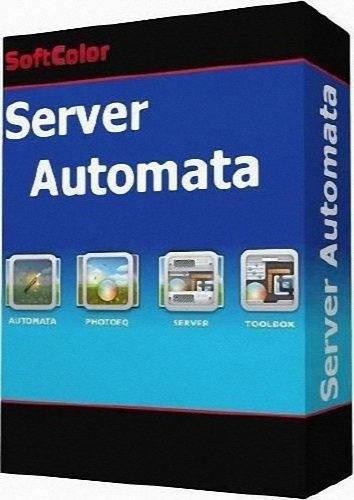SoftColor Automata Server 10.8.7
- کاربرد : نرم افزاری قدرتمند ویرایش و تصحیح عکس تحت سرور
- نسخه :Version 10.8.7
- نوع فایل : نرم افزار
- زبان : انگلیسی
- سیستم عامل : Windows 32 & 64 Bit
- تولید کننده : SoftColor
- سال تولید : 2017
توضیحات
نرم افزاری قدرتمند و تحت سرور است که برای تصحیح رنگ، ویرایش عکس و مدیریت خودکار رنگ در عکس ها و تصاویر کاربرد دارد. این برنامه قابلیت کار بر روی چندین پروژه به صورت همزمان و همچنین شناسایی فایل های جدید و وارد کردن و انجام ویرایش و ذخیره آن ها به صورت خودکار را داراست. با ویژگی های بی نظیر این نرم افزار می توان به تصحیح تعادل رنگ، مشکلات وضوح و کنتراست، تغییر اندازه، برش تصویر، چرخش، کاهش نویز و ... بر روی لایه های مختلف پرداخت و در نهایت از هر یک از این ویرایش ها و تغییرات بنا بر تمایل و تنها با فعال نمودن این لایه ها استفاده نمود. می توانید این برنامه را به صورت همزمان برای چند کاربر فعال کنید تا همگی در آن واحد از استفاده نمایند و در نهایت از گزارش عملکرد هر یک که برنامه در اختیارتان قرار می دهد بهره ببرید.
قابلیت های کلیدی نرم افزار Automata Server:
- تصحیح رنگ، ویرایش عکس و مدیریت خودکار رنگ در عکس ها
- کار بر روی چندین پروژه به صورت همزمان
- شناسایی و تصحیح رنگ خودکار برای فایل های جدید
- لایه بندی برای هر ویرایش اعمال شده
- پشتیبانی از فرمت های مختلف تصاویر برای خروجی و ورودی
- امکان حذف و غیر فعال نمودن لایه های ویرایش
- ایجاد گزارش از تمامی فعالیت های انجام شده
- رابط کاربری ساده و کاربردی
- و ...
قابلیت های کلیدی نرم افزار Automata Server:
- تصحیح رنگ، ویرایش عکس و مدیریت خودکار رنگ در عکس ها
- کار بر روی چندین پروژه به صورت همزمان
- شناسایی و تصحیح رنگ خودکار برای فایل های جدید
- لایه بندی برای هر ویرایش اعمال شده
- پشتیبانی از فرمت های مختلف تصاویر برای خروجی و ورودی
- امکان حذف و غیر فعال نمودن لایه های ویرایش
- ایجاد گزارش از تمامی فعالیت های انجام شده
- رابط کاربری ساده و کاربردی
- و ...
Description
Automata Server is a server software for advanced color correction, image editing and color management workflow automation. Automata works independently on the background and can work with multiple simultaneously workflows.
Server Automata can have unlimited number of different workflows and it has support for file logistics operations. It loads automatically new and changed image files from the input folder and after processing it saves images to the output folder. Server Automata's automatic color correction algorithm corrects color balance, exposure and contrast problems from original image in single step. White balance, exposure and contrast adjustments are processed as separate layers. Automata has support for standard ICC profile based color management. Server Automata has tools and filters for resizing, cropping, rotating, straightening, sharping and de- noising the original image.
Image editing tools and filters can be used together with color correction or separately. Server Automata uses nondestructive layer based processing for color and image adjustments. This gives to you a full control to tune automatic correction adjustments. You can also chain Server Automata's workflows to work together. Server Automata run as Windows service and can operate with multiple users simultaneously. It automatically collects all image processing events to log files.
Here are some key features of "Automata Server":
- Easy to Use
Server Automata has a lightweight single window graphical user interface. You can create workflows with few mouse clicks and start working.
- Color Management
Server Automata gives a full control to fine tune automatic correction intensity and other automatic color correction adjustments.
- Share your workflows
You can import or export your workflow adjustments to INI-files with Server Automata's workflow editor.
- Third-party applications
You can use third-party applications or shell scripts for pre or post processing images inside Server Automata's workflows.
- Support for Multiple Formats
Server Automata reads multiple digital image and camera RAW-formats. It saves edited images to JPEG, TIFF, PNG, BMP and PSD formats.
- Work with Others
Server Automata can boost your Adobe Photoshop and Indesign workflows by saving original and edited images to same PSD-file as separate layers.
Server Automata can have unlimited number of different workflows and it has support for file logistics operations. It loads automatically new and changed image files from the input folder and after processing it saves images to the output folder. Server Automata's automatic color correction algorithm corrects color balance, exposure and contrast problems from original image in single step. White balance, exposure and contrast adjustments are processed as separate layers. Automata has support for standard ICC profile based color management. Server Automata has tools and filters for resizing, cropping, rotating, straightening, sharping and de- noising the original image.
Image editing tools and filters can be used together with color correction or separately. Server Automata uses nondestructive layer based processing for color and image adjustments. This gives to you a full control to tune automatic correction adjustments. You can also chain Server Automata's workflows to work together. Server Automata run as Windows service and can operate with multiple users simultaneously. It automatically collects all image processing events to log files.
Here are some key features of "Automata Server":
- Easy to Use
Server Automata has a lightweight single window graphical user interface. You can create workflows with few mouse clicks and start working.
- Color Management
Server Automata gives a full control to fine tune automatic correction intensity and other automatic color correction adjustments.
- Share your workflows
You can import or export your workflow adjustments to INI-files with Server Automata's workflow editor.
- Third-party applications
You can use third-party applications or shell scripts for pre or post processing images inside Server Automata's workflows.
- Support for Multiple Formats
Server Automata reads multiple digital image and camera RAW-formats. It saves edited images to JPEG, TIFF, PNG, BMP and PSD formats.
- Work with Others
Server Automata can boost your Adobe Photoshop and Indesign workflows by saving original and edited images to same PSD-file as separate layers.
برای اطلاع از طریقه نصب به فایل How to Install.txt رجوع شود.