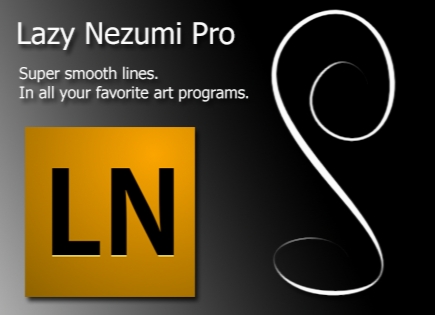Lazy Nezumi Pro 17.12.15.2233
-
 3.0 (1 رای)
3.0 (1 رای)
- کاربرد : نرم افزار رسم خطوط دقیق و ظریف در نرم افزار های طراحی
- نسخه :Version 17.12.15.2233
- نوع فایل : نرم افزار
- زبان : انگلیسی
- سیستم عامل : Windows 32 & 64 Bit
- تولید کننده : Guillaume Stordeur
- سال تولید : 2017
توضیحات
شما به عنوان طراح ممکن است برای کشیدن خطوط صحیح و ظریف در نرم افزار ها ساعت ها وقت بگذارید و در نهایت نتیجه دلخواه را بدست نیاورید. Lazy Nezumi Pro نرم افزاری است که با کمک به شما در ترسم صاف و زیبای خطوط با ماوس یا قلم روند طراحی را به طور چشمگیری سریع کرده و کیفیت نهایی کارتان را بسیار بالا می برد. این برنامه با بسیاری از نرم افزار های طراحی از جمله Photoshop ،Illustrator و Flash یکپارچه بوده و می توان به صورت همزمان از آن برای رسم خطوط دقیق و ظریف در آن ها بهره برد.
قابلیت های کلیدی نرم افزار Lazy Nezumi Pro:
- دارای سه روش مختلف برای طراحی خطوط صاف
- امکان تنظیم ضخامت خطوط در نقاط مختلف
- یکپارچه با تمامی نرم افزار های طراحی
- رسم دقیق انواع منحنی ها
- رسم آسان اشکال خاص مانند چرخ دنده و ...
- تعیین محدوده و الگو برای رسم خطوط
- رسم خودکار خطوط بر اساس تعریف کاربر
- تنظیم ضخامت و وضوح خطوط
- دارای افکت های بی نظیر
- امکان سفارشی سازی کامل تنظیمات
- و ...
قابلیت های کلیدی نرم افزار Lazy Nezumi Pro:
- دارای سه روش مختلف برای طراحی خطوط صاف
- امکان تنظیم ضخامت خطوط در نقاط مختلف
- یکپارچه با تمامی نرم افزار های طراحی
- رسم دقیق انواع منحنی ها
- رسم آسان اشکال خاص مانند چرخ دنده و ...
- تعیین محدوده و الگو برای رسم خطوط
- رسم خودکار خطوط بر اساس تعریف کاربر
- تنظیم ضخامت و وضوح خطوط
- دارای افکت های بی نظیر
- امکان سفارشی سازی کامل تنظیمات
- و ...
Description
Lazy Nezumi Pro is a Windows app that helps you draw smooth, beautiful lines, with your mouse or pen tablet. It works with many of your favorite art programs, including Photoshop, Illustrator, and Flash.
Position Smoothing
Lazy Nezumi Pro offers 3 different position smoothing modes, for which you can easily control the amount.
- Pulled String: great for slow, detailed work with sharp corners.
- Moving Average: great for more dynamic work, with curved lines and soft corners.
- Exponential Moving Average: capable of massive amounts of smoothing, great for long curves.
Catch Up is an option available for MA and EMA modes. When this is enabled, your line will automatically catch up to your pen's position when you stop or lift it.
Pressure Processing
Lazy Nezumi Pro offers 4 different pressure processing modes to help you tame your line dynamics.
- Fixed Value: for constant pressure lines.
- Sample & Hold: locks the pressure for the rest of the line, after a few samples.
- Moving Average: for subtle to moderate amounts of responsive smoothing.
- Exponential Moving Average: for subtle to massive amounts of smoothing.
Combine Position and Pressure Smoothing for perfectly tapered lines! Say goodbye to shoelace line endings!
Pressure Curve
Lazy Nezumi Pro allows you to easily modify your tablet's pressure response curve. You can now reach the maximum pressure value without crushing your expensive tablet and pen nibs! And if you feel like experimenting, you can even invert the curve, so that pressing harder will give you a thinner line.
Scripting
This powerful feature allows you to alter the shape of your lines while you draw (including pressure and rotation parameters), in almost any way imaginable! Choose from one of the many pre-defined modes, or define your own custom programs using a simple scripting language!
Line Constraints and Rulers
The Constraint Mode scripts can help you master technical drawing! With these rulers, you can have your lines automatically snap to ellipses, radial lines, or even perspective systems! Overlay guide lines will help you optimize your workflow by removing all the guess work!
L-Systems
The Scripting engine can even draw by itself! Using simple rules and instructions, you can easily define complex shapes and fractals thanks to the L-System functions. Combined with your host application's brush settings, this creates an incredibly versatile design tool!
Pressure Speed Scaling
Have you ever wanted to control the thickness or opacity of your line with the speed of your pen? Well now you can! This feature lets you define how much pressure gain should be applied based on how fast you are drawing. This can add a lot of character to your lines, and is also great for calligraphy!
Smart Settings
Lazy Nezumi Pro has many other useful features and settings that will make your life easier.
- Tilt and Rotation Smoothing: for cleaning up your brush-tip effects if you have an Art Pen.
- Customizable Shortcuts: global keyboard shortcuts for most settings.
- Custom Cursor: use a custom cursor in your art app, or hide it (while drawing or completely).
- Stay On Top: keeps the window visible when not active, so you don't have to hunt it down all the time.
Extensive Compatibility
Lazy Nezumi Pro works with tablets that support the Wintab API, and the new System Stylus (Windows Ink) API for Win8/10. This includes Wacom, Surface Pro, Trust, Monoprice, Genius, HUION, Yiynova and UC-Logic. The Hook Window feature allows you to use Lazy Nezumi Pro in almost any art application! But if you happen to find an unsupported app, contact us, and we will try to make it work! If you use Photoshop, you will benefit from plugin integration. This will allow you to choose which tools should bypass Lazy Nezumi Pro operations, to save you from having to turn it off and on again all the time when switching tools.
Unlimited Presets
Need different settings for different drawing styles? No problem! Most of the features mentioned above can be configured and saved to a custom hotkey-enabled preset. Lazy Nezumi Pro comes with stock presets to get you started, and you can easily create your own and share them with friends! Be sure to check out the Presets page for new custom presets!
Mini Mode
If you're using a screen tablet or don't like using keyboard shortcuts, switch to Mini Mode for quick 1-click access to your presets! The window will automatically shrink when not in use, so you can keep it visible without it taking too much of your screen real estate.
More info (open/close)
Position Smoothing
Lazy Nezumi Pro offers 3 different position smoothing modes, for which you can easily control the amount.
- Pulled String: great for slow, detailed work with sharp corners.
- Moving Average: great for more dynamic work, with curved lines and soft corners.
- Exponential Moving Average: capable of massive amounts of smoothing, great for long curves.
Catch Up is an option available for MA and EMA modes. When this is enabled, your line will automatically catch up to your pen's position when you stop or lift it.
Pressure Processing
Lazy Nezumi Pro offers 4 different pressure processing modes to help you tame your line dynamics.
- Fixed Value: for constant pressure lines.
- Sample & Hold: locks the pressure for the rest of the line, after a few samples.
- Moving Average: for subtle to moderate amounts of responsive smoothing.
- Exponential Moving Average: for subtle to massive amounts of smoothing.
Combine Position and Pressure Smoothing for perfectly tapered lines! Say goodbye to shoelace line endings!
Pressure Curve
Lazy Nezumi Pro allows you to easily modify your tablet's pressure response curve. You can now reach the maximum pressure value without crushing your expensive tablet and pen nibs! And if you feel like experimenting, you can even invert the curve, so that pressing harder will give you a thinner line.
Scripting
This powerful feature allows you to alter the shape of your lines while you draw (including pressure and rotation parameters), in almost any way imaginable! Choose from one of the many pre-defined modes, or define your own custom programs using a simple scripting language!
Line Constraints and Rulers
The Constraint Mode scripts can help you master technical drawing! With these rulers, you can have your lines automatically snap to ellipses, radial lines, or even perspective systems! Overlay guide lines will help you optimize your workflow by removing all the guess work!
L-Systems
The Scripting engine can even draw by itself! Using simple rules and instructions, you can easily define complex shapes and fractals thanks to the L-System functions. Combined with your host application's brush settings, this creates an incredibly versatile design tool!
Pressure Speed Scaling
Have you ever wanted to control the thickness or opacity of your line with the speed of your pen? Well now you can! This feature lets you define how much pressure gain should be applied based on how fast you are drawing. This can add a lot of character to your lines, and is also great for calligraphy!
Smart Settings
Lazy Nezumi Pro has many other useful features and settings that will make your life easier.
- Tilt and Rotation Smoothing: for cleaning up your brush-tip effects if you have an Art Pen.
- Customizable Shortcuts: global keyboard shortcuts for most settings.
- Custom Cursor: use a custom cursor in your art app, or hide it (while drawing or completely).
- Stay On Top: keeps the window visible when not active, so you don't have to hunt it down all the time.
Extensive Compatibility
Lazy Nezumi Pro works with tablets that support the Wintab API, and the new System Stylus (Windows Ink) API for Win8/10. This includes Wacom, Surface Pro, Trust, Monoprice, Genius, HUION, Yiynova and UC-Logic. The Hook Window feature allows you to use Lazy Nezumi Pro in almost any art application! But if you happen to find an unsupported app, contact us, and we will try to make it work! If you use Photoshop, you will benefit from plugin integration. This will allow you to choose which tools should bypass Lazy Nezumi Pro operations, to save you from having to turn it off and on again all the time when switching tools.
Unlimited Presets
Need different settings for different drawing styles? No problem! Most of the features mentioned above can be configured and saved to a custom hotkey-enabled preset. Lazy Nezumi Pro comes with stock presets to get you started, and you can easily create your own and share them with friends! Be sure to check out the Presets page for new custom presets!
Mini Mode
If you're using a screen tablet or don't like using keyboard shortcuts, switch to Mini Mode for quick 1-click access to your presets! The window will automatically shrink when not in use, so you can keep it visible without it taking too much of your screen real estate.
More info (open/close)
برای اطلاع از طریقه نصب به فایل How to Install.txt رجوع شود.